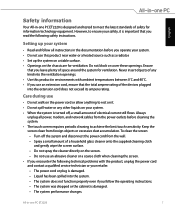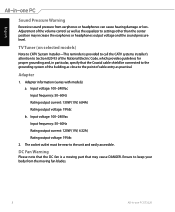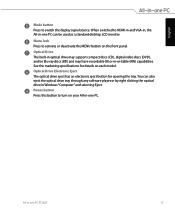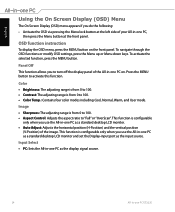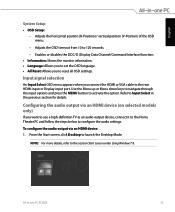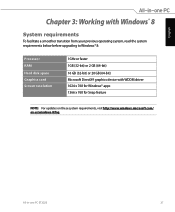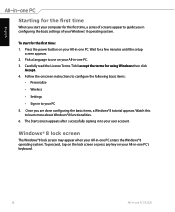Asus ET2220I Support Question
Find answers below for this question about Asus ET2220I.Need a Asus ET2220I manual? We have 1 online manual for this item!
Question posted by lauriewhittaker on February 14th, 2013
More About Reinstalling
There are no instal disks, there is no product key on the outside of the computer. The only information received was a little picture. The instal media I have is in a recovery partition, but if the disk crashes I can say bye-bye to that.
I have a similar problem with another computer, but worse. It says press PF11 during bootup for a clean instal. Nothing happens. The only choice I seem to have in these situation seems to be to take a system image. I can do that using win7 backup/recovery. But that is cumbersome and a pain to manage.
Current Answers
Answer #1: Posted by cljeffrey on February 14th, 2013 5:34 PM
If you have windows 7 preinstalled, you can see if our estore carries the recovery disc for your model.
If you have windows 8, then you will have to created your own recovery disc. Here is a link below.
http://arstechnica.com/information-technology/2012/12/using-windows-8s-hidden-backup-to-clone-and-recover-your-whole-pc/
If you have windows 8, then you will have to created your own recovery disc. Here is a link below.
http://arstechnica.com/information-technology/2012/12/using-windows-8s-hidden-backup-to-clone-and-recover-your-whole-pc/
Related Asus ET2220I Manual Pages
Similar Questions
Et2220i Ver001a06 - Blue Box At Top Left Side.
A blue box keeps appearing in the screen. I press the menu button and it closes only to reappear a f...
A blue box keeps appearing in the screen. I press the menu button and it closes only to reappear a f...
(Posted by paulorocadas 7 years ago)
New Windows 8 Instal
If I have a disk crash or a larger drive, how do I reinstal windows. I don't even know the 25 charac...
If I have a disk crash or a larger drive, how do I reinstal windows. I don't even know the 25 charac...
(Posted by lauriewhittaker 11 years ago)
Recovery Disk
I need a recovery disk for this system. I lost all the information in my Hard Drive, including the r...
I need a recovery disk for this system. I lost all the information in my Hard Drive, including the r...
(Posted by franciscoaliberti 11 years ago)