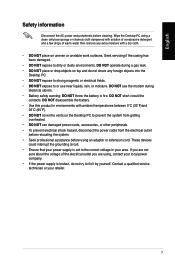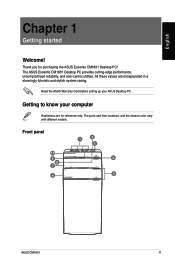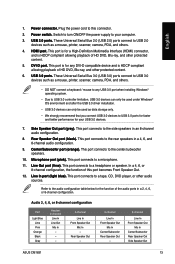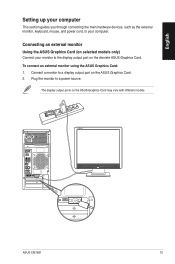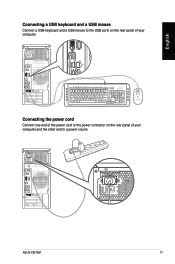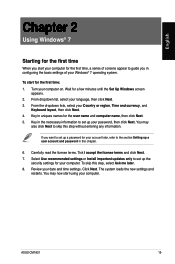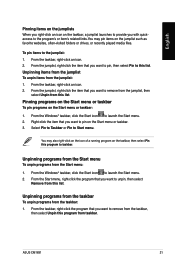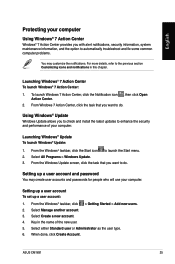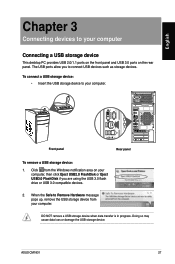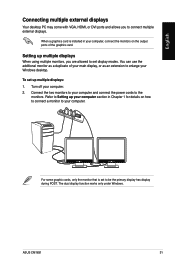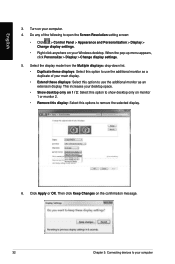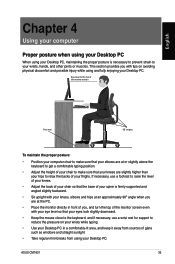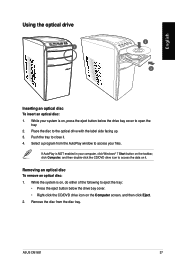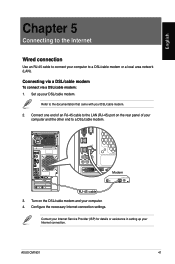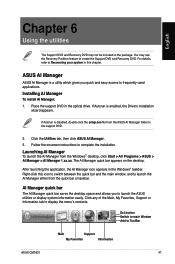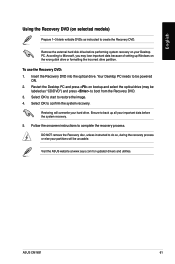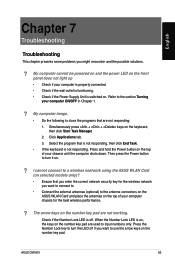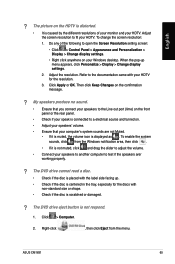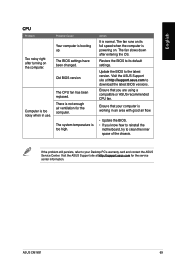Asus CM1831 Support Question
Find answers below for this question about Asus CM1831.Need a Asus CM1831 manual? We have 1 online manual for this item!
Question posted by beethoven1 on August 18th, 2013
Case Covers
How do I removed the side panels from the computer..I removd the screws from the back but I can' remove the side panels..
Current Answers
Answer #1: Posted by sabrie on August 19th, 2013 3:45 AM
Hi there. Use the instructions found on the link below.
http://www.tomshardware.com/forum/259000-28-open-asus-essentio-cs5111-case
http://www.tomshardware.com/forum/259000-28-open-asus-essentio-cs5111-case
www.techboss.co.za
Related Asus CM1831 Manual Pages
Similar Questions
How To Open The Case Of My All-in-one Asus Et2013iu
Hi, I want to upgrade RAM memory of my all-in-one Asus ET2013IUKI. How can I open its back cover? I ...
Hi, I want to upgrade RAM memory of my all-in-one Asus ET2013IUKI. How can I open its back cover? I ...
(Posted by Dimoros 8 years ago)
Bios Compatibility With A Graphics Card
Can the bios in the Asus CM1831 Desk top operate with a GTX780 video card?
Can the bios in the Asus CM1831 Desk top operate with a GTX780 video card?
(Posted by tmtphotoandvideo 9 years ago)