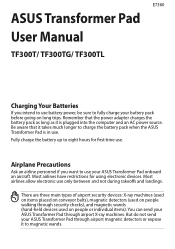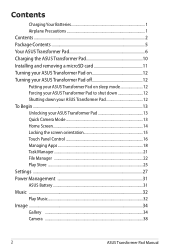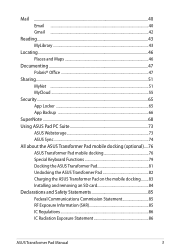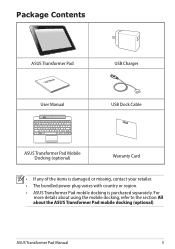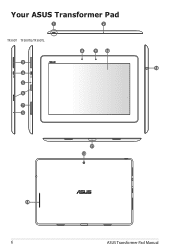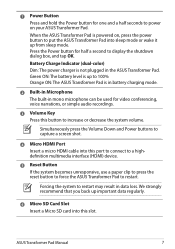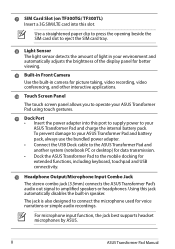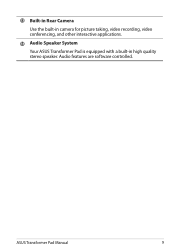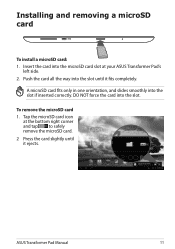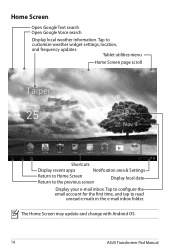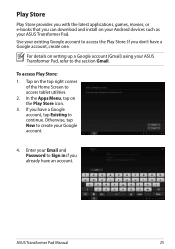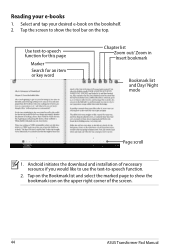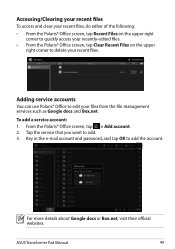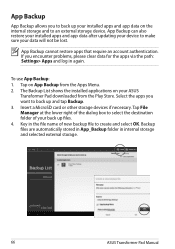Asus ASUS Transformer Pad TF300TG Support Question
Find answers below for this question about Asus ASUS Transformer Pad TF300TG.Need a Asus ASUS Transformer Pad TF300TG manual? We have 1 online manual for this item!
Question posted by warlock001ec on June 28th, 2013
Asus Transformer Tf300tg Android System And Other Issues.
How can I get my factory installed file manager to work again after the recent ASUS update has rendered it useless. Also could anyone tell me why this darn tablet reboots all by itself with no warning and for no reasons. I generally love this thing but recently it just seems to irritate me. It isn't even 6 months old and I am starting to feel it was a mistake buying it.. Help please.
Current Answers
Answer #1: Posted by TommyKervz on June 28th, 2013 11:30 AM
Greetings - You may need to factory reset the entire tablet software as directed on the video linked to below (remember to backup your important files and apps first should you consider the hard/factory reset) - And yes, the reset may also address the rebooting issue -
http://m.youtube.com/watch?v=oCLBuFjFjPI&desktop_uri=%2Fwatch%3Fv%3DoCLBuFjFjPI
Related Asus ASUS Transformer Pad TF300TG Manual Pages
Similar Questions
I Have An Asus K55a Laptop That Has A Bios/administrator Password On It That I
(Posted by vsricks 10 years ago)
My Computer Is 5 Months Old And It Is Stuck In A Startup Reapir Loop.
My computer is 5 months old and it is stuck in a startup reapir loop.
My computer is 5 months old and it is stuck in a startup reapir loop.
(Posted by noelthe3rd 11 years ago)
How Replace Cmos Battery At Asus N71j
Dear Sir My notebook N71J is 20 months old and 10 days ago start problem. When start in 1 or two se...
Dear Sir My notebook N71J is 20 months old and 10 days ago start problem. When start in 1 or two se...
(Posted by maltagoran 11 years ago)
Disengage Finger Pad
Keyboard Icons
Manuel
There is an icon on the keyboard that looks like a square with a diagonal line through it...... f9.....
There is an icon on the keyboard that looks like a square with a diagonal line through it...... f9.....
(Posted by luba1art 11 years ago)
How Can I Disable Asus Fancy Start?
I bought ASUS K40ij less than a month ago, but when I configured the FANCY START to personalize it, ...
I bought ASUS K40ij less than a month ago, but when I configured the FANCY START to personalize it, ...
(Posted by ladymigullas 14 years ago)