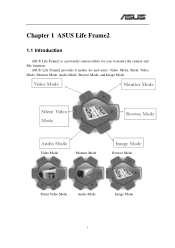Asus A8He Support Question
Find answers below for this question about Asus A8He.Need a Asus A8He manual? We have 5 online manuals for this item!
Question posted by zayar on November 13th, 2012
Problem With Video Camera
the vga video camera driver was lost , need a driver for that . hlep
Current Answers
Answer #1: Posted by cljeffrey on November 14th, 2012 1:26 PM
Here is a link below where you can download the necessary drivers to have the web cam working properly.
Just make sure you select which operating system you are currently running.
http://support.asus.com/download.aspx?SLanguage=en&p=3&s=72&m=A8He&os=&hashedid=honsGzEwyKRUaNjA
If you have any questions or comments you can email me at [email protected] which I reside in the U.S
ASUS strives to meet and exceeds our customer expectations within our warranty policy.
Regards,
Jeffrey
ASUS Customer Loyalty
ASUS strives to meet and exceeds our customer expectations within our warranty policy.
Regards,
Jeffrey
ASUS Customer Loyalty
Related Asus A8He Manual Pages
Similar Questions
Web Camera Driver Problem
Where/how I can find a driver for web camera for my asus xx550vc x060d ??
Where/how I can find a driver for web camera for my asus xx550vc x060d ??
(Posted by Zdreantamica 7 years ago)
Problem With Asus Laptop N53sm,
I have a asus laptop N53SM, failed with blue screen and reboot. Now on but does not give video
I have a asus laptop N53SM, failed with blue screen and reboot. Now on but does not give video
(Posted by brandys 7 years ago)
What Could Be The Problem With The Laptop When Its Not Going On And Proceser Not
(Posted by lazarusphiri783 9 years ago)
Problem With Asus Laptop Computer
Could you please advise how I can repair a problem with my new laptop, for some reason on connecting...
Could you please advise how I can repair a problem with my new laptop, for some reason on connecting...
(Posted by Anonymous-96475 11 years ago)
Upgrading Laptop Specification For Ram And Graphic Card (asus A8he)
I only have 2 GB RAM and my display card is using integrated intel chipset card. I need to upgrade m...
I only have 2 GB RAM and my display card is using integrated intel chipset card. I need to upgrade m...
(Posted by sharlyn2525 11 years ago)