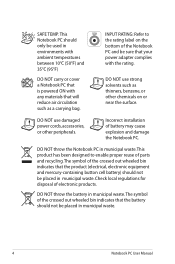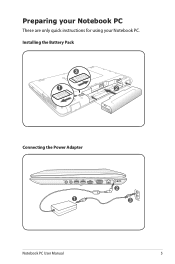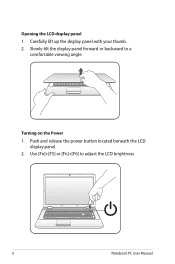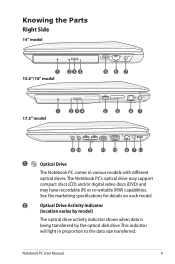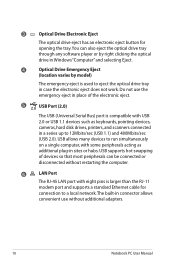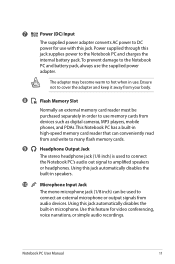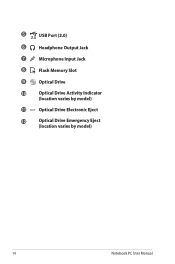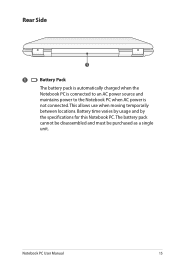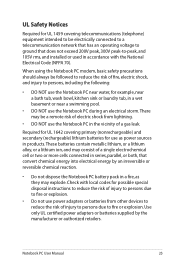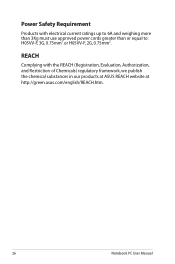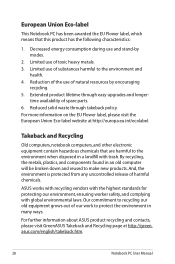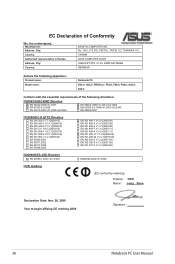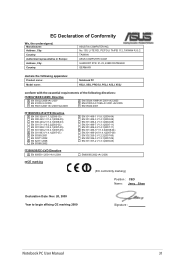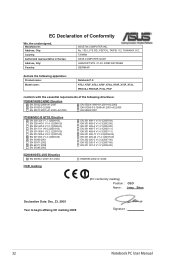Asus A52F-X3 Support Question
Find answers below for this question about Asus A52F-X3.Need a Asus A52F-X3 manual? We have 1 online manual for this item!
Question posted by bigshope20 on March 9th, 2012
Where Is The Cmos Battery On A Asus A52f Xn1 Laptop
Current Answers
Answer #1: Posted by cljeffrey on July 19th, 2012 5:53 PM
The CMOS battery is located on the power socket board button for the laptop
If you have any questions you can email me at [email protected] and I'll be glad to help.
ASUS strives to meet and exceeds our customer expectations within our warranty policy.
Regards,
Jeffrey ASUS Customer Loyalty
Related Asus A52F-X3 Manual Pages
Similar Questions
How to replace the CMOS battery on asus s6fm laptop
Could you please tell me the price for the battery for Assus Laptop N56V.
I am locked out of my BIOS & the password that I'm confident I had put in place does not work. I...
The battery on my W2W laptop has just died - can this be replaced? Also, the main battery has been d...
I am trying to find the cmos battery in order to reset the cmos/bios. I can't get the drive order re...