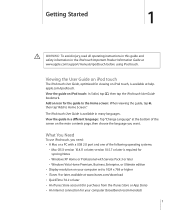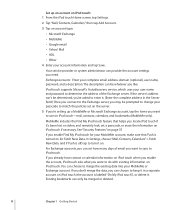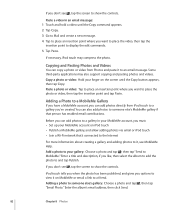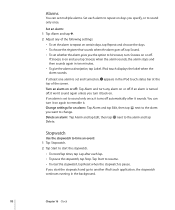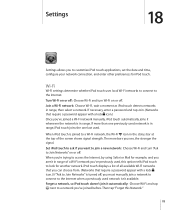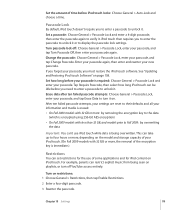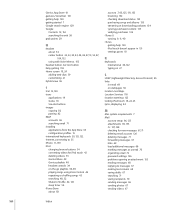Apple MC544LL/A Support Question
Find answers below for this question about Apple MC544LL/A.Need a Apple MC544LL/A manual? We have 1 online manual for this item!
Question posted by tstate03 on June 12th, 2013
How Do I Reset My Lock Screen Password On My Ipod. Changed It And Don't Remember
my daughter changed my lock password on my ipod and don't remember what it was.
Current Answers
Answer #1: Posted by TommyKervz on June 12th, 2013 8:41 PM
Greetings - The link below will provide you with all you may need to know and do to regain acces -
http://www.everymac.com/systems/apple/ipod/ipod-faq/ipod-reset-code-to-unlock-screen.html
Hope this helps
Related Apple MC544LL/A Manual Pages
Similar Questions
How Do I Turn Bluetooth On My Mc544ll/a Ipod?
All of the solutions state the following: General> Settings> then Bluetooth, but after setting...
All of the solutions state the following: General> Settings> then Bluetooth, but after setting...
(Posted by bmore2ga 10 years ago)
Apple Mc540ll/a - 8gb Ipod Touch W/ Camera (4th Gen)
Not Recognized When Plugged Into Usb Port,in My Computer Or Itunes
Not Recognized When Plugged Into Usb Port,in My Computer Or Itunes
(Posted by UPARKER 10 years ago)
How Do You Delete Songs That You Do Not Want, That Are On The Ipod?
I loaded that iPod through iTunes. I accidently added songs that I did not want. How do I delete the...
I loaded that iPod through iTunes. I accidently added songs that I did not want. How do I delete the...
(Posted by heidib66 11 years ago)
I Have A Apple Mb732ll/a Ipod And No
Sound Come Out Of Earphone
(Posted by KCDOOLEY 11 years ago)