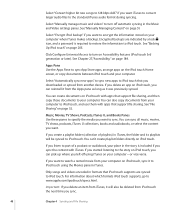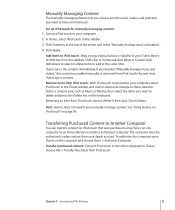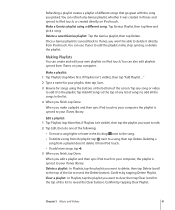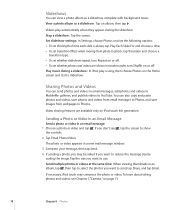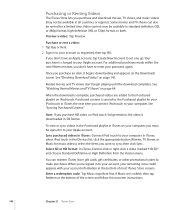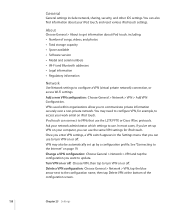Apple MC540LL/A Support Question
Find answers below for this question about Apple MC540LL/A.Need a Apple MC540LL/A manual? We have 1 online manual for this item!
Question posted by heidib66 on February 18th, 2013
How Do You Delete Songs That You Do Not Want, That Are On The Ipod?
I loaded that iPod through iTunes. I accidently added songs that I did not want. How do I delete them?
Current Answers
Related Apple MC540LL/A Manual Pages
Similar Questions
How Can I Delete Songs From Apple Mc540ll/a
I have an iphone and i want to know that how can i delete songs from my iphone which aren't compatib...
I have an iphone and i want to know that how can i delete songs from my iphone which aren't compatib...
(Posted by roneyscott 10 years ago)
Apple Mc540ll/a - 8gb Ipod Touch W/ Camera (4th Gen)
Not Recognized When Plugged Into Usb Port,in My Computer Or Itunes
Not Recognized When Plugged Into Usb Port,in My Computer Or Itunes
(Posted by UPARKER 10 years ago)
How Do I Reset My Lock Screen Password On My Ipod. Changed It And Don't Remember
my daughter changed my lock password on my ipod and don't remember what it was.
my daughter changed my lock password on my ipod and don't remember what it was.
(Posted by tstate03 10 years ago)
How To Delete Unhighlighted Song That Don't Play On The Iphone?
I am unable to delete the song on my iPhone. Please help me.
I am unable to delete the song on my iPhone. Please help me.
(Posted by hari2694 11 years ago)