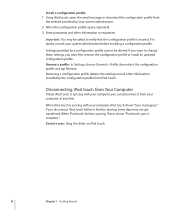Apple MC544LL/A Support and Manuals
Get Help and Manuals for this Apple item

View All Support Options Below
Free Apple MC544LL/A manuals!
Problems with Apple MC544LL/A?
Ask a Question
Free Apple MC544LL/A manuals!
Problems with Apple MC544LL/A?
Ask a Question
Most Recent Apple MC544LL/A Questions
How Do I Turn Bluetooth On My Mc544ll/a Ipod?
All of the solutions state the following: General> Settings> then Bluetooth, but after setting...
All of the solutions state the following: General> Settings> then Bluetooth, but after setting...
(Posted by bmore2ga 10 years ago)
Why My Wi Fi On Iphone4s Has Stopped Working
(Posted by conticore 10 years ago)
How Do I Reset My Lock Screen Password On My Ipod. Changed It And Don't Remember
my daughter changed my lock password on my ipod and don't remember what it was.
my daughter changed my lock password on my ipod and don't remember what it was.
(Posted by tstate03 10 years ago)
Can An Iphone That Got Wet Be Repaired?
Went swimming with iphone4 in pocket, bagged it in rice to dry out and mow it will turn on and ask f...
Went swimming with iphone4 in pocket, bagged it in rice to dry out and mow it will turn on and ask f...
(Posted by Krista55 11 years ago)
Apple MC544LL/A Videos
Popular Apple MC544LL/A Manual Pages
Apple MC544LL/A Reviews
We have not received any reviews for Apple yet.