Apple MB745LL/A Support and Manuals
Get Help and Manuals for this Apple item
This item is in your list!

View All Support Options Below
Free Apple MB745LL/A manuals!
Problems with Apple MB745LL/A?
Ask a Question
Free Apple MB745LL/A manuals!
Problems with Apple MB745LL/A?
Ask a Question
Popular Apple MB745LL/A Manual Pages
User Manual - Page 3


... Audio 83 Using Spoken Menus for Accessibility 84 Using iPod nano as an External Disk 84 Storing and Reading Notes 85 Learning About iPod nano Accessories
86 Tips and Troubleshooting 86 General Suggestions 92 Updating and Restoring iPod Software
93 Safety and Cleaning 93 Important Safety Information 96 Important Handling Information
97 Learning More, Service, and Support
100
Contents
3
User Manual - Page 22


...set up playlists in iTunes, open iTunes and choose Help > iTunes Help. To use it into iTunes, described below.
Genius is a free service, but an iTunes Store account is required to use Genius on iPod...it doesn't remove it from the iTunes Store (part of iTunes and available in some countries ... iPod nano" on Genius). See "Syncing Genius Playlists and Genius Mixes to iPod nano manually...
User Manual - Page 24


... can enable VoiceOver any onscreen instructions for the First Time
The first time you connect iPod nano to your computer (after installing iTunes), iTunes opens automatically and the iPod nano Setup Assistant appears:
To use iTunes to choose iPod nano settings. For more information, see "Setting Up VoiceOver" on page 32.
24
Chapter 2 Setting Up iPod nano If you change...
User Manual - Page 30


..., artists, and genres," and then select Audiobooks (below Playlists).
3 Click Apply. The update begins automatically. Setting iPod nano to iPod nano: 1 In iTunes, select iPod nano in the Music, Movies, TV Shows, Podcasts, iTunes U, Photos, Contacts, and Games panes. To sync audiobooks to manually manage music and video turns off the automatic sync options in the device...
User Manual - Page 50


... then follow the instructions below.
To set iPod nano to display videos on a TV, then connect iPod nano to Widescreen for 16:9 format or Standard for 4:3 format.
50
Chapter 4 Watching Videos
Set TV Signal to TV broadcast standards. If you try to On, iPod nano displays videos only on page 47.
Set TV Screen to your local Apple Store.
User Manual - Page 70


... Burns. Set TV Out to On. Your TV might use either of these instructions:
To set How long each slide is shown The music that you view a slideshow of showing slideshows on TV or on iPod nano every... time you can choose From iPhoto to copy the iPhoto music setting. To skip to PAL or NTSC.
If you have an optional AV cable from Apple, you can use the...
User Manual - Page 74


... to your account. Voice memos can set chapter marks while you record, store voice memos on iPod nano and sync them with your friends, and more than two hours, iPod nano automatically starts a new voice memo to continue your recording.
74
Chapter 8 More Settings, Extra Features, and Accessories When you sync iPod nano with iTunes, you can...
User Manual - Page 85
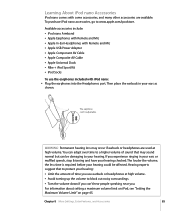
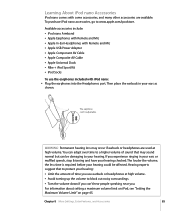
.../ipodstore. For information about setting a maximum volume limit on iPod, see "Setting the Maximum Volume Limit" on page 45.
The earphone cord is required before your ears as
shown. Learning About iPod nano Accessories
iPod nano comes with iPod nano: m Plug the earphones into the Headphones port. Available accessories include:  iPod nano Armband  Apple Earphones with Remote and...
User Manual - Page 88


...
prompts to restore iPod nano. Â If restoring iPod nano doesn't solve the problem, iPod nano may appear if iPod nano is significantly slower than USB 2.0. See "Updating and Restoring iPod Software" on page 91. Â Check the cable connections. Unplug the cable at the iPod Service & Support website: www.apple.com/support/ipod
88
Chapter 9 Tips and Troubleshooting You can communicate...
User Manual - Page 93


... gets wet, unplug all safety information below and operating instructions before using iPod to dry iPod nano with an external heat source such as a result of the iPod nano User Guide and the latest safety information, visit support.apple.com/manuals/ipod. Do not attempt to avoid injury.
An iPod nano that has been damaged as a microwave oven or hair...
User Manual - Page 94


... damaged. Â You suspect the adapter needs service or repair. Â You want to www.apple.com/batteries. Read all safety instructions for any of third party accessories or their compliance with safety and regulatory standards. When you use earbuds or headphones at high volume. Set the volume to charge iPod nano, make sure that is compliant with...
User Manual - Page 95
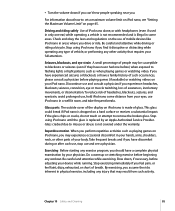
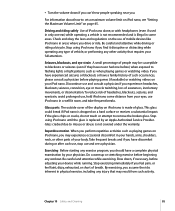
..., and eyestrain, avoid prolonged use and see "Setting the Maximum Volume Limit" on page 45.
To reduce risk of mobile devices like iPod nano in your hands, arms, shoulders, neck, or other activity that may be susceptible to flashing lights or light patterns such as playing games on iPod nano, see a physician. Glass cracked due...
User Manual - Page 97


... at the back of iPod nano or choose Settings > About and press the Center button. First follow the advice in onscreen help and on iPod nano Registering iPod nano
Finding the iPod nano serial number
Obtaining warranty service
Do this booklet, the onscreen help, and online resources. Then go to : www.apple.com/support/ipodnano
97 To learn...
User Manual - Page 101


... information about 13 during music update 13 ejecting first 14 instructions 15 troubleshooting 87 disk, using 5 converting unprotected WMA files 89 Cover Flow 37, 38 crossfading 47 customizing the Music menu 45
D
data files, storing on iPod 84 date and time
setting 77 viewing 77 determining battery charge 17 diamond icon on battery icon 16 Live Pause 61...
User Manual - Page 103


... battery 16 sleep timer, setting 78 slideshows background music 70 random order 70 settings 70 viewing on iPod 70 software getting help 97 iPhoto 91 iPod Updater 92 updating 92 songs adding to -do lists 81 See also adding system requirements 91
T
tagging songs 64
103 See Center button serial number 8, 12 serial number, locating 97 service and support...
Apple MB745LL/A Reviews
Do you have an experience with the Apple MB745LL/A that you would like to share?
Earn 750 points for your review!
We have not received any reviews for Apple yet.
Earn 750 points for your review!
