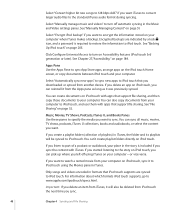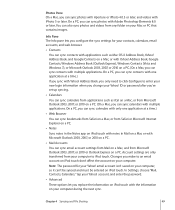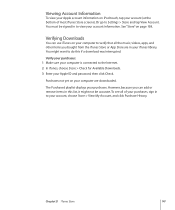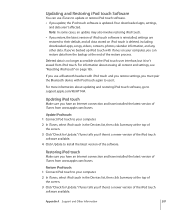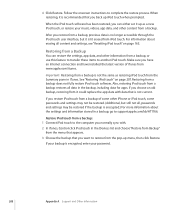Apple MC540LL/A Support and Manuals
Get Help and Manuals for this Apple item

View All Support Options Below
Free Apple MC540LL/A manuals!
Problems with Apple MC540LL/A?
Ask a Question
Free Apple MC540LL/A manuals!
Problems with Apple MC540LL/A?
Ask a Question
Most Recent Apple MC540LL/A Questions
Mc540ll/a Wifi Wont Turn On
(Posted by Anonymous-149902 9 years ago)
I Got My Iphone Smashed Completely . Should Sell It Or Get It Repaired?
(Posted by rohit2191gupta 10 years ago)
How Can I Delete Songs From Apple Mc540ll/a
I have an iphone and i want to know that how can i delete songs from my iphone which aren't compatib...
I have an iphone and i want to know that how can i delete songs from my iphone which aren't compatib...
(Posted by roneyscott 10 years ago)
Apple Mc540ll/a - 8gb Ipod Touch W/ Camera (4th Gen)
Not Recognized When Plugged Into Usb Port,in My Computer Or Itunes
Not Recognized When Plugged Into Usb Port,in My Computer Or Itunes
(Posted by UPARKER 10 years ago)
Net Work Proplems
(Posted by ayichewkas 10 years ago)
Popular Apple MC540LL/A Manual Pages
Apple MC540LL/A Reviews
We have not received any reviews for Apple yet.