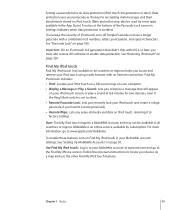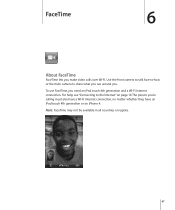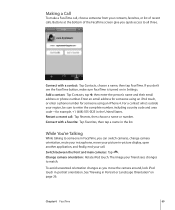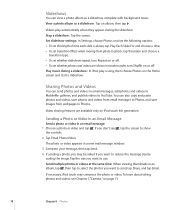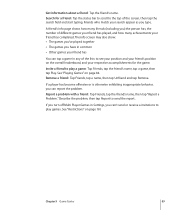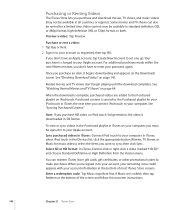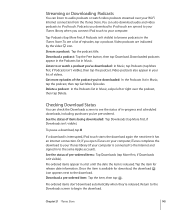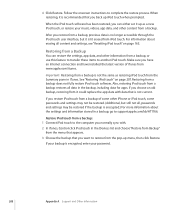Apple MC540LL/A Support Question
Find answers below for this question about Apple MC540LL/A.Need a Apple MC540LL/A manual? We have 1 online manual for this item!
Question posted by rohit2191gupta on December 29th, 2013
I Got My Iphone Smashed Completely . Should Sell It Or Get It Repaired?
Current Answers
Answer #1: Posted by helpowlsupport on December 29th, 2013 10:58 AM
if it is still under warranty then it bes that you get it repaire as it wont cost you a dime. but if the warranty period is over then it is better that you sell it because the hardware is pretty costly and spare parts add to it.
please support my effort of research by accepting the solution to your question . It will be very kind and helpful of you to do so. For more accurate information please submit more details here and I will get
right back to you.
thankyou for asking!
"@ your service, [email protected] "
Related Apple MC540LL/A Manual Pages
Similar Questions
I have an iphone and i want to know that how can i delete songs from my iphone which aren't compatib...
Went swimming with iphone4 in pocket, bagged it in rice to dry out and mow it will turn on and ask f...
I am unable to delete the song on my iPhone. Please help me.