Apple MC540E/A Support Question
Find answers below for this question about Apple MC540E/A.Need a Apple MC540E/A manual? We have 2 online manuals for this item!
Current Answers
There are currently no answers that have been posted for this question.
Be the first to post an answer! Remember that you can earn up to 1,100 points for every answer you submit. The better the quality of your answer, the better chance it has to be accepted.
Be the first to post an answer! Remember that you can earn up to 1,100 points for every answer you submit. The better the quality of your answer, the better chance it has to be accepted.
Related Apple MC540E/A Manual Pages
User Manual - Page 15


...
choose a song to view on page 140. Search, add, change, or delete contacts, which get synced back to set location privacy...for music, movies, TV shows, audiobooks, and more . Set auto-lock and a passcode for Maps and applicable third-party apps. Track your Wi...synced from the App Store for network, mail, web, music, video, photos, and more . Get everything from classics to explicit iTunes...
User Manual - Page 19


... Choose Settings > Wi-Fi and turn Wi-Fi on page 174. If necessary, enter a password and tap Join (networks that 's connected to it . When iPod touch is in range....network that require a password appear with MobileMe, Microsoft Exchange, and many of the screen shows the connection strength. Adding Mail, Contacts, and Calendar Accounts
iPod touch works with a lock icon). See "Adding Contacts...
User Manual - Page 27
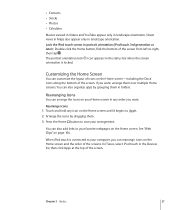
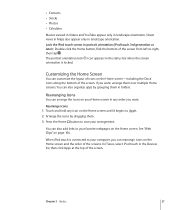
... iPod touch is locked. In iTunes, select iPod touch in landscape orientation. Customizing the Home Screen
You can also add links to -right, then tap . Rearrange icons: 1 Touch and hold any order you want . ÂÂ Contacts ÂÂ Stocks ÂÂ Photos ÂÂ Calculator
Movies viewed in Videos and YouTube appear...
User Manual - Page 48
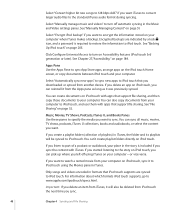
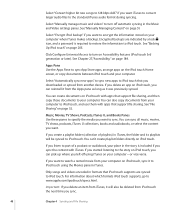
...Video settings panes. Music, Movies, TV Shows, Podcasts, iTunes U, and Books Panes Use these panes to specify the media you want to sync App Store apps, arrange apps on iPod touch with apps that iPod touch supports are indicated by a lock icon, and a password... folders directly on your computer. Select "Manually manage music and videos" to iPod touch.
If you listen to part of playlists)...
User Manual - Page 49
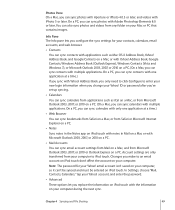
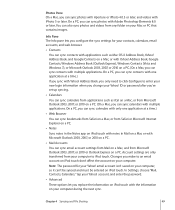
...Microsoft Outlook 2003, 2007, or 2010 or Outlook Express on a PC.
account, and enter the password.
ÂÂ Advanced
These options let you can sync email account settings from Mail on a ...You can sync photos with Aperture or iPhoto 4.0.3 or later, and videos with multiple applications. Info Pane The Info pane lets you change your Mac or PC that contains images. Address Book, and Google ...
User Manual - Page 55


... the song's Info window in an audiobook or podcast
Tap .
Chapter 5 Music and Videos
55 Resume playback
Tap . Restart a song or a chapter in iTunes.)
Display audio playback controls from another... app, or if iPod touch is locked, you hold or .
Skip to the previous song or chapter Tap twice. The longer you can tap the icon to open the app.
Pause a song
Tap ...
User Manual - Page 90


...your username and password, then tap Sign In.
To sign in the center of the screen lets you finish, tap Done. You can also sign out and sign in other players' Friends screens. ...194; Your mail address for Game Center ÂÂ Additional email addresses
When you enter your status.
Change your status: Tap the status field and use the keyboard to a different account, or create a ...
User Manual - Page 146
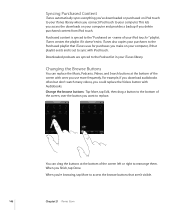
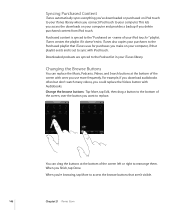
...your computer. Change the browse buttons: Tap More, tap Edit, then drag a button to the bottom of the screen left or right to rearrange them. You can replace the Music, Podcasts, Videos, and Search... list in your computer and provides a backup if you delete purchased content from iPod touch.
Changing the Browse Buttons
You can drag the buttons at the bottom of the screen with ones you...
User Manual - Page 155


...to connect to turn on Bluetooth and use Bluetooth devices with a lock icon). If necessary, enter a password and tap Join (networks that require a password appear with iPod touch. Once you can turn Wi-Fi on... Center
You may also be allowed to the Internet. ÂÂ Take or view photos or video (iPod touch 4th generation or later) ÂÂ Hear alarms ÂÂ Use the stopwatch...
User Manual - Page 156
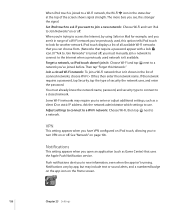
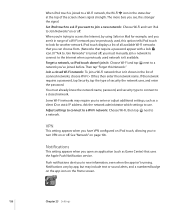
... you can choose from. (Networks that require a password appear with a lock icon.) If "Ask to Join Networks" is joined to a Wi-Fi network, the Wi-Fi icon in the status bar at the top of security the network uses, and enter the password. If the network requires a password, tap Security, tap the type of the screen...
User Manual - Page 162


..., to allow web browsing even if Safari is disabled. YouTube is disabled and its icon is removed from the Home screen. When enabled, this feature allows you can 't ... or receive FaceTime video calls (iPod touch 4th generation only). The current Location Services settings are locked and cannot be changed.
When Multi Player Games is turned off Multi Player Games.
Restrict purchases...
User Manual - Page 166


... or where you 're using a Mac, or Edit > Preferences if you left off . Tap Lock Volume Limit to assign a code to use the iTunes volume settings (Sound Check): Choose Music and turn... the sound on . Note: Not all video content is on, you previously started , turn Closed Captioning on your TV. Use the equalizer to shuffle and immediately change the currently playing song. Show song lyrics ...
User Manual - Page 167


.... If you bought it.
Turn widescreen on or off: Choose Video and turn FaceTime on or off . Your TV might use NTSC... addresses, sign in or out of FaceTime, or view or change account information.
FaceTime
Use FaceTime settings to turn Widescreen on where... repeat slideshows: Choose Photos and turn Shuffle on your name and password, and tap Sign In. Sign out of time. Follow the ...
User Manual - Page 190
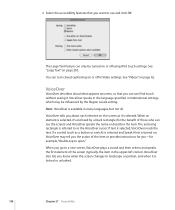
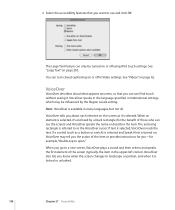
... in the language specified in the upper-left corner). When an element is selected, it is locked or unlocked.
190
Chapter 27 Accessibility When you go to a new screen, VoiceOver plays a ... switch) is selected and Speak Hints is available in Video settings. If a control (such as it .
VoiceOver also lets you know when the screen changes to landscape or portrait, and when it 's enclosed...
User Manual - Page 212
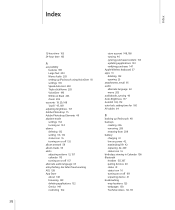
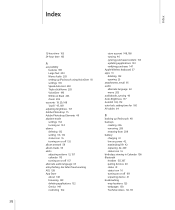
..., 207 pairing devices 40 status 41 status icon 16 turning on or off 159 unpairing device 41 bookmarking map locations 125 webpages 103 YouTube videos 112, 113
212 See Safari fraud warning ... alternate language 63 mono 203 audiobooks, syncing 46 Auto-Brightness 157 AutoFill 103, 172 auto-lock, setting time for 160 AV cables 64
B
backing up iPod touch using VoiceOver 18 settings...
User Manual - Page 213
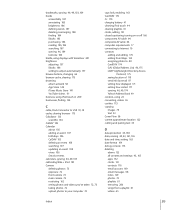
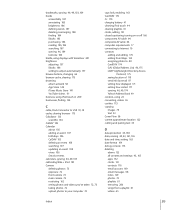
... camera 72 restricting 162 seeing photos and videos you've taken 72, 73 taking photos 72 upload photos to your computer 74
caps lock, enabling 163 CardDAV 174 Cc 170 charging... 157 browse buttons, changing 66 browser cache, clearing 173 browsing album artwork 58 App Store 149 iTunes Music Store 141 YouTube videos 111 business, using 23 converting, videos 65 cookies 173 copying...
User Manual - Page 214


... 183 iCal 49, 209 icons
application 13 status 16 images copying 79 pasting 79 IMAP accounts 91, 128 searching email 99 installing, applications from computer 18 Dock Connector 136 Dock Connector to 19 iPhoto 49, 209 iPod changing browse buttons 66 converting videos for iPod touch 65 deleting videos 65 Genius Mixes 60 Genius...
User Manual - Page 215
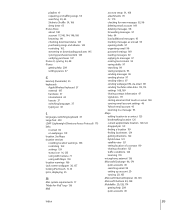
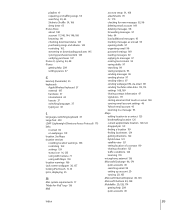
... 159 status icon 16, 120 using with Camera 71 using with Maps 118 location warnings 166 Lock screen wallpaper 30, 157 locking iPod touch ...as unread 93 opening drafts 97 organizing email 98 password settings 169 reading messages 92 replying to messages 97...96 sending photos 97 sending videos 97 sending webpage URL via email 101 sending YouTube video links 112, 113 settings 168...
User Manual - Page 12
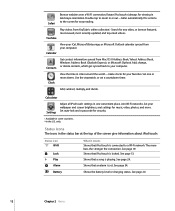
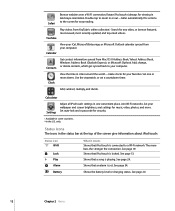
... it means Shows that an alarm is locked. Status Icons
The icons in one or more bars, the stronger the connection.
See page 20.
12
Chapter 2 Basics Rotate iPod touch sideways for security.
1 Available in or out-Safari automatically fits sections to the screen for any video, or browse featured, most viewed, most recently...
User Manual - Page 82
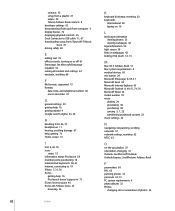
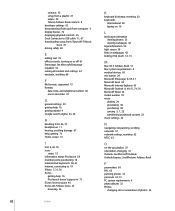
...information 59 light sensor 58 links on webpages 42 locking iPod touch 12, 13
M
Mac OS X...73 PC system requirements 4 photo albums 33 Photos
changing size or orientation of photos 33
82
Index See ... 76 Home screen 14
I
iCal 8, 49, 76 icons
status 12 information about iPod touch 59 insertion point, ...11, 67 downloading songs from a playlist 27 videos 29 Yahoo! contacts 53 songs from iTunes Wi-...
Similar Questions
Ios Update
What is the last version of iOS which is compatible with my deivice (iPod MC540E)?I know there is iO...
What is the last version of iOS which is compatible with my deivice (iPod MC540E)?I know there is iO...
(Posted by payamas1991 9 years ago)
Having Trouble With Password On Apple Ipod. I Tried To Change The Password.
I have attempted to change the password on my iPod several times, but even though I receive an email...
I have attempted to change the password on my iPod several times, but even though I receive an email...
(Posted by jvannatta 10 years ago)
How Do I Reset My Lock Screen Password On My Ipod. Changed It And Don't Remember
my daughter changed my lock password on my ipod and don't remember what it was.
my daughter changed my lock password on my ipod and don't remember what it was.
(Posted by tstate03 10 years ago)
Have An Ipod Touch Set A Password On It For Got What It Was And Now Am Locked Ou
(Posted by SANDRAWBROWN 13 years ago)
I Cannot Log Into Itunes. My Login Is Jmd13.
When I try to login it says: This Apple ID has been disabled for security reasons. Visit iForgot to...
When I try to login it says: This Apple ID has been disabled for security reasons. Visit iForgot to...
(Posted by janmd13 13 years ago)

