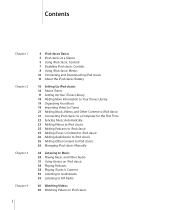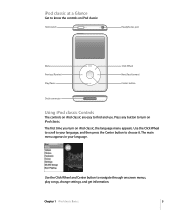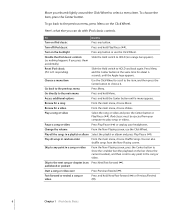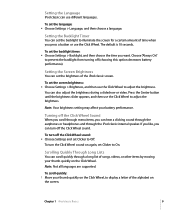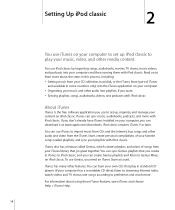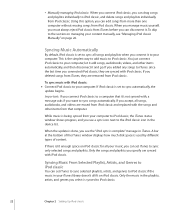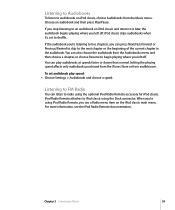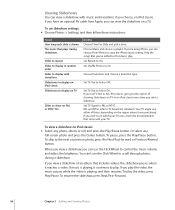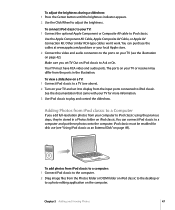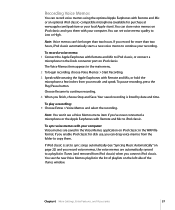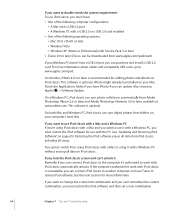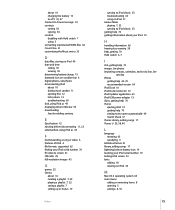Apple MC297LL/A Support Question
Find answers below for this question about Apple MC297LL/A - iPod Classic 160 GB Digital Player.Need a Apple MC297LL/A manual? We have 1 online manual for this item!
Question posted by Loveendurez1979 on September 15th, 2014
How Do I Control The Up And Down Options
Current Answers
Answer #1: Posted by BusterDoogen on September 15th, 2014 3:53 PM
I hope this is helpful to you!
Please respond to my effort to provide you with the best possible solution by using the "Acceptable Solution" and/or the "Helpful" buttons when the answer has proven to be helpful. Please feel free to submit further info for your question, if a solution was not provided. I appreciate the opportunity to serve you!
Related Apple MC297LL/A Manual Pages
Similar Questions
Is there any other way to connect my iPod to my iMac 2011?
my ipod cannot reset and so it can not work weel. please help me
Have downloaded latest iTunes and gone thru the troubleshooting steps, best I could. Can't get the i...