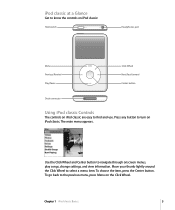Apple MB562LL Support Question
Find answers below for this question about Apple MB562LL - iPod Classic 120 GB Digital Player.Need a Apple MB562LL manual? We have 1 online manual for this item!
Question posted by dmckret on May 31st, 2011
No Recognition Of Ipod
Have downloaded latest iTunes and gone thru the troubleshooting steps, best I could. Can't get the iPod recognized. Does the iPod have to be installed/have a driver on the PC?
It is Classic, 120 GB, Model MB562LL.
I am amateur; grandaughter had the iPod. I really can't zip thru the controls.
Current Answers
Related Apple MB562LL Manual Pages
Similar Questions
My Apple Mb147ll - Ipod Classic 80 Gb Digital Player Will Not Connect To Imac.
Is there any other way to connect my iPod to my iMac 2011?
Is there any other way to connect my iPod to my iMac 2011?
(Posted by karenkelly67 10 months ago)
How To Update Itouch 4.2.1 To 5 16 Gb Model Mb531ll
(Posted by artisFork 9 years ago)
My Ipod Has No Light
Helloo there, my ipod just fell from my hand and the screen went dark, no light on it anymore, but i...
Helloo there, my ipod just fell from my hand and the screen went dark, no light on it anymore, but i...
(Posted by tekemrys 11 years ago)
How To Use [read] Pdf File In Ipod Mb562ll
(Posted by gpisking 13 years ago)
Ipod Skips From One Book To Another
I use my ipod, model #mb562ll, to listen to audio books from Audible.com. I have previously used a N...
I use my ipod, model #mb562ll, to listen to audio books from Audible.com. I have previously used a N...
(Posted by pamebiz 13 years ago)