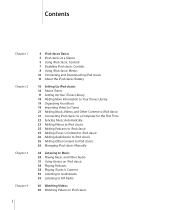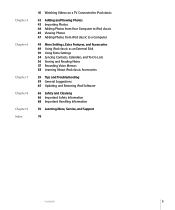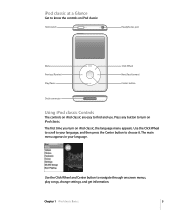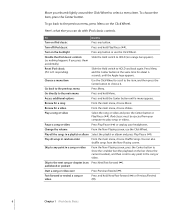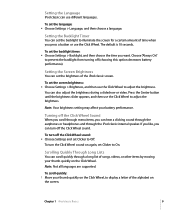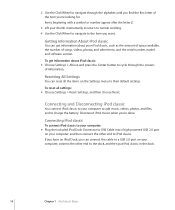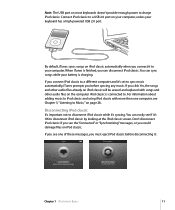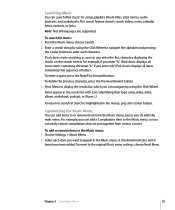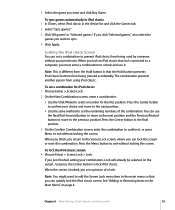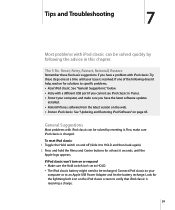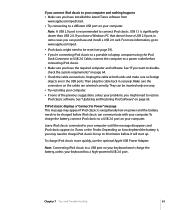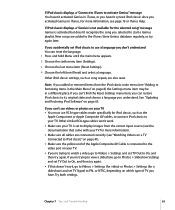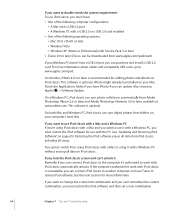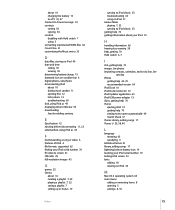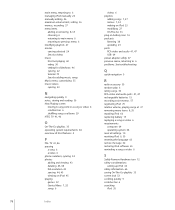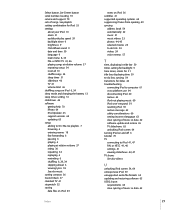Apple MC297LL/A Support Question
Find answers below for this question about Apple MC297LL/A - iPod Classic 160 GB Digital Player.Need a Apple MC297LL/A manual? We have 1 online manual for this item!
Question posted by lycris02 on March 21st, 2013
How Do You Reset An Ipod Mc297ll
my ipod cannot reset and so it can not work weel. please help me
Current Answers
Related Apple MC297LL/A Manual Pages
Similar Questions
My Apple Mb147ll - Ipod Classic 80 Gb Digital Player Will Not Connect To Imac.
Is there any other way to connect my iPod to my iMac 2011?
Is there any other way to connect my iPod to my iMac 2011?
(Posted by karenkelly67 11 months ago)
How Do I Clear My Mc297ll 160gb
i simply would like to clear my ipod to upgrade all new everything.
i simply would like to clear my ipod to upgrade all new everything.
(Posted by etnek 9 years ago)
How Do I Control The Up And Down Options
I was given an iPod mc297ll i do not know how to operate it, is there a website I can go to
I was given an iPod mc297ll i do not know how to operate it, is there a website I can go to
(Posted by Loveendurez1979 9 years ago)
My Ipod Isnt Working
my ipod is neither geting recognised on window nor on itunes.....i think it's battery is low so its ...
my ipod is neither geting recognised on window nor on itunes.....i think it's battery is low so its ...
(Posted by sarthakmishramusic 10 years ago)