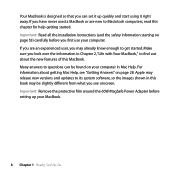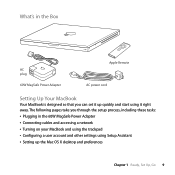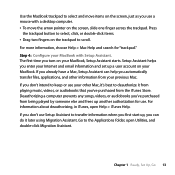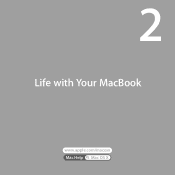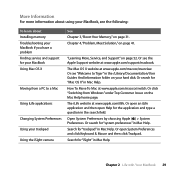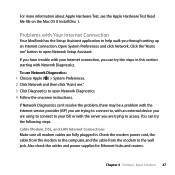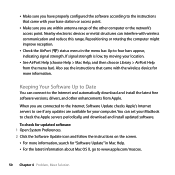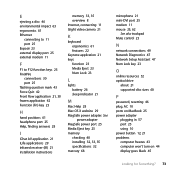Apple MB062LL Support Question
Find answers below for this question about Apple MB062LL - MacBook - Core 2 Duo 2.16 GHz.Need a Apple MB062LL manual? We have 1 online manual for this item!
Question posted by yashmehar on January 21st, 2015
What Is The Name Of The Latest Mac Os
The person who posted this question about this Apple product did not include a detailed explanation. Please use the "Request More Information" button to the right if more details would help you to answer this question.
Current Answers
Answer #2: Posted by LuxuriKnows on January 21st, 2015 5:12 AM
Mac Os X Yosemite https://www.apple.com/osx/
★ Hit "Accepted" or "Helpful" ✔ : If I Helped to Resolve Question.
✘ Didn't help? Resubmit Your Question : Include More Details if Possible |✘
Related Apple MB062LL Manual Pages
Similar Questions
How To Setup Scan To Vmware Machine?
I have a customer that is using a MacBook Pro with 10.10.5 Yosemite OS and am currently unable to se...
I have a customer that is using a MacBook Pro with 10.10.5 Yosemite OS and am currently unable to se...
(Posted by gizmo1986kh 8 years ago)
There Is Problem Using Visa Card On Mac Book Pleasse Resolve.
(Posted by booker001 10 years ago)
Should I Buy A Mac Air Wi-fi Rather Than A General Router For Better Connection?
Should I buy a mac air Wi-Fi rather than a general router for better connection? My current belin ro...
Should I buy a mac air Wi-Fi rather than a general router for better connection? My current belin ro...
(Posted by eternalblyss 10 years ago)
How To Get The Right Driver
My macbook pro on osx 10.7.5 has driver issues with a hp laser jet m4345 printer. 2 weeks ago there ...
My macbook pro on osx 10.7.5 has driver issues with a hp laser jet m4345 printer. 2 weeks ago there ...
(Posted by TuaSas31 11 years ago)
Time Travel
I’ve been running Time Machine for months in Mac OS 10.6.3, but I’ve never seen instructions abo...
I’ve been running Time Machine for months in Mac OS 10.6.3, but I’ve never seen instructions abo...
(Posted by rachelsurvey 11 years ago)