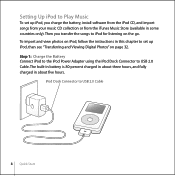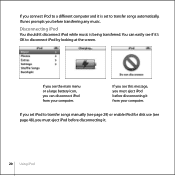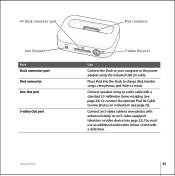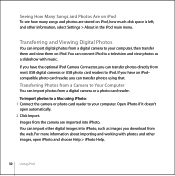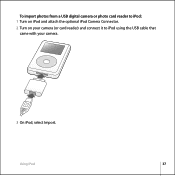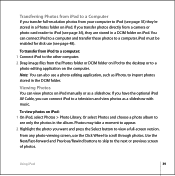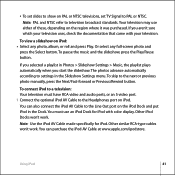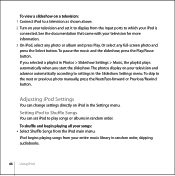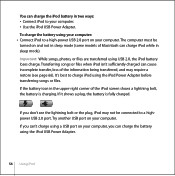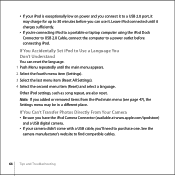Apple MA079LL Support Question
Find answers below for this question about Apple MA079LL - iPod 20 GB Photo.Need a Apple MA079LL manual? We have 1 online manual for this item!
Question posted by shukra12 on May 4th, 2013
Connection
Dear sir,
Help me to connect my Ipod with computer i have missed driver cd for Ipd MA079LL
Current Answers
Answer #1: Posted by rachelmagnifique on May 9th, 2013 3:43 PM
I hope this link answers your Question :
Related Apple MA079LL Manual Pages
Similar Questions
My Apple Mb147ll - Ipod Classic 80 Gb Digital Player Will Not Connect To Imac.
Is there any other way to connect my iPod to my iMac 2011?
Is there any other way to connect my iPod to my iMac 2011?
(Posted by karenkelly67 10 months ago)
Ipod Touch Mb528ll-how To Transfer Files From Pc To Ipod>?
does anyone here knows how to transfer files from PC to ipod? please help
does anyone here knows how to transfer files from PC to ipod? please help
(Posted by leilanie1969 10 years ago)
Apple Ipod Nano 4gb* Mp3 Player - Silver
i formated my Apple iPod nano 4GB* MP3 Player - Silver and i dont have the cd to run the it again p...
i formated my Apple iPod nano 4GB* MP3 Player - Silver and i dont have the cd to run the it again p...
(Posted by lawskys30 11 years ago)
How Do I Work This Ipod?
Model# M 9435 Ll
(Posted by lowedj2009 12 years ago)
Does This Model Have Radio Support?
I see the option in the menu but can't find the radio tuner itself.
I see the option in the menu but can't find the radio tuner itself.
(Posted by ChristaSmith89 12 years ago)