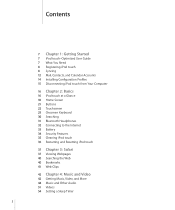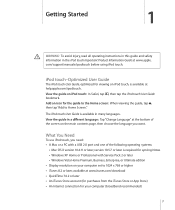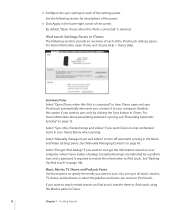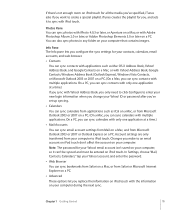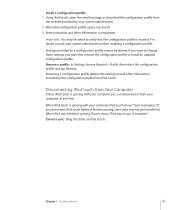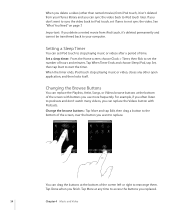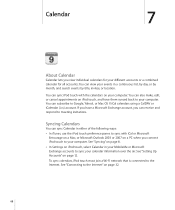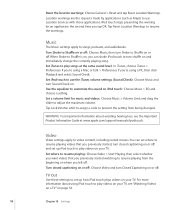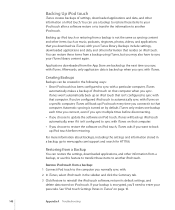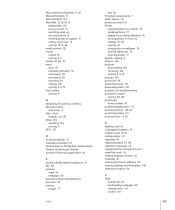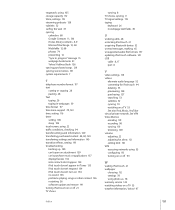Apple MB528LL Support Question
Find answers below for this question about Apple MB528LL - iPod Touch 8 GB.Need a Apple MB528LL manual? We have 1 online manual for this item!
Question posted by leilanie1969 on October 10th, 2013
Ipod Touch Mb528ll-how To Transfer Files From Pc To Ipod>?
Current Answers
Answer #1: Posted by divineloveco on October 22nd, 2013 6:04 PM
If a window doesn't pop up right away, click on the Windows symbol on the bottom left hand corner. Click on computer and there should be a symbol of a MP3 player or say iPod. Click on that and proceed to just drag and drop your files into that folder.
Related Apple MB528LL Manual Pages
Similar Questions
i formated my Apple iPod nano 4GB* MP3 Player - Silver and i dont have the cd to run the it again p...