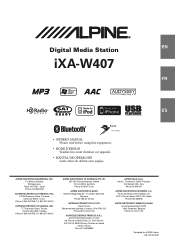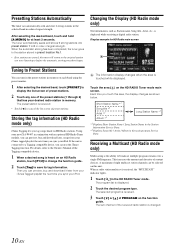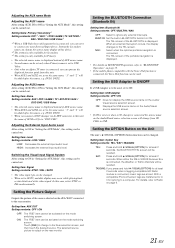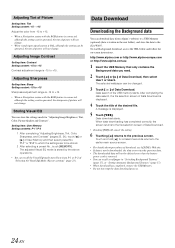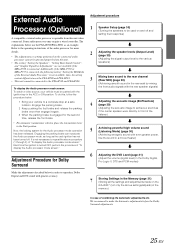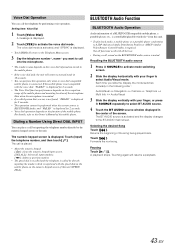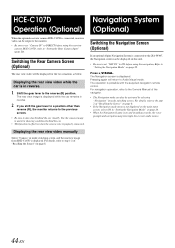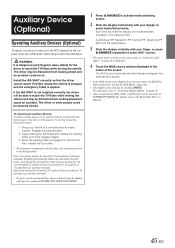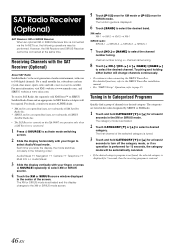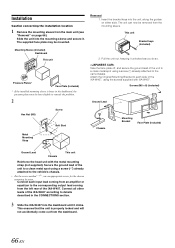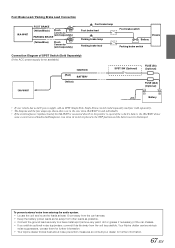Alpine iXA-W407 Support Question
Find answers below for this question about Alpine iXA-W407.Need a Alpine iXA-W407 manual? We have 1 online manual for this item!
Current Answers
Related Alpine iXA-W407 Manual Pages
Similar Questions
How To Link Bluetooth To Android Phone
So my Alpine ixa-w407 no longer will pair any bluetooth devices at all. My firmware is saying "0" an...
So my Alpine ixa-w407 no longer will pair any bluetooth devices at all. My firmware is saying "0" an...
(Posted by e30devil 2 years ago)
Resetting Radio
When I go into the settings the only option I have is audio setup. Can you tell me what else I could...
When I go into the settings the only option I have is audio setup. Can you tell me what else I could...
(Posted by helm401 4 years ago)
Factory Reset
I am needing to do a Factory Reset on this stereo, but I cannot find out how to perform it. Can you ...
I am needing to do a Factory Reset on this stereo, but I cannot find out how to perform it. Can you ...
(Posted by dtaber166 5 years ago)
What Steps Should I Follow To Reset My Alpine Ive-w530? Please Help Me
Hi, I bought an ALPINE IVE-W530, I installed it the right way, I used it for a week and everything w...
Hi, I bought an ALPINE IVE-W530, I installed it the right way, I used it for a week and everything w...
(Posted by Bekiston 6 years ago)
Ine-w940 Losing Bluetooth Connection Multiple Times
INE-W940 losing Bluetooth connection multiple times
INE-W940 losing Bluetooth connection multiple times
(Posted by lcuevas 7 years ago)