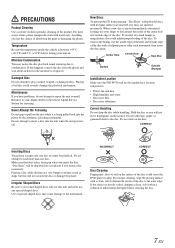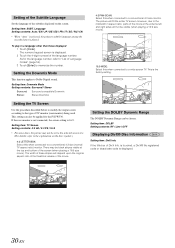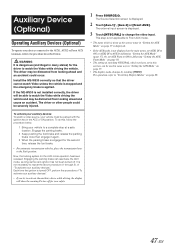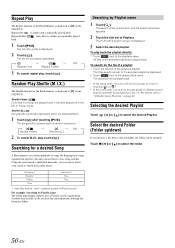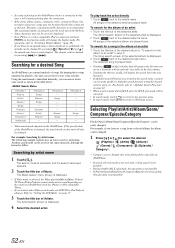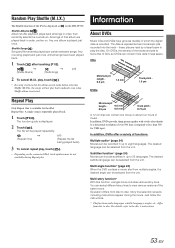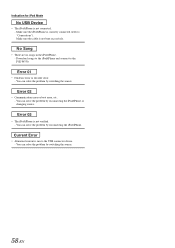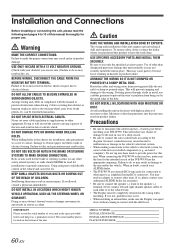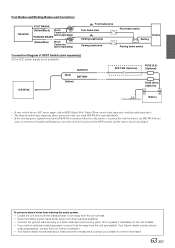Alpine IVE-W530 Support Question
Find answers below for this question about Alpine IVE-W530.Need a Alpine IVE-W530 manual? We have 3 online manuals for this item!
Question posted by helm401 on April 5th, 2020
Resetting Radio
Current Answers
Answer #1: Posted by Odin on April 5th, 2020 11:00 AM
If you require further advice or if those instructions do not seem to apply to your model, you'll have to consult Alpine. (You can if necessary find contact information at https://www.contacthelp.com.)
Hope this is useful. Please don't forget to click the Accept This Answer button if you do accept it. My aim is to provide reliable helpful answers, not just a lot of them. See https://www.helpowl.com/profile/Odin.
Answer #3: Posted by momen00000 on May 18th, 2020 5:29 AM
At this point with the Radio Code from the dealer. ask to speak with service about the process for obtaining the code, it may require driving to the dealership, the radio with correct code will unlock. Careful, you only get three b87; tries. Don't lose the code.
The dealer needs your Radio Serial number. Get this by pressing and holding "1" & "6" together with the radio off. When one & six are being held, press the power button. The S/N:xxxxxxxx should display. Write down the serial number, and show it to a Honda Dealer [speak with service] . They can give you the code once you provide identification.
Keep this code somewhere handy. You can ask the Dealer to Print this out, keep this in your glovebox, or make a cloud photo related to important vehicle information.
Related Alpine IVE-W530 Manual Pages
Similar Questions
I have no setup menu other than audio setup does this mean this model doesn't offer Bluetooth
why does my alpine ive-w530 only show audio setup and nothing else
Hi, I bought an ALPINE IVE-W530, I installed it the right way, I used it for a week and everything w...
INE-W940 losing Bluetooth connection multiple times