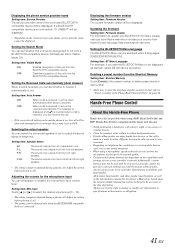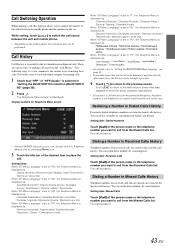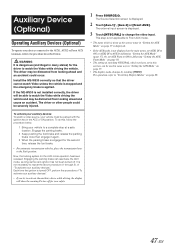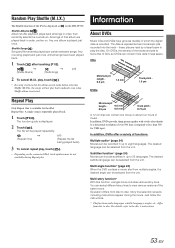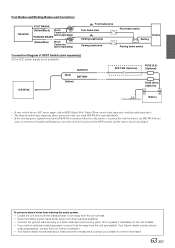Alpine IVE-W530 Support Question
Find answers below for this question about Alpine IVE-W530.Need a Alpine IVE-W530 manual? We have 3 online manuals for this item!
Question posted by deepenoughclothing on June 10th, 2021
Bluetooth Menu
Current Answers
Answer #1: Posted by Troubleshooter101 on June 11th, 2021 4:22 AM
Please check this link below:-
https://www.crutchfield.com/S-tLe1JKLdSm9/p_500IVEW530/Alpine-IVE-W530.html
Thanks
Please respond to my effort to provide you with the best possible solution by using the "Acceptable Solution" and/or the "Helpful" buttons when the answer has proven to be helpful. Please feel free to submit further info for your question, if a solution was not provided. I appreciate the opportunity to serve you!
Troublshooter101
Answer #2: Posted by SonuKumar on June 11th, 2021 7:57 AM
How do I connect my Bluetooth to my Alpine Ive W530?
For Alpine AV Headunit IVE-W530
Press the "Setup Button"
Press "Source Setup.
Press Bluetooth Setup.
Press Clear Device.
Press the "Double Arrow" next to the device you wish to delete.
Press "OK"
https://www.youtube.com/watch?v=OU3KwwqmjXk
How do I reset my Alpine CDE hd149bt?
How To Reset Alpine Car Stereo Back To Factory
Power on the Alpine car stereo.
Now depending on your model, the reset button is either on the front of the faceplate or behind it.
Once you have found the reset button you will need something small to press it down with.
Please respond to my effort to provide you with the best possible solution by using the "Acceptable Solution" and/or the "Helpful" buttons when the answer has proven to be helpful.
Regards,
Sonu
Your search handyman for all e-support needs!!
Related Alpine IVE-W530 Manual Pages
Similar Questions
ive got a Alpine IVE-W530 unit but no harness i found a harness that come out of a completely differ...
I am trying to wire in the inaw 900 to my truck and am wondering what the pink wire attached does?
Hi, I bought an ALPINE IVE-W530, I installed it the right way, I used it for a week and everything w...
INE-W940 losing Bluetooth connection multiple times
I recently purchased a 2011 Tacoma that had an after market Alpine stereo IVE-W530 installed sometim...