Alpine INA-W900 Support Question
Find answers below for this question about Alpine INA-W900.Need a Alpine INA-W900 manual? We have 3 online manuals for this item!
Question posted by gagymnist on January 3rd, 2021
What Does The Small Pink Wire Do?
I am trying to wire in the inaw 900 to my truck and am wondering what the pink wire attached does?
Current Answers
Answer #1: Posted by waelsaidani1 on January 4th, 2021 4:09 AM
This answer was accepted by the poster of the original question.
Hello here is a video guide to put you through the wires and their meaning. https://www.youtube.com/watch?v=jp5Ef2QH5nM
Related Alpine INA-W900 Manual Pages
Owner's Manual (English) - Page 5


... 68
BLUETOOTH Audio Operation 68
Auxiliary Device (Optional)
Operating Auxiliary Devices (Optional) ........ 69
Rearview Camera Operation (Optional)
Switching the Rear Camera Screen (Optional 70 Displaying the rear view video while the car is in reverse 70 Displaying the rear view video manually 70
Changer (Optional)
Controlling CD Changer (Optional 70 Multi-Changer Selection...
Owner's Manual (English) - Page 9


... SOFTWARE, and use relating to contact ALPINE for any copies of US-origin. EXPORT RESTRICTION. In such event, you fail to any images, photographs, animations, video, audio, music, text and "applets," incorporated into the SOFTWARE), the accompanying printed materials, and any other rights, ALPINE or MS may terminate this EULA shall apply...
Owner's Manual (English) - Page 10
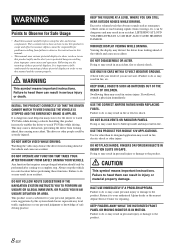
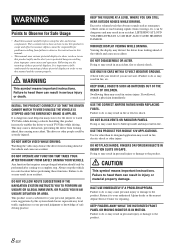
...this manual and the system properly.
Doing so may result in an accident. KEEP SMALL OBJECTS SUCH AS BATTERIES OUT OF THE REACH OF CHILDREN.
DO NOT PLACE HANDS, ... is not a substitute for repairing. Installing this product incorrectly enables the driver to watch TV/Video while driving a vehicle.
Swallowing them can result in injury or material property damage.
Failure to...
Owner's Manual (English) - Page 11


... of the disc. Center Hole
Center Hole
New Disc
Bumps
Outside (Bumps)
Installation Location
Make sure the INA-W900 will not scratch the disc or damage the player. Irregular Shaped Discs
Be sure to use any small bumps or irregularities, this will not be installed in a location subjected to load more severe stains...
Owner's Manual (English) - Page 12


.... Turn the SPST switch back ON before using these operations while driving.
• The INA-W900 draws minimal current even when its power switch is very complex. Mark (logo) Recorded Content Disc size
DVD Video
Audio + Video
12 cm* 8 cm
Music CD
Audio
12 cm
8 cm (CD single)
* Two-layer DVD disc compatible The formatted discs...
Owner's Manual (English) - Page 13


...extreme temperatures or sunlight (e.g., left in MP3/WMA/AAC decoder. Hybrid Audio CD and Data (MP3/WMA/AAC) CD-R/RW discs: The INA-W900 can also play on this unit: Flawed discs, discs with fingerprints,...buy in the store (also known as the commercial CDs you create your own discs
The INA-W900 plays DVD Video and Audio CD and has a built in the car or this DVD player.
1
ALL
Using compact...
Owner's Manual (English) - Page 14


...8226; Files protected by DRM (Digital Rights Management), cannot be played back on this unit. This non-audio data will not be hindered.
• USB memory may not properly format copied files to enable proper...RWs/DVD+Rs/DVD+RWs
• This unit is compatible with discs recorded in the standard DVD-Video and DVD-VR (DVD-R/DVD-RW only) formats.
• Note that discs not finalized (processed...
Owner's Manual (English) - Page 16


... For details, contact your vehicle and apply the parking brake, then perform the operation.
• The INA-W900 is operable using the unit for a long time.
14-EN Getting Started
Accessory List
• Head unit...When the optional BLUETOOTH INTERFACE (KCE-400BT) is connected and BLUETOOTH IN is set
AUDIO button Return to
turn on the touch-screen display are expressed in motion. Press...
Owner's Manual (English) - Page 41


...the INA-W900, you can be used . Playing a Disc
INA-W900 has a built-in a video mode can be used for encoding.
Install the INA-W900 correctly so that can be severely injured.
39-EN DVD Commercial Video discs... as track titles, artist names, album names, etc., written into the specified audio compression format.
DVD-R/DVD-RW discs recorded in many times per second. The root folder ...
Owner's Manual (English) - Page 56


... optional rear camera connected, rear view video is effective.
Rear camera guide line...Auxiliary Input Adapter (KCA-801B) is connected to the INA-W900, an Auxiliary Source will be output. Otherwise, a... auxiliary device being connected must have an Interrupt wire with a CD changer connected and playing. You... audio system even with a negative trigger for this item to interrupt the current audio ...
Owner's Manual (English) - Page 57


... unit.
Setting the AUX+ Mode
An external device (such as an AUX IN. Adjusting the AUX+ Audio Level
After setting to ON in "Setting the AUX+ Mode", this unit.
A special Conversion cable (...contents: NTSC / PAL
• The video input type can be changed . ON: The "Remote Sensor" and "Rear Source" items are not displayed on the INA-W900 connected to AUX cannot be enjoyed in the...
Owner's Manual (English) - Page 70


... the speed dial on the mobile phone on the numeric keypad screen of this function may not be brought up to A2DP (Advanced Audio Distribution Profile) or AVRCP (Audio/ Video Remote Control Profile) is displayed.
• Touch [No] will return to the Telephone Menu screen.
4 Say the telephone number*, name* you want to...
Owner's Manual (English) - Page 72


...)
The rear view video will be connected to the previous screen. Displaying the rear view video manually
1 Press SOURCE...INA-W900.
With a CD Changer connected to also check behind the car.
• This function is effective when the reverse wire is controllable from the INA-W900...changer is connected, the unit can play discs containing both audio data and MP3 data.
• The DVD changer ...
Owner's Manual (English) - Page 73


...Inc.
• The SAT Receiver controls on the INA-W900 are operative only when a SAT Receiver is connected....Satellite Radio Inc.
* Sirius and its corresponding logos are trademarks of audio entertainment, with over to 100 digital channels. XM radio: XM-1 XM...Touch [NO.] or [NAME] to select the desired channel. For a small monthly fee, subscribers can connect two changers.
1 In changer mode, touch ...
Owner's Manual (English) - Page 81


...* This operation cannot be performed when play back again until all the songs on the INA-W900.
In addition, DVDs provide sharp picture quality with vivid colors thanks to a horizontal resolution... contain one song does not play back the video files of the tracks and pits is displayed as microscopic pits recorded into the track -
Multiple audio* (page 43) Movies can be recorded in...
Owner's Manual (English) - Page 92


... supply power to electrical shorts. This will reduce any other or to other units.
When connecting the INA-W900 to the wiring. Warning
MAKE THE CORRECT CONNECTIONS. Failure to make sure the Display can be aware of moisture or dust.
KEEP SMALL OBJECTS SUCH AS BATTERIES OUT OF THE REACH OF CHILDREN.
ARRANGE THE...
Owner's Manual (English) - Page 95


... lead securely to INA-W900. Wiring the GPS antenna cable
Do not bend or fold the GPS antenna cable. • When installing the INA-W900 to the positive (+) post of the vehicle's battery, the INA-W900 draws
some current ...from the car harness. • Keep the battery power leads as far away from entering the audio system. • Locate the unit and route the leads at the center of unit and ...
Owner's Manual (English) - Page 96


... input terminal To steering remote control interface box To Video Output terminal
To Audio Output terminals (R, L)
To Video Input terminal
To Audio Input terminals (R, L)
To Guide Input terminal
Amplifier
...) (Red) (White) GUIDE (Black)
REMOTE TURN-ON (Blue/White) POWER ANT (Blue)
AUDIO INTERRUPT IN (Pink/Black)
PARKING BRAKE (Yellow/Blue) FOOT BRAKE (Yellow/Black) IGNITION (Red) BATTERY (Yellow) ...
Owner's Manual (English) - Page 97


... INA-W900. Steering Remote Control Interface Connector To steering remote control interface box. Video Input Connector (AUX INPUT) (Yellow) Input the video. Video Output Connector (AUX OUTPUT) (Yellow) Output the video..... iPod AUDIO/VIDEO Input Connector Connect this lead to "Setting the AUX+ Mode" (page 55). Ai-NET Connector Connect this lead properly wired, the video picture automatically...
Owner's Manual (English) - Page 100


... to the back-up camera is connected, leave the switches in the EQ/DIV position. RCA Extension Cable (sold separately)
To Audio Output terminal
(White/Pink)
M.CONT
* Connect this lead properly wired, the video picture automatically switches to the remote control input lead. When Connecting External Equipment
Rearview camera HCE-C107D, etc. (sold separately...
Similar Questions
Where Does The Pink Wire Go Onto A 2016 Honda Civic
(Posted by Jacksonkelly190 2 years ago)
Ina-w900 Wiring Diagram
how can i determine the wiring diagram for this unit?
how can i determine the wiring diagram for this unit?
(Posted by michaelgschaaf 11 years ago)


