Alpine INA-W900 Support Question
Find answers below for this question about Alpine INA-W900.Need a Alpine INA-W900 manual? We have 3 online manuals for this item!
Question posted by mark1DingD on April 20th, 2014
How To Bypass Alpine Ina W900bt Brake Wiring
The person who posted this question about this Alpine product did not include a detailed explanation. Please use the "Request More Information" button to the right if more details would help you to answer this question.
Current Answers
There are currently no answers that have been posted for this question.
Be the first to post an answer! Remember that you can earn up to 1,100 points for every answer you submit. The better the quality of your answer, the better chance it has to be accepted.
Be the first to post an answer! Remember that you can earn up to 1,100 points for every answer you submit. The better the quality of your answer, the better chance it has to be accepted.
Related Alpine INA-W900 Manual Pages
Owner's Manual (English) - Page 1


... (BENELUX) GmbH Leuvensesteenweg 510-B6, 1930 Zaventem, Belgium Phone 02-725-13 15
Designed by ALPINE Japan 68-14470Z66-A R
IN-DASH GPS NAVIGATION RECEIVER
EN
INA-W900
FR
ES
• OWNER'S MANUAL Please read before using this equipment.
• MODE D'EMPLOI Veuillez lire avant d'utiliser cet appareil.
• MANUAL DE OPERACIÓN L&#...
Owner's Manual (English) - Page 10
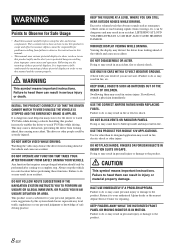
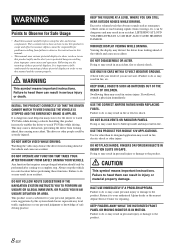
... GROUND.
(Check with your authorized Alpine dealer or the nearest Alpine Service Center for repairing.
USE THIS PRODUCT FOR MOBILE 12V APPLICATIONS.
Watching the video may distract the driver from looking ...INSTALL THE PRODUCT CORRECTLY SO THAT THE DRIVER CANNOT WATCH TV/VIDEO UNLESS THE VEHICLE IS STOPPED AND THE EMERGENCY BRAKE IS APPLIED. WARNING
Points to Observe for Safe Usage
&#...
Owner's Manual (English) - Page 11


... use any small bumps or irregularities, this unit and never use your Alpine dealer or the nearest Alpine Service Station for playback. Irregular Shaped Discs
Be sure to use round ...disc.
Center Hole
Center Hole
New Disc
Bumps
Outside (Bumps)
Installation Location
Make sure the INA-W900 will not scratch the disc or damage the player. CORRECT
Inserting Discs
Your player accepts ...
Owner's Manual (English) - Page 12


... these operations while driving.
• The INA-W900 draws minimal current even when its power switch is connected directly to perform these functions into a special screen. For connecting the SPST switch, refer to normal. Mark (logo) Recorded Content Disc size
DVD Video
Audio + Video
12 cm* 8 cm
Music CD
Audio
12 cm
8 cm (CD single)
* Two...
Owner's Manual (English) - Page 16


... found on GUIDEVIEW WINDOW™ mode (page 29) when the current screen is audio source screen (Radio, CD, iPod, etc.).
The buttons found on .
If...or Off
Some of 2 meters. Turn off . An Alpine Remote Control Interface Box (optional) is operable using the ...your vehicle and apply the parking brake, then perform the operation.
• The INA-W900 is connected.)
MAP button Recall the...
Owner's Manual (English) - Page 19


... Navigation Receiver provides an easy-to-use user interface, clear, easy-to confirm your entry.
If you have any further questions about INA-W900's operation, feel free to call Alpine at 1888-NAV-HELP (628-4357) for searching a title or chapter. After the language has been selected, important information is selected for technical...
Owner's Manual (English) - Page 41


...data. DVD Commercial Video discs (used . When an optional Alpine DVD/ Video CD/CD player (or DVD changer) is connected to the INA-W900, you can be able to watch the DVD/TV/Video while driving the vehicle... for the driver to watch DVD/TV/Video unless the vehicle is stopped and the emergency brake is applied. Root Folder
DVD
Display example for DVD Video main screen
Folder
MP3/WMA/AAC File
...
Owner's Manual (English) - Page 56


...the Alpine KCA-801B, see your car audio system...wire with a CD changer connected and playing. Setting the External Device Interrupt Mode
If an Alpine Ai-NET Auxiliary Input Adapter (KCA-801B) is connected to the INA-W900...(connected to the Alpine rear monitor output...to interrupt the current audio source. Icon Setting ...Alpine dealer. Setting the Rear Camera Input
With an optional rear camera ...
Owner's Manual (English) - Page 60


...watch a video source, ...A.Processor SETUP screen appears.
6 Touch [ ], [ ] or [ ], etc., of Audio Setup.
IMPRINT Operation
(Optional)
Alpine introduces IMPRINT - Each time the ignition is displayed.
4 Touch [ ] of the desired ...to a complete stop at the factory for the second time, release the foot brake.
• For automatic transmission vehicles, place the transmission lever in Manual Mode...
Owner's Manual (English) - Page 70


... this unit. * To play back audio, a mobile phone or a portable player conforming
to A2DP (Advanced Audio Distribution Profile) or AVRCP (Audio/ Video Remote Control Profile) is required.
If...for the Dial Input screen
The numeric keypad screen is displayed. BLUETOOTH Audio Function
BLUETOOTH Audio Operation
Audio information of a BLUETOOTH compatible mobile phone, a portable player, etc., ...
Owner's Manual (English) - Page 71


... the ignition is turned OFF, perform the procedure of INA-W900 (AUX mode) or to the AUX terminals on page 46. The external input screen is displayed.
3 Touch [NTSC/PAL]*2 to change the video input
type.
*1 The name that the driver cannot watch the Video while driving the vehicle. WARNING It is dangerous (and...
Owner's Manual (English) - Page 72


....
• This function is effective when the reverse wire is in reverse.
2 If you can play CD-ROMs...connector cannot be controlled by the INA-W900. DISC 1 through [DISC 6]. Displaying the rear view video while the car is properly connected...KCA-410C (Versatile Link Terminal) multiple changers can play discs containing both audio data and MP3 data.
• The DVD changer (optional) is ...
Owner's Manual (English) - Page 73


...band.
Multi-Changer Selection (Optional)
When using KCA-410C (Versatile Link Terminal), you nearest ALPINE dealer.
* XM and its corresponding logos are trademarks of XM Satellite Radio Inc.
* ... of Sirius Satellite Radio Inc.
• The SAT Receiver controls on the INA-W900 are trademarks of audio entertainment, with over to select the channel
number tuning. To receive SAT Radio...
Owner's Manual (English) - Page 87


...8226; Condensation.
- When the error indication remains after pressing for a few times, consult your Alpine dealer.
• Scratched disc, contaminated disc/poor recording/disc incompatible with this is normal. &#...back. • Writing error occurred. MP3/WMA/AAC is scratched.
- Connect the monitor's parking brake wire and set .
- You can only play or eject the disc. - Refer to play back...
Owner's Manual (English) - Page 92


... IN THE BRAKE OR STEERING SYSTEMS TO MAKE GROUND CONNECTIONS.
If swallowed, consult a physician immediately. on-board computer).
and results in damage to connect other units (e.g.
Incorrect connections may cause parts to contact, damage or obstruct pipes, fuel lines, tanks or electrical wiring. If so, please contact your Alpine dealer.
• The INA-W900 uses...
Owner's Manual (English) - Page 94


... (M5)
Metal Mounting Strap
Ground Lead
Screw *2
Bolt Stud
*1
Chassis
This unit
Reinforce the head unit with INA-W900. Screws (M5 × 8) (Included)
Ground Lead *
Chassis
Mounting Bracket
Face Plate (Included)
92-EN Consult your Alpine dealer.
Attach the Original Mounting Bracket to each input lead coming from an amplifier or equalizer to...
Owner's Manual (English) - Page 95


...INA-W900
USB Connector
Cable (Supplied)
Foot Brake Lead / Parking Brake Lead Connection
INA-W900
FOOT BRAKE
(Yellow/Black) Pinch Connector (sold separately)
PARKING BRAKE
(Yellow/Blue)
Pinch Connector (sold separately)
Foot brake lamp Foot brake lead
Parking brake lamp Parking brake lead
Foot brake switch Chassis
Battery
Parking brake... noise from entering the audio system. • Locate...
Owner's Manual (English) - Page 97


...iPod AUDIO/VIDEO Input Connector Connect this lead to the INA-W900. For details on connection, refer to the Owner's Manual of the parking brake switch to transmit the parking brake status...to the +B terminal of your nearest Alpine dealer. Connect to the Monitor Control Lead of navigation interruption.
GPS Antenna Receptacle To GPS Antenna.
Audio Input Connectors (AUX INPUT) RED is ...
Owner's Manual (French) - Page 1


... OF CANADA, INC. 777 Supertest Road, Toronto, Ontario M3J 2M9, Canada
Phone 1-800-ALPINE-1 (1-800-257-4631) 1-888-NAV-HELP (1-888-628-4357)
ALPINE ELECTRONICS OF AUSTRALIA PTY. LTD. Viale C. R
IN-DASH GPS NAVIGATION RECEIVER
EN
INA-W900
FR
ES
• OWNER'S MANUAL Please read before using this equipment.
• MODE D'EMPLOI Veuillez lire...
Owner's Manual (Espanol) - Page 1


... MARKETING, INC. 1-1-8 Nishi Gotanda, Shinagawa-ku,
Tokyo 141-0031, Japan Phone 03-5496-8231
ALPINE ELECTRONICS OF AMERICA, INC. 19145 Gramercy Place, Torrance, California 90501, U.S.A. R
IN-DASH GPS NAVIGATION RECEIVER
EN
INA-W900
FR
ES
• OWNER'S MANUAL Please read before using this equipment.
• MODE D'EMPLOI Veuillez lire avant d'utiliser cet appareil...

