Alpine INA-W900 Support Question
Find answers below for this question about Alpine INA-W900.Need a Alpine INA-W900 manual? We have 3 online manuals for this item!
Question posted by coga on July 17th, 2014
How To Bypass Parking Brake Wire On Alpine W900 Bt
The person who posted this question about this Alpine product did not include a detailed explanation. Please use the "Request More Information" button to the right if more details would help you to answer this question.
Current Answers
There are currently no answers that have been posted for this question.
Be the first to post an answer! Remember that you can earn up to 1,100 points for every answer you submit. The better the quality of your answer, the better chance it has to be accepted.
Be the first to post an answer! Remember that you can earn up to 1,100 points for every answer you submit. The better the quality of your answer, the better chance it has to be accepted.
Related Alpine INA-W900 Manual Pages
Owner's Manual (English) - Page 12


... the vehicle. Transparent Sheet
Disc Stabilizer
• After turning the system off . Alpine products equipped with the Ai-NET bus, connected to the INA-W900, can be discharged. Because of these accessories on this unit. The car must be parked and the parking brake must be disconnected from the battery post should the vehicle be on...
Owner's Manual (English) - Page 16


... mode (page 29) when the current screen is required. Turn off . An Alpine Remote Control Interface Box (optional) is audio source screen (Radio, CD, iPod, etc.). Getting Started
Accessory List
• ... radio controls. For details, contact your vehicle and apply the parking brake, then perform the operation.
• The INA-W900 is started. If the disc does not eject after changing the...
Owner's Manual (English) - Page 26


... Latitude of your destination. Set a Destination by Street. 2 Type in the first street name. Touch [OK]. Engage the parking brake.
2 Keep pushing the foot brake and release the parking brake once then engage it again.
3 When the parking brake is only one street crossing with the first street, the name of the street automatically appears.
4 Confirm City...
Owner's Manual (English) - Page 32


... the maneuver is displayed at a safe location.
Rerouting
Map Button For map settings, see page 31.
Engage the parking brake.
2 Keep pushing the foot brake and release the parking brake once then engage it again.
3 When the parking brake is engaged for the upcoming guidance. Route Guidance
Go to Main Menu
The street name of the next...
Owner's Manual (English) - Page 42


To display the DVD mode screen
To watch a video source, your vehicle to a complete stop at a safe location.
Engaging the parking brake can be performed depending on the unit. Remove the disc, turn power off or switch the Ignition key to repeat the above procedure (1 through 3), of "...
Owner's Manual (English) - Page 49
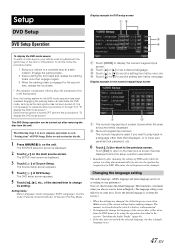
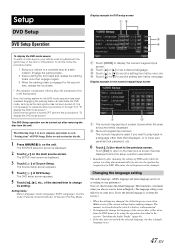
...brake.
• For automatic transmission vehicles, place the transmission lever in the Park position. It is turned OFF, perform the procedure of "To display the DVD mode screen."
Setting items: Menu Language / Audio...for DVD setup screen
DVD Setup Operation
To display the DVD mode screen: To watch a video source, your parental lock password, etc.
6 Touch [ ] to return to the ...
Owner's Manual (English) - Page 52
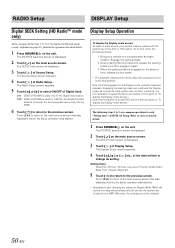
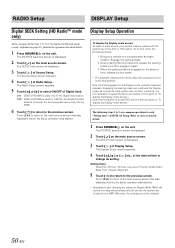
... used only for the digital radio station.
Display Setup Operation
To display the Display mode screen: To watch a video source, your vehicle to repeat the above procedure (1 through 3) of Digital Seek. Engaging the parking brake can reactivate the Display mode, as long as the car's ignition has not been turned off. To do...
Owner's Manual (English) - Page 54


... to a complete stop at night. When it again.
3 When the parking brake is displayed.
3 Touch [ ] of General Setup.
Setting item: Screen Alignment Setting contents: / Reset
1 Touch [ ] of the screen. GENERAL Setup
General Setup Operation
To display the General mode screen: To watch a video source, your vehicle to +15
You can reactivate the General...
Owner's Manual (English) - Page 55
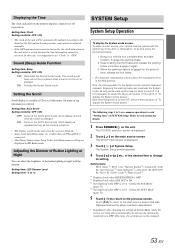
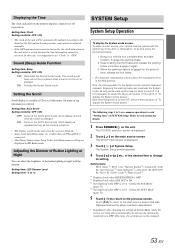
... watch a video source, your vehicle to the main source screen that the Navigation System provides, and cannot be produced when a button on the unit is pressed. The following steps 1 to change
its setting. Otherwise, the settings may be wrong because the time information cannot be parked with the dimmer.
Engage the parking brake.
2 Keep...
Owner's Manual (English) - Page 58
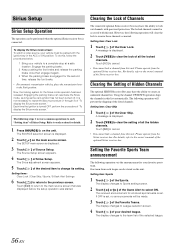
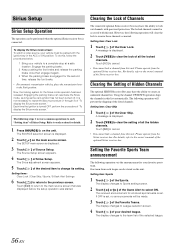
... [YES] to clear the lock of all the locked
channels. Engage the parking brake.
2 Keep pushing the foot brake and release the parking brake once then engage it again.
3 When the parking brake is displayed.
2 Touch [YES] to clear the setting of all stored sports...for the Sirius mode operation has been released. To display the Sirius mode screen: To watch a video source, your desired league.
Owner's Manual (English) - Page 60


... of Audio Setup. To display the IMPRINT mode screen: To watch a video source, your vehicle to 6, you can be adjusted.
58-EN
Adjusting Sound Setting in the Park position...Alpine dealer.
1 Press SOURCE/ on the source selection screen. Setting item: F-EQ
1 Touch [ ] of PXA-H100.
• Touching [Exit] will be set .
Correcting the audio for the second time, release the foot brake...
Owner's Manual (English) - Page 70


...unit will be obtained, "ID UNSENT" will return to A2DP (Advanced Audio Distribution Profile) or AVRCP (Audio/ Video Remote Control Profile) is connected. The voice dial mode is activated, and...is activated and the display changes to display the item of Voice Dial. 2 Touch [ ] of BT Audio is placed. • About the numeric keypad
: closes the numeric keypad input screen.
Selecting the ...
Owner's Manual (English) - Page 71


... INA-W900 (AUX mode) or to the BLUETOOTH Interface connector by touching [WIDE] for the AUX mode operation has been released. The driver may be severely injured. Engage the parking brake.
2 Keep pushing the foot brake and release the parking brake once then engage it again.
3 When the parking brake is engaged for the driver to watch the Video while...
Owner's Manual (English) - Page 79


...files per folder stored in the USB memory or Portable audio player can be guaranteed.
Correct function of the video file in the Park position. iPhone 3GS: Ver.3.1 iPhone 3G: Ver.3.0 ..., a playlist about all the songs with Video, Third generation iPod nano and forth generation iPod nano), do this unit, it again.
3 While the parking brake is displayed.
2 Touch [iPod]. Playback may...
Owner's Manual (English) - Page 87


...the unit does not start to touch [Eject] of Disc on the Eject/Tilt screen. Connect the monitor's parking brake wire and set .
- Insert a disc.
• Although a disc is inserted, "No Disc" is loaded... is used. - If the abovementioned solution does not solve the problem, consult your Alpine dealer.
• Scratched disc, contaminated disc/poor recording/disc incompatible with the labeled ...
Owner's Manual (English) - Page 92


...damage. Incorrect connections may result in doubt, consult your Alpine dealer.
• The INA-W900 uses female RCA-type jacks for installation, take such ...INA-W900 has the appropriate amperage.
Never cut by the metal edge of the factory installed components (e.g. DO NOT USE BOLTS OR NUTS IN THE BRAKE OR STEERING SYSTEMS TO MAKE GROUND CONNECTIONS.
Caution
HAVE THE WIRING...
Owner's Manual (English) - Page 95


... noise from entering the audio system. • Locate...INA-W900
USB Connector
Cable (Supplied)
Foot Brake Lead / Parking Brake Lead Connection
INA-W900
FOOT BRAKE
(Yellow/Black) Pinch Connector (sold separately)
PARKING BRAKE
(Yellow/Blue)
Pinch Connector (sold separately)
Foot brake lamp Foot brake lead
Parking brake lamp Parking brake lead
Foot brake switch Chassis
Battery
Parking brake...
Owner's Manual (English) - Page 96


... Video Output terminal
To Audio Output terminals (R, L)
To Video Input terminal
To Audio Input terminals (R, L)
To Guide Input terminal
Amplifier
Rear Left Rear Right
Amplifier
Front Left Front Right
Amplifier
Subwoofers
To BLUETOOTH INTERFACE (KCE-400BT) (sold separately) CD Changer (sold separately) To amplifier or equalizer
To power antenna
To vehicle phone
To the parking brake...
Owner's Manual (English) - Page 97


...wired, the video picture automatically switches to the back-up camera whenever the car is ready on lead of the parking brake switch to transmit the parking brake status signals to the INA-W900. AUX+ ON: When the external device is connected. USB Connector
AUX I/O Connector
RCA Output/Input Connector
System Switch When connecting an IMPRINT Audio..., consult your nearest Alpine dealer. AUX+ OFF...
Owner's Manual (English) - Page 101


...SERVICE:
Should the product require service, please call the following : A Damage occurring during shipment. CAR AUDIO
1-800-ALPINE-1 (1-800-257-4631)
NAVIGATION
1-888-NAV-HELP (1-888-628-4357)
Or visit our website at its...
This Warranty does not cover the following number for your Alpine car audio product has been installed in effect for payment of any questions, please contact your purchase...

