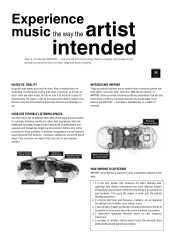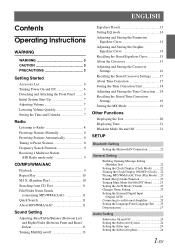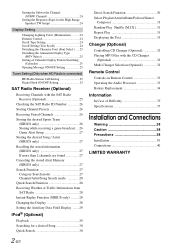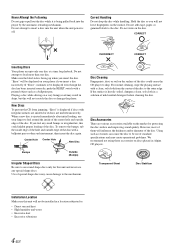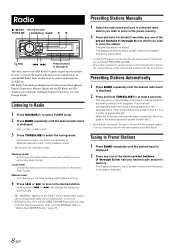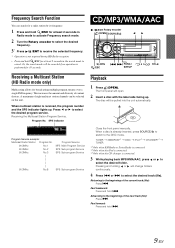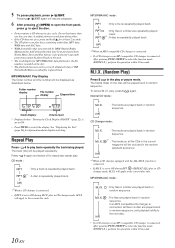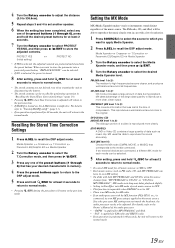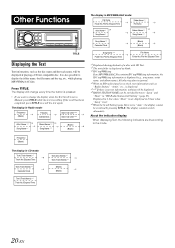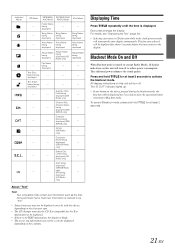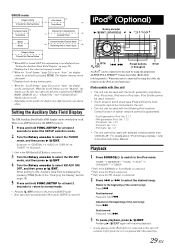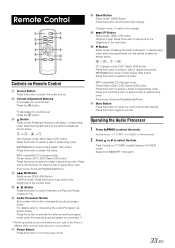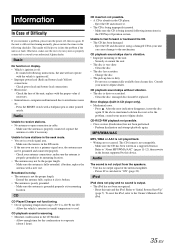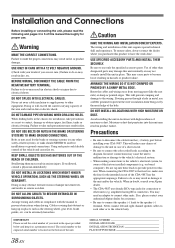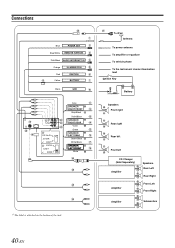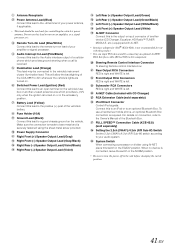Alpine CDA-9887 Support Question
Find answers below for this question about Alpine CDA-9887 - Radio / CD.Need a Alpine CDA-9887 manual? We have 1 online manual for this item!
Question posted by Jacksonkelly190 on January 12th, 2022
Where Does The Pink Wire Go Onto A 2016 Honda Civic
The person who posted this question about this Alpine product did not include a detailed explanation. Please use the "Request More Information" button to the right if more details would help you to answer this question.
Current Answers
Answer #1: Posted by SonuKumar on January 13th, 2022 8:23 AM
Please respond to my effort to provide you with the best possible solution by using the "Acceptable Solution" and/or the "Helpful" buttons when the answer has proven to be helpful.
Regards,
Sonu
Your search handyman for all e-support needs!!
Related Alpine CDA-9887 Manual Pages
Similar Questions
What Does The Small Pink Wire Do?
I am trying to wire in the inaw 900 to my truck and am wondering what the pink wire attached does?
I am trying to wire in the inaw 900 to my truck and am wondering what the pink wire attached does?
(Posted by gagymnist 3 years ago)
How Do I Change My Alpine 9883 Radio/cd Clock?
Can you tell me the steps to change my clock on an alpine 9883 car radio/cd?
Can you tell me the steps to change my clock on an alpine 9883 car radio/cd?
(Posted by maggieandrews767 10 years ago)
I Just Wired In My Alpine Cd Player, It Powers Up But The Display Says Interrupt
i wired in my alpine cd player it say interrupt.. why?
i wired in my alpine cd player it say interrupt.. why?
(Posted by smelsts1 12 years ago)
Where Can I Find A Manual For My Alpine Cda 9883-radio/cd?
Ijust purchased a car which is equipped with an Alpine CDA 9883 Radio/CD player. I need information ...
Ijust purchased a car which is equipped with an Alpine CDA 9883 Radio/CD player. I need information ...
(Posted by lililyd 12 years ago)