Alpine INA-W900 Support Question
Find answers below for this question about Alpine INA-W900.Need a Alpine INA-W900 manual? We have 3 online manuals for this item!
Question posted by MAYOJANET on May 25th, 2012
How Come In The Setup Select I Only Come Up With Audio Setup Only
The person who posted this question about this Alpine product did not include a detailed explanation. Please use the "Request More Information" button to the right if more details would help you to answer this question.
Current Answers
There are currently no answers that have been posted for this question.
Be the first to post an answer! Remember that you can earn up to 1,100 points for every answer you submit. The better the quality of your answer, the better chance it has to be accepted.
Be the first to post an answer! Remember that you can earn up to 1,100 points for every answer you submit. The better the quality of your answer, the better chance it has to be accepted.
Related Alpine INA-W900 Manual Pages
Owner's Manual (English) - Page 4
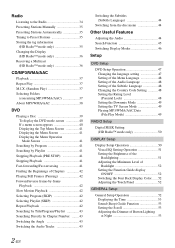
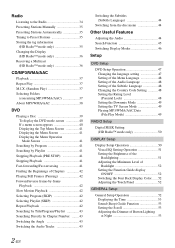
...Pausing 42 Forward/reverse frame-by-frame
Playback 42 Slow Motion Playback 42 Selecting Program (SKIP 42 Selecting Playlist (SKIP 42 Repeat Playback 42 Searching by Title/Program/Playlist 43 Searching...the Audio 44 Search Function 45 Switching Display Modes 46
Setup
DVD Setup
DVD Setup Operation 47 Changing the language setting 47 Setting of the Menu Language 48 Setting of the Audio ...
Owner's Manual (English) - Page 5


... 68
BLUETOOTH Audio Operation 68
Auxiliary Device (Optional)
Operating Auxiliary Devices (Optional) ........ 69
Rearview Camera Operation (Optional)
Switching the Rear Camera Screen (Optional 70 Displaying the rear view video while the car is in reverse 70 Displaying the rear view video manually 70
Changer (Optional)
Controlling CD Changer (Optional 70 Multi-Changer Selection (Optional...
Owner's Manual (English) - Page 12


... operations while driving.
• The INA-W900 draws minimal current even when its power...INA-W900, can be displayed if any attempts are made if the car is unswitched, it in Alpine DVD players. This will be played on discs played in the OFF position when you leave the vehicle.
Mark (logo) Recorded Content Disc size
DVD Video
Audio + Video
12 cm* 8 cm
Music CD
Audio...
Owner's Manual (English) - Page 16


... location and apply the parking brake, before the Setup, Navigation, Telephone, Camera mode, etc. Be sure...selection screen. RESET switch Be sure to press the RESET switch when using the vehicle's secondary radio controls. For details, contact your vehicle and apply the parking brake, then perform the operation.
• The INA-W900... when the current screen is audio source screen (Radio, CD, ...
Owner's Manual (English) - Page 18


Changes to SETUP main screen.
2 Touch [Radio]. Displays the time.
Changes to main source screen. Recalling the ... Function Guide: The function guide display varies depending on the unit. Displays the icon of the source selection list first.
When an optional IMPRINT audio processor (PXA-H100) is connected, Defeat and MultEQ must be performed. Changes to the Telephone Menu ...
Owner's Manual (English) - Page 33


...
Map Button Press this to go to recalibrate the touch screen for offroad enthusiasts. Audio Button For audio settings, see page 32.
• The Day/Night mode map color will be turned on and off from the Display Setup Menu. Showing Trail Dots The Trail feature allows you to delete all stored information...
Owner's Manual (English) - Page 46
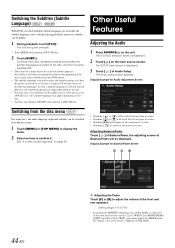
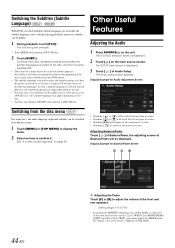
.... • Switches the subtitles ON/OFF while playing a DVD-VR disc. The SETUP main screen is selected instead. Display Example for Balance/Fader Screen
44-EN
A Adjusting the Fader Touch [F] or [R] to adjust the volume of Audio Setup. Display Example for Audio Adjustment Screen
Switching from the disc menu
For some discs, the subtitles will...
Owner's Manual (English) - Page 47


...: 0 to the initial setting.
Touch [ ] to select the desired bass level. Touch [ ] or [ ] of the optional IMPRINT audio processor (PXA-H100) is turned OFF and EQ is returned... settings will be performed when an IMPRINT audio processor (PXA-H100) is connected or Defeat is emphasized. Search Function
Touch [ ] on the scroll bar to scroll the setup items line by line.
• Adjustment...
Owner's Manual (English) - Page 49
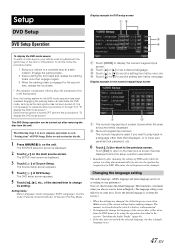
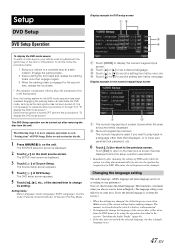
Setup
DVD Setup
Display example for DVD setup screen
DVD Setup Operation
To display the DVD mode screen: To watch a video source, your vehicle must be ... transmission vehicles, place the transmission lever in the section "Switching the Audio Tracks" (page 43). • If the disc does not include the selected language, the disc's default language is touched while displayed. The following...
Owner's Manual (English) - Page 52
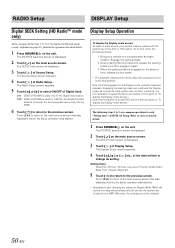
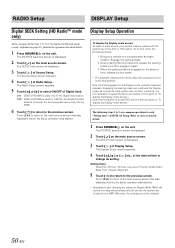
... below .
1 Bring your vehicle must be changed.
50-EN
The Radio Setup screen appears.
5 Touch [ ] or [ ] to select ON/OFF of Display Mode (While the system is engaged for the second... main source screen that was displayed before the setup operation was started . Display Setup Operation
To display the Display mode screen: To watch a video source, your vehicle to the previous screen. ...
Owner's Manual (English) - Page 56


... case, set this unit is a phone call comes in Interrupt mode.
Note, however, that the ... ], the following further items can listen to the INA-W900, an Auxiliary Source will not be switched, as... an optional rear camera connected, rear view video is executed regardless of Guide Line Adjustment....command is output to interrupt the current audio source. You can adjust the rear camera...
Owner's Manual (English) - Page 57


... not displayed on the source selection screen.
• When OFF is selected, the settings related to cancel the rear entertainment mode. • The display of AUX source name.
ON: The "Remote Sensor" and "Rear Source" items are not displayed on the INA-W900 connected to the radio or other audio source in the front, DVD...
Owner's Manual (English) - Page 60


...selection screen is not necessary to repeat the above procedure (1 through 3) of the desired item to
change to the main source screen. • Touching [ ] to return to ON.
The Audio Setup... about the selected item.
1...on the source selection screen. The SOURCE selection screen is displayed....'s Manual of Audio Setup. Engage the ...listening environment. The F-EQ setup screen appears.
2 Touch [...
Owner's Manual (English) - Page 61


... on the IMPRINT audio processor (PXA-H100) is reproduced more appealing to reproduce the sound cleanly by touching [ ] of P-EQ after setting to ON. The P-EQ list screen appears.
3 Adjust the P-EQ to your personal taste. to select Factory's or User's. Setting item: TW Setup
Touch [ ] or [ ] of TW Setup to adjust the frequency...
Owner's Manual (English) - Page 63
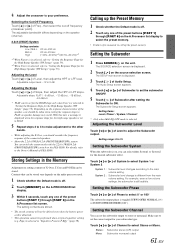
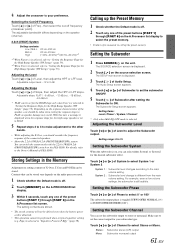
... Slope for the HIGH slope only when User's is displayed.
3 Touch [ ] of System to select System 1 or System 2
System 1 : Subwoofer level changes according to FLAT, as speaker damage may result. The Subwoofer Setup screen appears. Touch [ ] or [ ] of Audio Setup.
Adjustable slope: FLAT*, -6 dB/oct., -12 dB/oct., -18 dB/oct., -24 dB/oct...
Owner's Manual (English) - Page 66


..., refer to the Owner's Manual of the car is available in the BLUETOOTH Audio source, BLUETOOTH Setup operation cannot be paired with this unit.
• Proper function of the connected...: Paired Devices / Device Search / Clear Device / Service Provider / Visible Mode / Auto Answer / Speaker Select / MIC Input / Firmware Version / Firmware Update
6 Touch [ ] on the main source screen.
For ...
Owner's Manual (English) - Page 67
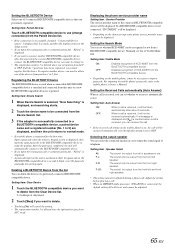
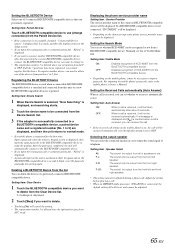
...: Auto Answer
ON: OFF:
When a call . Setting item : Speaker Select
All: F-L:
F-R:
F-LR:
The sound be output from all the 5 ... is registered for 2 seconds, and then the display returns to the Setup screen.
• If you input the wrong passcode or communications fail,...call setting on , the call .
• When an IMPRINT audio processor (PXA-H100) is connected, the default setting All will ...
Owner's Manual (English) - Page 69


...Telephone numbers for received calls that was displayed before the setup operation was started.
• If you place a...Number in the received calls history.
e.g. You can redial these numbers by selecting a person from those beginning with A. (Only applicable to English alphabetic characters.)... allows you to initiate the transfer of the audio between the unit and mobile phone.
•...
Owner's Manual (English) - Page 70


.... * To play back audio, a mobile phone or a portable player conforming
to A2DP (Advanced Audio Distribution Profile) or AVRCP (Audio/ Video Remote Control Profile) is...audio source
1 Press SOURCE/ on the BLUETOOTH audio source is connected. The SOURCE selection screen is displayed.
2 Touch [ ] until the source icon of BT Audio is displayed.
3 Touch [Yes] to activate the voice dial mode. Selecting...
Owner's Manual (English) - Page 97


... OFF: When set "Setting the Connected Head Unit (MODEL SETUP)" to "DVD CHG", when the DHA-S690 is left. ...audio.
iPod AUDIO/VIDEO Input Connector Connect this lead to the power supply side of the parking brake switch to transmit the parking brake status signals to the INA-W900...
position.
Front Output/Input RCA Connectors It can be selected. AUX+ ON: When the external device is ready on...
Similar Questions
Alpine Ive-w530bt, Select Setup
On my carradio Alpine IVE-W530 is under "Setup Select" only "Audio Select" and "Source Select". Why ...
On my carradio Alpine IVE-W530 is under "Setup Select" only "Audio Select" and "Source Select". Why ...
(Posted by elisar22 7 years ago)
How To Recall The General Setup Menu For Alpine Ina-w900bt?
When I start the car the radio and GPS start up. What happened to the main tool menu screen?
When I start the car the radio and GPS start up. What happened to the main tool menu screen?
(Posted by jsr1925 8 years ago)
How Do You Reset The Ina-w900. I Pull Up The Menu Audio Only Come Up.
(Posted by dougielope 11 years ago)

