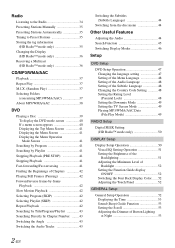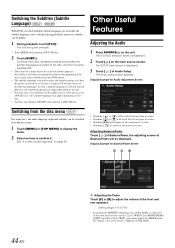Alpine INA-W900BT Support Question
Find answers below for this question about Alpine INA-W900BT.Need a Alpine INA-W900BT manual? We have 3 online manuals for this item!
Question posted by jsr1925 on October 13th, 2015
How To Recall The General Setup Menu For Alpine Ina-w900bt?
When I start the car the radio and GPS start up. What happened to the main tool menu screen?
Current Answers
Answer #1: Posted by TommyKervz on October 14th, 2015 1:38 AM
Please refer to the owner manual from this link https://www.helpowl.com/manuals/Alpine/INAW900BT/89837.