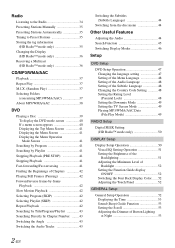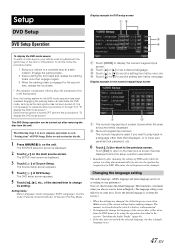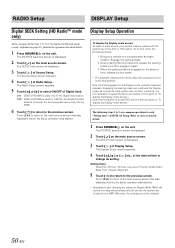Alpine INA-W900 Support Question
Find answers below for this question about Alpine INA-W900.Need a Alpine INA-W900 manual? We have 3 online manuals for this item!
Question posted by ppbst on April 15th, 2014
How To Get To General Setup On Alpine Ina W900bt
Current Answers
Answer #1: Posted by BusterDoogen on April 15th, 2014 11:57 AM
I hope this is helpful to you!
Please respond to my effort to provide you with the best possible solution by using the "Acceptable Solution" and/or the "Helpful" buttons when the answer has proven to be helpful. Please feel free to submit further info for your question, if a solution was not provided. I appreciate the opportunity to serve you!
Answer #2: Posted by stephanie0001 on April 15th, 2014 11:44 AM
http://www.manualowl.com/m/Alpine/INA-W900/Manual/153675?page=3
If my answer has helped you, you can help me a lot by selecting the "Acceptable Solution" button.
Related Alpine INA-W900 Manual Pages
Similar Questions
When I start the car the radio and GPS start up. What happened to the main tool menu screen?
I have an Alpine IVE-W530 head unit and when I touch the wrench icon on the upper right corner all t...