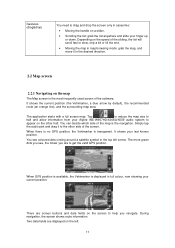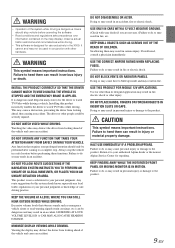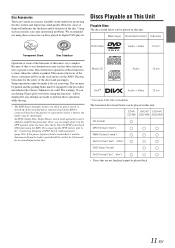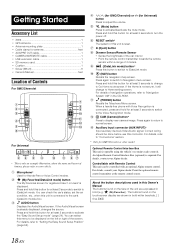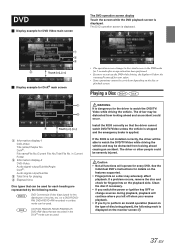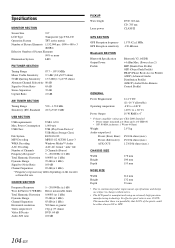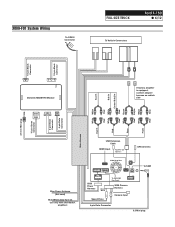Alpine X009-FD1 Support Question
Find answers below for this question about Alpine X009-FD1.Need a Alpine X009-FD1 manual? We have 7 online manuals for this item!
Question posted by townsendderrick29 on August 23rd, 2016
Picture
how to paste a picture on my Alpine x009-gm radio. custom backgrounds
Current Answers
Related Alpine X009-FD1 Manual Pages
Similar Questions
Hello I Have The Alpine X009 Restyle Ram And I Eas Wondering How To Update It ??
(Posted by mikejharder 1 year ago)
Calls But No Audio
My Samsung galaxy A52 phone connects via Bluetooth, let's me use the phone for calls, but it doesn't...
My Samsung galaxy A52 phone connects via Bluetooth, let's me use the phone for calls, but it doesn't...
(Posted by westhomas13 2 years ago)
X009-gm Compadibility
Is the X009-gm van system compatible with the KXC-C250MC Multi camera switching interface module
Is the X009-gm van system compatible with the KXC-C250MC Multi camera switching interface module
(Posted by dunetraker 5 years ago)
Ine-w940 Losing Bluetooth Connection Multiple Times
INE-W940 losing Bluetooth connection multiple times
INE-W940 losing Bluetooth connection multiple times
(Posted by lcuevas 7 years ago)
No Picture When Using The Video Input.
guy at the audio place said i needed a inline video amp to get the game system to play
guy at the audio place said i needed a inline video amp to get the game system to play
(Posted by redwconstruction 12 years ago)