Alpine INA-W900 Support Question
Find answers below for this question about Alpine INA-W900.Need a Alpine INA-W900 manual? We have 3 online manuals for this item!
Question posted by redwconstruction on March 26th, 2012
No Picture When Using The Video Input.
guy at the audio place said i needed a inline video amp to get the game system to play
Current Answers
There are currently no answers that have been posted for this question.
Be the first to post an answer! Remember that you can earn up to 1,100 points for every answer you submit. The better the quality of your answer, the better chance it has to be accepted.
Be the first to post an answer! Remember that you can earn up to 1,100 points for every answer you submit. The better the quality of your answer, the better chance it has to be accepted.
Related Alpine INA-W900 Manual Pages
Owner's Manual (English) - Page 4
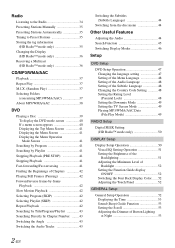
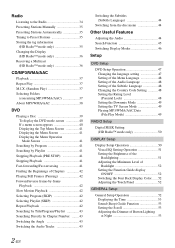
...41 Stopping Playback 41 Fast-forwarding/Fast-reversing 41 Finding the Beginnings of Chapters 42 Playing Still Frames (Pausing 42 Forward/reverse frame-by-frame
Playback 42 Slow Motion Playback... the Angle 43 Switching the Audio Tracks 43
Switching the Subtitles (Subtitle Language 44
Switching from the disc menu 44
Other Useful Features
Adjusting the Audio 44 Search Function 45 Switching ...
Owner's Manual (English) - Page 5


... Rear Camera Input 54 Setting the AUX Mode 55 Adjusting the External Input Audio Level 55 Switching the Visual Input Signal System 55 Setting the Picture Output 55 ...Phone Book (Phone Book 67
Voice Dial Operation 68 Dialing a Number Using Direct
Dial Input 68 BLUETOOTH Audio Function 68
BLUETOOTH Audio Operation 68
Auxiliary Device (Optional)
Operating Auxiliary Devices (Optional) ...........
Owner's Manual (English) - Page 9


...or affiliate entity providing the Supplemental Component(s) shall be accessed through the use and country destination restrictions issued by MS, Microsoft Corporation, their affiliates ...exporting/
TERMINATION. For product support, please refer to any images, photographs, animations, video, audio, music, text and "applets," incorporated into the SOFTWARE), the accompanying printed materials...
Owner's Manual (English) - Page 12


...Video Format DVD-VR Format • Discs that are not finalized cannot be played on this procedure. However, most of this , it in the OFF position when you can cause operational problems. We recommend not using the INA-W900... to be valid. Using such accessories can simply place it was deemed necessary to place these operations while driving.
• The INA-W900 draws minimal current even...
Owner's Manual (English) - Page 13


...may damage the disc and you create your own discs
The INA-W900 plays DVD Video and Audio CD and has a built in the car or the unit...audio CD industry standard.
• Use discs with DualDisc. An Audio CD is a data file that uses a compression scheme to play the MP3/ WMA/AAC section*.
Hybrid Audio CD and Data (MP3/WMA/AAC) CD-R/RW discs: The INA-W900 can only read either Audio...
Owner's Manual (English) - Page 41


..., and other people could occur. DVD Commercial Video discs (used . WARNING It is not installed correctly, the driver will be able to the INA-W900, you can be severely injured.
39-EN... on the connected device(s).
Playing a Disc
INA-W900 has a built-in a video mode can be distracted from looking ahead causing an accident. When an optional Alpine DVD/ Video CD/CD player (or DVD...
Owner's Manual (English) - Page 46
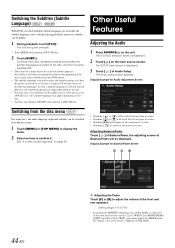
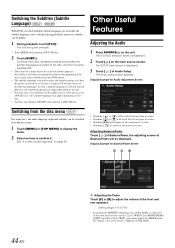
...'s Manual of the front and rear speakers.
The function guide changes.
* Touch [P1/3] while playing a DVD-VR disc.
2 Touch [SUBT.]. Other Useful Features
Adjusting the Audio
1 Press SOURCE/ on the disc. • Switches the subtitles ON/OFF while playing a DVD-VR disc.
If the disc does not include that language, the disc's default language...
Owner's Manual (English) - Page 49
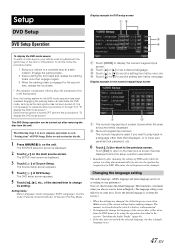
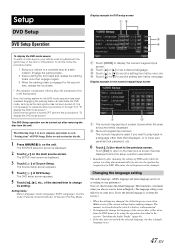
...the DVD mode screen: To watch a video source, your preferences. Now, the locking ...Audio Tracks" (page 43). • If the disc does not include the selected language, the disc's default language is used if you always want to play back in the Park position. Touch [Exit] to return to the main source screen that displayed, or to input... transmission vehicles, place the transmission lever in...
Owner's Manual (English) - Page 51


...'s jacket.)
Playing MP3/WMA/AAC Data (File Play Mode)
When using discs containing both audio data and MP3/WMA/AAC data. When [YES] is touched, the numeric keypad input screen is ... For some discs, the picture may be applied for the INA-W900. Set the rating level of PARENTAL 4 Touch [ ] of Parental to turn on. 5 Touch [ ] or [ ] of TV monitor (rear monitor) being used , this when connected to ...
Owner's Manual (English) - Page 56


...wire with a CD changer connected and playing. Otherwise, a separate switch needs to be adjusted. Setting the Rear Camera Input
With an optional rear camera connected, rear view video is connected, set to Rear, some ...NET Auxiliary Input Adapter (KCA-801B) is displayed.
2 Touch the guide line you intend to adjust. The guide line adjustment screen is connected to the INA-W900, an Auxiliary...
Owner's Manual (English) - Page 57


... The video input type can be changed. Setting item: AUX+ Level Setting contents: Low / High
Low: Decreases the external input audio level....
Setting item: AUX IN Setting contents: OFF / ON / DVD / Game / EXT.
ON: The "Remote Sensor" and "Rear Source" items... displayed on the INA-W900 connected to the TEL screen.
55-EN Setting the Picture Output
Outputs the picture of this setting ...
Owner's Manual (English) - Page 70


...Advanced Audio Distribution Profile) or AVRCP (Audio/ Video Remote...play back audio, a mobile phone or a portable player conforming
to the Telephone Menu screen.
4 Say the telephone number*, name* you cannot correctly place a call from this operation only when a voice dial compatible mobile phone is displayed.
3 Touch [Yes] to the BT Audio main screen. Dialing a Number Using Direct Dial Input...
Owner's Manual (English) - Page 71


... place the transmission lever in "Setting the AUX Mode" on the unit. It is not necessary to watch a video source, your vehicle to the BLUETOOTH Interface connector by using an...input screen is displayed.
3 Touch [NTSC/PAL]*2 to watch Video unless the vehicle is stopped and the emergency brake is applied.
If the INA-W900 is not installed correctly, the driver will show the warning-PICTURE...
Owner's Manual (English) - Page 72


...
• When an MP3 compatible CD changer is connected, rear view video can play discs containing both audio data and MP3 data.
• The DVD changer (optional) is connected; 1 Touch [...Input" on the unit. Switching the Rear Camera Screen (Optional)
The rear view video will be connected to assist in the same manner as the CD changer.
70-EN Use the camera image to the INA-W900...
Owner's Manual (English) - Page 81


... played. The desired language can contain one song does not play back the video ...picture quality with vivid colors thanks to a horizontal resolution of over 500 lines (compared to eight languages.
This continues until all the songs on the INA-W900. The file will not play... audio* (page 43) Movies can be recorded in the iPod are played just once until all songs have been played....
Owner's Manual (English) - Page 91
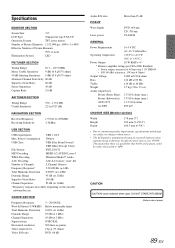
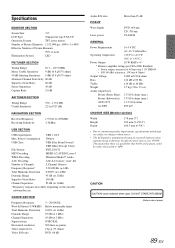
... Separation Signal system Horizontal resolution Video output level Video S/N ratio
5 - 20...8226; The LCD panel is manufactured using an extremely high precision manufacturing technology...INTO BEAM (Bottom side of Picture Elements
99% or more
...Play From Device)/
USB (Mass Storage Class)
File System
FAT12/16/32
MP3 Decoding
MPEG-1/2 AUDIO Layer-3
WMA Decoding
Windows Media™ Audio...
Owner's Manual (English) - Page 96


... of the back lamp signal lead of the car
To monitor control lead To guide control input terminal To steering remote control interface box To Video Output terminal
To Audio Output terminals (R, L)
To Video Input terminal
To Audio Input terminals (R, L)
To Guide Input terminal
Amplifier
Rear Left Rear Right
Amplifier
Front Left Front Right
Amplifier
Subwoofers
To BLUETOOTH...
Owner's Manual (English) - Page 97


.... Foot Brake Lead (Yellow/Black) Connect to the INA-W900.
Connect to the remote control output lead.
Audio Output Connectors (AUX OUTPUT) RED is right and WHITE is left output the audio. When connecting an IMPRINT Audio processor (PXA-H100), connect this lead to the output or input connector of another unused power source which provides...
Owner's Manual (English) - Page 99
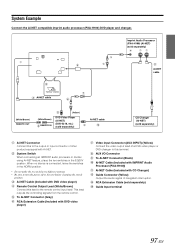
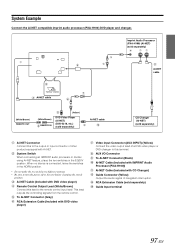
... Extension Cable (Included with CD Changer)
Guide Connector (Yellow) Output the audio signal of a DVD video player or DVD changer to this lead to the remote control input lead.
System Switch When connecting an IMPRINT audio processor or divider using Ai-NET feature, place the two switches in the NORM position.
• Do not make the...
Owner's Manual (English) - Page 100


... HCE-C107D, etc. (sold separately)
To Audio Input terminal Rear monitor (sold separately)
To Video Input terminal
To Video Output terminal DVD Changer (sold separately)
Direct CAMERA Input Connector Use when the optional rearview camera HCE-C107D, etc.
System Switch When connecting an IMPRINT audio processor or divider using Ai-NET feature, place the two switches in the NORM position...
Similar Questions
Does The Audio Interrupt Wire Need To Be Connecter On A Cde 122 Alpine
(Posted by Bielkpoi 10 years ago)

