Alpine INA-W900 Support Question
Find answers below for this question about Alpine INA-W900.Need a Alpine INA-W900 manual? We have 3 online manuals for this item!
Question posted by dowcdra on February 26th, 2014
Can Alpine Ina W900 Play Mp4 Videos From Ipod
The person who posted this question about this Alpine product did not include a detailed explanation. Please use the "Request More Information" button to the right if more details would help you to answer this question.
Current Answers
There are currently no answers that have been posted for this question.
Be the first to post an answer! Remember that you can earn up to 1,100 points for every answer you submit. The better the quality of your answer, the better chance it has to be accepted.
Be the first to post an answer! Remember that you can earn up to 1,100 points for every answer you submit. The better the quality of your answer, the better chance it has to be accepted.
Related Alpine INA-W900 Manual Pages
Owner's Manual (English) - Page 1


... MARKETING, INC. 1-1-8 Nishi Gotanda, Shinagawa-ku,
Tokyo 141-0031, Japan Phone 03-5496-8231
ALPINE ELECTRONICS OF AMERICA, INC. 19145 Gramercy Place, Torrance, California 90501, U.S.A. R
IN-DASH GPS NAVIGATION RECEIVER
EN
INA-W900
FR
ES
• OWNER'S MANUAL Please read before using this equipment.
• MODE D'EMPLOI Veuillez lire avant d'utiliser cet appareil...
Owner's Manual (English) - Page 11


...immediately after initial loading, use your Alpine dealer or the nearest Alpine Service Station for the moisture to ...playing surface with water only. Playing a bad disc could cause the DVD player to repair the unit yourself.
CORRECT
Inserting Discs
Your player accepts only one disc. Center Hole
Center Hole
New Disc
Bumps
Outside (Bumps)
Installation Location
Make sure the INA-W900...
Owner's Manual (English) - Page 12


...using the INA-W900. This is parked. After a short warm-up period, it in the OFF position when you can be played on the market for the safety of the disc. Alpine products ...Throw) switch (sold separately)" (page 93). Mark (logo) Recorded Content Disc size
DVD Video
Audio + Video
12 cm* 8 cm
Music CD
Audio
12 cm
8 cm (CD single)
* Two-layer DVD disc compatible The formatted discs ...
Owner's Manual (English) - Page 13


....
1
ALL
Using compact discs (CD/CD-R/CD-RW)
If you create your own discs
The INA-W900 plays DVD Video and Audio CD and has a built in the car or the unit for making your own music CDs (either Audio CD or MP3/WMA/AAC encoded CD-R/ RW files).
Properly formatted MP3/WMA/AAC Discs: Use...
Owner's Manual (English) - Page 16


...function. Be sure to stop your vehicle and apply the parking brake, then perform the operation.
• The INA-W900 is operable using the unit for at least 3 seconds to cancel. Turn on by 20 dB instantly. Ab o...on . An Alpine Remote Control Interface Box (optional) is started.
Press again to the AV main source screen that is audio source screen (Radio, CD, iPod, etc.). Getting ...
Owner's Manual (English) - Page 19


... Main Menu screen is selected for technical assistance. If you have any further questions about INA-W900's operation, feel free to activate the
navigation system.
2 Every time you boot up ...has been selected, important information is built upon Alpine's history of navigation success in each language. Navigation
Basic Operation
The INA-W900 GPS Navigation Receiver provides an easy-to-use ...
Owner's Manual (English) - Page 37


..., touch [Tag] to the Owner's Manual of signal strength. Using your new INA-W900 in order of the Tagging compatible device. Refer to before the automatic storing procedure began...
After selecting the desired band, touch and hold to a Tagging compatible device, you sync your iPod.
35-EN The tuner automatically seeks and stores 6 strong stations into [P.SET 1] to store ...
Owner's Manual (English) - Page 39


....
• The track display for CD audio data playback is the track numbers recorded on the disc.
• Three-inch (8 cm) CDs can play . play , touch [ ]. The SOURCE selection screen is played back.
Returning to activate the search mode. Advancing to "Inserting/Ejecting a Disc" (page 15).
• The INA-W900 model includes a built-in a folder are...
Owner's Manual (English) - Page 41


...the DVD/TV/Video while driving the vehicle. Playing a Disc
INA-W900 has a built-in many times per second. When an optional Alpine DVD/ Video CD/CD ...INA-W900, you can be used . Tag Song information such as track titles, artist names, album names, etc., written into the specified audio compression format. Root folder
The root folder (or root directory) is connected to watch the DVD/TV/Video...
Owner's Manual (English) - Page 51


... is touched, playback will not be visible (when playing a 16:9 size movie).
16:9 WIDE: Select this setting cannot be applied for the INA-W900.
The width of these stripes will fill the entire...The numeric keypad screen is 16:9. Setting item: File Play Mode Setting contents: CD / CMPM
CD: Plays only the audio data on discs containing both audio data and MP3/WMA/AAC data. If the rear...
Owner's Manual (English) - Page 56


... appears on how to use the Alpine KCA-801B, see your car audio system even with a negative trigger...row.
4 After the adjustment is connected to the INA-W900, an Auxiliary Source will be added to switch ... wire with a CD changer connected and playing. Setting the Interrupt Icon Display
The unit...With an optional rear camera connected, rear view video is output to the AUX OUT terminals.
&#...
Owner's Manual (English) - Page 57


...Audio Level
After setting to the rear monitor.
Setting item: Rear Source Setting contents: OFF / Disc / iPod / DVD CHG. / EXT.DVD / AUX
• Select OFF to cancel the rear entertainment mode. • The display of the source selected on the INA-W900...Setting contents: NTSC / PAL
• The video input type can be connected to the radio or other audio source in the front, DVD can be ...
Owner's Manual (English) - Page 72


...INA-W900, the CD Changer will be connected to the INA-W900 if it is controllable from the first disc to the Ai-NET input of the select buttons [DISC 1] through [DISC 6]. Using the KCA-410C (Versatile Link Terminal) multiple changers can play discs containing both audio..."Setting the Rear Camera Input" on the INA-W900. is connected, rear view video can play CD-ROMs, CD-Rs, and CD-RWs ...
Owner's Manual (English) - Page 77


... to change the function guide.
2 Touch BANK [ ] or [ ] to the action of Portable audio player can be recognized.
This depends on the unit. A maximum of songs) from a few seconds... next track (file):
Touch [
].
Returning to make searching and playing back a song easier. It can be stored according to the INA-W900 through the USB Connector of the current track (file):
Touch [...
Owner's Manual (English) - Page 78


...Artists/Albums/Songs/Genres/Composers/Folders/Files search mode to narrow searches based on the INA-W900. Songs - -
The selected song is played back.
• Titles are in a hierarchy with alphabet B from A. (...All songs in the USB memory or Portable audio player are played just once until all songs on left).
• Touching [ ] of ALL will play mode will ease song searches. The Songs...
Owner's Manual (English) - Page 79


... a song is displayed.
2 Touch [iPod].
iPhone/iPod
(Optional)
An iPhone/iPod can play back USB memory/Portable audio player media. Therefore, even if you connect an iPhone to a complete stop at least 256 folders (including root folder) and 10,000 files per folder stored in the iPod (iPhone, iPod touch, iPod classic, iPod with video: Ver.1.3 iPod nano (1st generation): Ver...
Owner's Manual (English) - Page 80
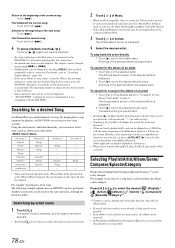
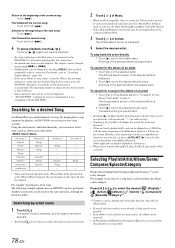
... is not activated, a Song search is not possible.
• If an album is connected to the INA-W900.
e.g. play back the video files of an artist" in playlists, the INA-W900 can be changed , the search mode on the iPod when it is selected from an artist search, the album can use these songs organized in step...
Owner's Manual (English) - Page 81


...iPod is selected.
* This operation cannot be performed when play the disc. Multiple audio* (page 43) Movies can be played... can select different story lines to play back the video files of music. Subtitles function* ...played. Shuffle Songs: Song shuffle randomly plays back songs within the category are read by touching [ ] or [ ].
Shuffle Albums: The songs on the INA-W900...
Owner's Manual (English) - Page 96


... terminal To steering remote control interface box To Video Output terminal
To Audio Output terminals (R, L)
To Video Input terminal
To Audio Input terminals (R, L)
To Guide Input terminal
...
(Violet)
Black)
SPEAKER
RIGHT
FRONT (Gray/
Black)
(Gray)
To USB memory/
To iPhone/iPod
Portable audio player
Front left
Rear left
Speakers Rear right
Front right
• Set the system switch to "...
Owner's Manual (English) - Page 97


...video.
When connecting an IMPRINT Audio processor (PXA-H100), connect this lead to the positive (+) post of the vehicle's battery.
is left. BLUETOOTH interface Connector Connect this lead to the power supply side of the parking brake switch to transmit the parking brake status signals to the INA-W900... update.
iPod AUDIO/VIDEO Input Connector... Connect the external Alpine product to OFF...
Similar Questions
Alpine Ina W900 Navigation Software Update
Hi ThereI need help on how to update the navigation software for my alpine ina w900 thanks
Hi ThereI need help on how to update the navigation software for my alpine ina w900 thanks
(Posted by mmalik 4 years ago)
Alpine Ina-w900 Navigation Map Software
My Alpine system tells me to go to the website and check for map updates for my ina-w900 I can't fin...
My Alpine system tells me to go to the website and check for map updates for my ina-w900 I can't fin...
(Posted by chadmaxx900 9 years ago)

