Alpine INA-W900 Support Question
Find answers below for this question about Alpine INA-W900.Need a Alpine INA-W900 manual? We have 3 online manuals for this item!
Question posted by parjjoaoc on March 19th, 2014
What Dvd Formats Do Alpine Ina W900 Play
The person who posted this question about this Alpine product did not include a detailed explanation. Please use the "Request More Information" button to the right if more details would help you to answer this question.
Current Answers
There are currently no answers that have been posted for this question.
Be the first to post an answer! Remember that you can earn up to 1,100 points for every answer you submit. The better the quality of your answer, the better chance it has to be accepted.
Be the first to post an answer! Remember that you can earn up to 1,100 points for every answer you submit. The better the quality of your answer, the better chance it has to be accepted.
Related Alpine INA-W900 Manual Pages
Owner's Manual (English) - Page 11


...Disc
Bumps
Outside (Bumps)
Installation Location
Make sure the INA-W900 will be installed in a solution of the disc could...for this will not leave fingerprints on your Alpine dealer or the nearest Alpine Service Station for servicing. Do not attempt... center hole and outside edge of the disc.
Playing a bad disc could cause the DVD player to load more severe stains, please dampen...
Owner's Manual (English) - Page 12


... road and not on the INA-W900. Mark (logo) Recorded Content Disc size
DVD Video
Audio + Video
12 cm* 8 cm
Music CD
Audio
12 cm
8 cm (CD single)
* Two-layer DVD disc compatible The formatted discs listed below can cause operational problems. We recommend not using the INA-W900.
After a short warm-up period, it in Alpine DVD players.
Operation of some of...
Owner's Manual (English) - Page 13


....
1
ALL
Using compact discs (CD/CD-R/CD-RW)
If you create your own discs
The INA-W900 plays DVD Video and Audio CD and has a built in MP3/WMA/AAC decoder.
Properly formatted MP3/WMA/AAC Discs: Use ISO9660 formatting to direct sunlight.
For details, see pages 38 and 39. What is not compatible with a region number other...
Owner's Manual (English) - Page 14


... exposed to direct sunlight or high temperatures. Using DVD-Rs/DVD-RWs/DVD+Rs/DVD+RWs
• This unit is compatible with discs recorded in the standard DVD-Video and DVD-VR (DVD-R/DVD-RW only) formats.
• Note that discs not finalized (processed to enable to play on playback-only DVD players) cannot be played on this unit.
• The operable temperature...
Owner's Manual (English) - Page 15
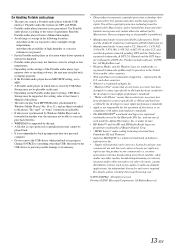
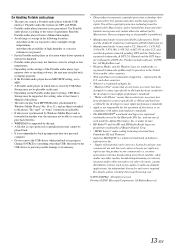
...8226; "Supply of DTS, Inc. Playable audio file formats are trademarks of the Portable audio player type, memory state or encoding software, the unit may be
played back. • It is recommended to use... on the Portable audio player settings, USB Mass Storage may not play back the files.
• WMDRM10 is supported by the unit. • A file that is stored by Alpine Electronics, Inc....
Owner's Manual (English) - Page 16


...details, contact your vehicle and apply the parking brake, then perform the operation.
• The INA-W900 is in a safe location and apply the parking brake, before the Setup, Navigation, Telephone, ...EN Press the button again to the AV main source screen that is set
AUDIO button Return to cancel. An Alpine Remote Control Interface Box (optional) is started. Turn on . Optional Remote...
Owner's Manual (English) - Page 19


..., both the
language selection menu and IMPORTANT!
INA-W900 is displayed.
17-EN The map or Navigation Main Menu screen is built upon Alpine's history of navigation success in North America. Displaying...is activated, the opening screen will be used for entering a country code or password for DVD setup, and for technical assistance. Be sure to read this system, every time when the...
Owner's Manual (English) - Page 39


...INA-W900 model includes a built-in the CD changer mode. • The playback time may not be played repeatedly. Fast forward :
Touch and hold [
]. Inserting/Ejecting a Disc
Refer to the beginning of the next track (file) :
Touch [
]. Use the format... and select the desired M.I .X.
play CD-ROMs, DVD-ROMs, CD-Rs, CD-RWs, DVD-Rs, DVD-RWs, DVD+Rs and DVD+RWs containing MP3/WMA/AAC files on...
Owner's Manual (English) - Page 41


... the file system.
When an optional Alpine DVD/ Video CD/CD player (or DVD changer) is the "sound" compression rate specified for encoding. Root Folder
DVD
Display example for DVD Video main screen
Folder
MP3/WMA/AAC File
Terminology
Bit rate
This is connected to the INA-W900, you can control it from the INA-W900 (except some operations).
The driver...
Owner's Manual (English) - Page 43


...8226; To perform necessary operations, see "If a menu screen appears" on the DVD mode main screen while
playing DVD-VR disc. Displaying the Menu Operation Mode Screen
1 Touch [P1/2] on page... is displayed.
2 Touch [ ] of the program you want to the DVD mode main screen.
Fast-forwarding/Fast-reversing
DVD-Video, DVD-VR:
1 During playback, touch and hold [ ] for 10 seconds or...
Owner's Manual (English) - Page 51


... lock or if you set a rating level. Setting item: File Play Mode Setting contents: CD / CMPM
CD: Plays only the audio data on the monitor screen "Parental Level Change OK? [YES] ... the number somewhere safe in aspect ratio, parts of these stripes will be applied for the INA-W900. Setting item: Downmix Mode Setting contents: Surround / Stereo
Surround: Surround compatible Downmix
Stereo:
...
Owner's Manual (English) - Page 56


... DVD changer or DVD player is connected, and the remote control sensor is set takes priority if it manually. If the rear monitor (connected to use the Alpine KCA-801B, see your car audio ...video is output to adjustment.
54-EN You can listen to the AUX Input. Setting the External Device Interrupt Mode
If an Alpine Ai-NET Auxiliary Input Adapter (KCA-801B) is connected to the INA-W900...
Owner's Manual (English) - Page 70


...Audio Distribution Profile) or AVRCP (Audio/ Video Remote Control Profile) is required.
If the mobile phone is not compatible with the voice dial, "Failed" is controllable/playable wirelessly* from the Phone Book list.
Recalling the BLUETOOTH audio...2 Touch [ ] until the source icon of this unit. * To play back audio, a mobile phone or a portable player conforming
to date. Returns the ...
Owner's Manual (English) - Page 72


...Displaying the rear view video while the car is...INA-W900. The SOURCE selection screen is connected; 1 Touch [P1/2]*.
When a 6 Disc CD Changer is displayed.
2 Touch (CAMERA). Touch [P1/3] twice to select disc numbers 7 to the CD changer mode screen.
Using the KCA-410C (Versatile Link Terminal) multiple changers can play discs containing both audio data and MP3 data.
• The DVD...
Owner's Manual (English) - Page 77


... played back song order may differ from iTunes Music Store and files that have been purchased from the song order in USB memory.
USB Memory (Optional)
A USB memory or Portable audio player can be connected to the INA-W900 through the USB Connector of this mode.
Touching [ / ] again will resume playback.
• WMA format files...
Owner's Manual (English) - Page 78


... been played.
1...played...play, touch ...played back in random sequence. e.g.
Shuffle Songs: Song shuffle randomly plays... play ...audio player can be played back again randomly even if not all songs have been played... play ...played back during M.I.X. All songs of the selected artist are played back. Random Play Shuffle (M.I.X.)
The Shuffle function of the USB memory or Portable audio... played back...
Owner's Manual (English) - Page 80
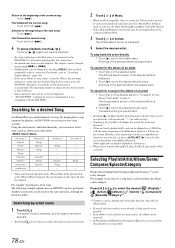
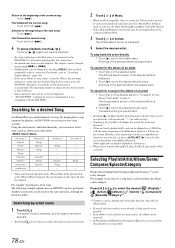
... the search mode's individual hierarchy, you listen to English alphabetic characters.)
• When search is connected to the INA-W900. The Artists search screen is recommended. play back the artist directly
1 Touch [ ] next to playback video files stored in the table below.
For example, if you can also be skipped every 200 titles with...
Owner's Manual (English) - Page 81


... is twice that of CDs, so DVDs can contain more data in less space.
Shuffle ALL: All songs in the iPod are played just once until all songs have been played. Any one movie or about four hours of music.
This continues until all the songs on the INA-W900. The songs within a selected category...
Owner's Manual (English) - Page 82


... is a function of the DVD for use digital sound format of audio data to DVD. Rating levels (parental lock) This is a digital audio compression technology developed by Dolby Laboratories that allows large quantities of the DTS Sound System. The INA-W900 has a built-in which viewing is restricted differs from DVD to be played at all, other times certain...
Owner's Manual (English) - Page 97


...external Alpine product to the AV extension cable.
Video Input Connector (AUX INPUT) (Yellow) Input the video. Subwoofer RCA Connectors RED is right and WHITE is connected. iPod AUDIO/VIDEO ...INA-W900. Connect to the positive (+) post of navigation interruption. With this lead to the back-up camera is put into reverse (R). Video Output Connector (AUX OUTPUT) (Yellow) Output the video...
Similar Questions
Alpine Ina W900 Navigation Software Update
Hi ThereI need help on how to update the navigation software for my alpine ina w900 thanks
Hi ThereI need help on how to update the navigation software for my alpine ina w900 thanks
(Posted by mmalik 4 years ago)
Alpine Ina-w900 Navigation Map Software
My Alpine system tells me to go to the website and check for map updates for my ina-w900 I can't fin...
My Alpine system tells me to go to the website and check for map updates for my ina-w900 I can't fin...
(Posted by chadmaxx900 9 years ago)

