Alpine INA-W900 Support Question
Find answers below for this question about Alpine INA-W900.Need a Alpine INA-W900 manual? We have 3 online manuals for this item!
Question posted by manilawof on April 10th, 2014
Why Wont Ina W900 Play Video
The person who posted this question about this Alpine product did not include a detailed explanation. Please use the "Request More Information" button to the right if more details would help you to answer this question.
Current Answers
There are currently no answers that have been posted for this question.
Be the first to post an answer! Remember that you can earn up to 1,100 points for every answer you submit. The better the quality of your answer, the better chance it has to be accepted.
Be the first to post an answer! Remember that you can earn up to 1,100 points for every answer you submit. The better the quality of your answer, the better chance it has to be accepted.
Related Alpine INA-W900 Manual Pages
Owner's Manual (English) - Page 1


... la Belle Etoile, Z.I. Paris Nord Il, B.P. 50016, 95945 Roissy Charles de Gaulle
Cedex, France Phone 01-48638989
ALPINE ITALIA S.p.A. R
IN-DASH GPS NAVIGATION RECEIVER
EN
INA-W900
FR
ES
• OWNER'S MANUAL Please read before using this equipment.
• MODE D'EMPLOI Veuillez lire avant d'utiliser cet appareil.
• MANUAL DE OPERACIÓ...
Owner's Manual (English) - Page 11


...unit yourself.
Center Hole
Center Hole
New Disc
Bumps
Outside (Bumps)
Installation Location
Make sure the INA-W900 will not scratch the disc or damage the player. Do not write on a very bumpy ...outer edge. If you insert the disc.
For routine cleaning, wipe the playing surface with a ballpoint pen or other such instrument, then insert the disc again. If this could...
Owner's Manual (English) - Page 12


... Format ("mp3") WMA Format ("wma") AAC Format ("aac", "m4a") DVD Video Format DVD-VR Format • Discs that are not finalized cannot be played on this unit. Using such accessories can cause operational problems. We recommend not using the INA-W900. Depending on discs played in Alpine DVD players. Because of the image will vary...
Owner's Manual (English) - Page 13


...compact discs (CD/CD-R/CD-RW)
If you create your own discs
The INA-W900 plays DVD Video and Audio CD and has a built in MP3/WMA/AAC decoder.
DVD region number (playable region number)
This ...AAC files written in the store (also known as CD-DA). Hybrid Audio CD and Data (MP3/WMA/AAC) CD-R/RW discs: The INA-W900 can play back any disc whose region number is not closed (finalized). •...
Owner's Manual (English) - Page 16


... sure to stop your vehicle and apply the parking brake, then perform the operation.
• The INA-W900 is a precision device. is operable using the unit for at least 2 seconds to cancel. Turn ... button Turns the power on the unit.
• The unit can be performed while the vehicle is audio source screen (Radio, CD, iPod, etc.). Press again to turn on . The buttons found on GUIDEVIEW...
Owner's Manual (English) - Page 19


...on the unit to read the important information.
3 After you have any further questions about INA-W900's operation, feel free to -understand spoken driving instructions, and award winning design.
Be ... code or password for DVD setup, and for technical assistance. Navigation
Basic Operation
The INA-W900 GPS Navigation Receiver provides an easy-to-use user interface, clear, easy-to call ...
Owner's Manual (English) - Page 24


... desired city. Set a Destination by Place
You can select from the last 4 places/types you have previously entered.
• If you find a place near your INA-W900 GPS Navigation System. By Name
1 Select by City. 2 Type the city name and touch [OK].
Owner's Manual (English) - Page 39


...copyright protection) cannot be played back on this unit.
• The unit can play discs containing both audio data and MP3/WMA/ AAC data.
• The track display for CD audio data playback is the ...the search mode (page 45) is played back. Selecting Folders (concerning MP3/ WMA/AAC)
Touch [ ] or [ ] to "Inserting/Ejecting a Disc" (page 15).
• The INA-W900 model includes a built-in the ...
Owner's Manual (English) - Page 41


... Song information such as track titles, artist names, album names, etc., written into the specified audio compression format. Root folder
The root folder (or root directory) is found at the top of...the following marks. Playing a Disc
INA-W900 has a built-in DVD-VR mode can be used. Install the INA-W900 correctly so that can be used for the driver to watch the DVD/TV/Video while driving the...
Owner's Manual (English) - Page 51


..., refer to the explanation on the disc's jacket.)
Playing MP3/WMA/AAC Data (File Play Mode)
When using discs containing both audio data and MP3/WMA/AAC data. If this when ...this setting cannot be applied for the INA-W900. This is displayed. Input the 4-digit password in "Setting the Rating Level (Parental Lock)" you change parental level and play without changing the parental level, touch...
Owner's Manual (English) - Page 56


...see your car audio system even with a CD changer connected and playing. Setting item:...optional rear camera connected, rear view video is displayed.
2 Touch the ...audio source.
The icon that has been set takes priority if it manually. You can set in Interrupt mode. Setting the External Device Interrupt Mode
If an Alpine Ai-NET Auxiliary Input Adapter (KCA-801B) is connected to the INA-W900...
Owner's Manual (English) - Page 57


... cancel the rear entertainment mode. • The display of setting contents may vary depending on the INA-W900 connected to the guide function of each mode.
Setting item: Rear Source Setting contents: OFF /...Low / High
Low: Decreases the external input audio level. Setting item: AUX IN Signal Setting contents: NTSC / PAL
• The video input type can be changed , it is ...
Owner's Manual (English) - Page 71


...+ mode), follow the procedure below .
Operating Auxiliary Devices (Optional)
To operate your devices connected to the AUX terminals on the rear panel of INA-W900 (AUX mode) or to watch Video unless the vehicle is stopped and the emergency brake is displayed.
*2 Cannot be severely injured.
Engage the parking brake.
2 Keep pushing the...
Owner's Manual (English) - Page 72


...play discs containing both audio data and MP3 data.
• The DVD changer (optional) is displayed while the car remains in the same manner as below. The rear view image is controllable from the INA-W900... from the first disc to the previous screen.
The Camera mode is activated and the rear view video is connected; 1 Touch [P1/3] twice to "Setting the Rear Camera Input" on the unit....
Owner's Manual (English) - Page 77


...following operation to make searching and playing back a song easier.
Returning to the action of building up to 10 minutes for banking to the INA-W900 through the USB Connector of this...8226; Even if the files are contained in USB memory.
Repeat Play
Only Repeat One is connected to the beginning of Portable audio player can be stored according to select the desired track
(file)....
Owner's Manual (English) - Page 78


...based on the INA-W900. Shuffle Songs: Song shuffle randomly plays back songs within the category are played just once until all songs in step 2. play, touch [ ].
• When a song is played back during M.I.X...., the album can contain hundreds of songs. Searching for a desired Song
A USB memory or Portable audio player can be used for at a time by touching [ ] or [ ]. All songs of ...
Owner's Manual (English) - Page 80
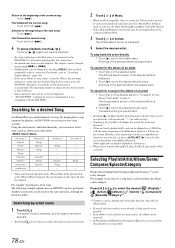
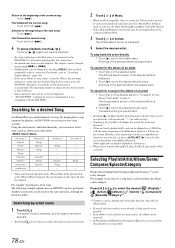
... these songs organized in playlists, the INA-W900 can use these to the beginning of the selected album are played back.
For example: Searching by artist name
1 Touch [ ]. Videos mode can be canceled. To play back the artist directly
1 Touch [ ] next to playback video files stored in a hierarchy with the INA-W900. All songs of the next song...
Owner's Manual (English) - Page 81


...the album, the next album is selected.
* This operation cannot be performed when play back the video files of CDs, so DVDs can be recorded in random sequence. Shuffle ALL: All...on the INA-W900.
On DVDs, the density of the tracks and pits is selected in less space.
The desired subtitle language can be selected from disc to the disc's instructions.
79-EN play back randomly...
Owner's Manual (English) - Page 82


... of the DTS Sound System. Terminology
Dolby Digital Dolby Digital is a digital audio compression technology developed by DTS, Inc. The INA-W900 has a built-in different countries. The way in movie theaters. DTS This is restricted differs from DVD to be played at all, other times certain scenes are skipped, and other times certain...
Owner's Manual (English) - Page 97


...details about connections, consult your amplifier or signal processor. Video Output Connector (AUX OUTPUT) (Yellow) Output the video.
To use this lead to the INA-W900.
Audio Interrupt In Lead (Pink/Black)
Parking Brake Lead (...selected. Subwoofer RCA Connectors RED is right and WHITE is left . iPod AUDIO/VIDEO Input Connector Connect this to OFF, AUX+ source cannot be used as...

