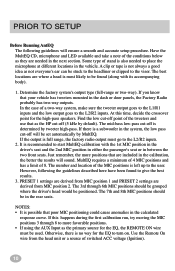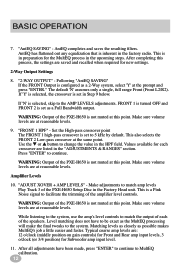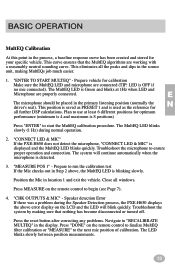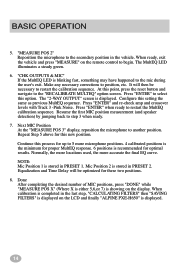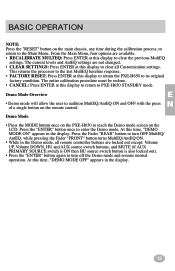Alpine PXE-H650 Support Question
Find answers below for this question about Alpine PXE-H650 - System Integration Audio Processor.Need a Alpine PXE-H650 manual? We have 1 online manual for this item!
Question posted by schwarzshi on March 15th, 2019
I Lost The Cd. How Can I To Find The Software Online ?
i lost the CD. how can i to find the Software online ?
Current Answers
Answer #1: Posted by waelsaidani1 on March 16th, 2019 6:50 AM
This software is not available online, but you can place a request through this support email: [email protected]
Related Alpine PXE-H650 Manual Pages
Similar Questions
How Can I Get It's Softwares
i want to re store it's softwares because it is eresed or damage so how can gets it's software so ic...
i want to re store it's softwares because it is eresed or damage so how can gets it's software so ic...
(Posted by shivlalgajjar 2 years ago)
Alpine Pxe-h650 Ir Receving Cable To Use With Remote Control
Hi Sir i need yr help regarding Alpine PXE-H650, i am having this unit but unfortunetly i lost the I...
Hi Sir i need yr help regarding Alpine PXE-H650, i am having this unit but unfortunetly i lost the I...
(Posted by indianyuvraj 6 years ago)
Alpine Pxe-h660 Software Cd Needed
Hi I purchased this audio processer and the last owner lost the Software CD and also doesn't have th...
Hi I purchased this audio processer and the last owner lost the Software CD and also doesn't have th...
(Posted by Orhan 9 years ago)
Alpine Cde-hd137bt Cd Audio Problems
Just installed CDE-HD137BT Alpine head unit. Radio plays but no CD audio. This is the second unit wi...
Just installed CDE-HD137BT Alpine head unit. Radio plays but no CD audio. This is the second unit wi...
(Posted by dkustes 11 years ago)
Cd Player No Sound
sound for radio no sound for cd .it reads the cd playes it but no sound
sound for radio no sound for cd .it reads the cd playes it but no sound
(Posted by randyperry123 14 years ago)