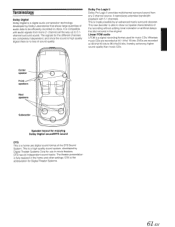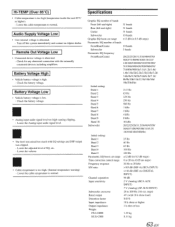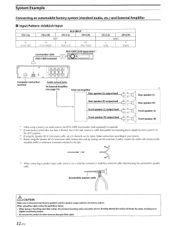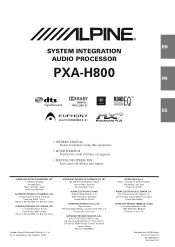Alpine PXA-H800 Support Question
Find answers below for this question about Alpine PXA-H800.Need a Alpine PXA-H800 manual? We have 3 online manuals for this item!
Question posted by toddbaldwin8 on September 18th, 2014
Is It Possible To Repair An Aperion Audio Sub Woofer Amplifier?
I have several Amps that I purchased at a surplus electronics store, they were labeled as needs repaired. The problems on them are the same, they all power up but no output! Is there a way for a DIY'ER to trace the faulty component or problem?
Current Answers
Related Alpine PXA-H800 Manual Pages
Similar Questions
Ine-w940 Losing Bluetooth Connection Multiple Times
INE-W940 losing Bluetooth connection multiple times
INE-W940 losing Bluetooth connection multiple times
(Posted by lcuevas 7 years ago)
Nothing Has Volume Except Tuner
Recently installed 2 Alpine CDE-143BTs, one in my car, the second in my girlfriends car. Mine works ...
Recently installed 2 Alpine CDE-143BTs, one in my car, the second in my girlfriends car. Mine works ...
(Posted by Jdm89civicsi 8 years ago)
Who Is Better Or Makes Better Radios Or Subs Woofer Alpine Or Kicker.
(Posted by savann 11 years ago)
Subs Wont Work And Lost All Settings On Deck
k so here's the deal, i went to hook up my subs and all the wiring was done properly trust me so the...
k so here's the deal, i went to hook up my subs and all the wiring was done properly trust me so the...
(Posted by Anonymous-67423 11 years ago)
Sub Woofer Connection.
HOW EXACTLY DOES THE RCA CABLES GO FROM REAR OF CDA9851 TO AMPLIFIER? ALSO, WHAT FUNTION ON HEAD UNI...
HOW EXACTLY DOES THE RCA CABLES GO FROM REAR OF CDA9851 TO AMPLIFIER? ALSO, WHAT FUNTION ON HEAD UNI...
(Posted by THEGREYGHOST81 12 years ago)