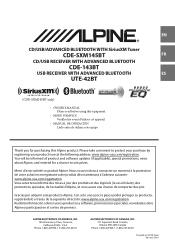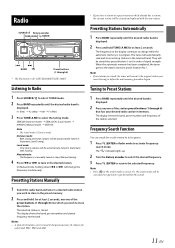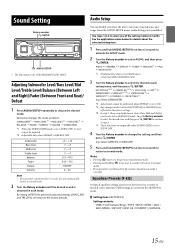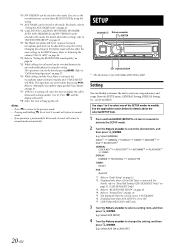Alpine CDE-143BT Support Question
Find answers below for this question about Alpine CDE-143BT.Need a Alpine CDE-143BT manual? We have 1 online manual for this item!
Question posted by Jdm89civicsi on November 26th, 2015
Nothing Has Volume Except Tuner
Recently installed 2 Alpine CDE-143BTs, one in my car, the second in my girlfriends car. Mine works fine, installed in a 97 Accord. Hers only has audio volume with the tuner. All other options including BT and iPod seem to work looking at the display, but lack any volume- no audio signal at all, silence.Both purchased from Crutchfeild, same order. Any ideas? I've treys the reset button, no luck.
Current Answers
Related Alpine CDE-143BT Manual Pages
Similar Questions
Audio Bluetooth
Yes, I have recently purchased an Alpine CDE-143BT every source works except for the Bluetooth audio...
Yes, I have recently purchased an Alpine CDE-143BT every source works except for the Bluetooth audio...
(Posted by robinadelle999 1 year ago)
Problem With Audio For Cds And Iphone.
The audio for the tuner works great. However, when I switch to disk it will display the song that is...
The audio for the tuner works great. However, when I switch to disk it will display the song that is...
(Posted by aggiefootball4 10 years ago)
How Do I Reset Alpine Cde-143bt?
How do I reset my alpine cde-143bt car radio?
How do I reset my alpine cde-143bt car radio?
(Posted by kaysmith805 10 years ago)
Alpine Cde-w235bt Usa Stuck At Updating Mode. No Reset Button Works,
Alpine cde-w235bt USA Stuck at updating mode. no reset button works. it just says updating waiting f...
Alpine cde-w235bt USA Stuck at updating mode. no reset button works. it just says updating waiting f...
(Posted by davidtreminio 10 years ago)
Which Is My Memory Wire For My Audio Settings For Mt Alpine Cde-9881 Car Stereo
(Posted by jaredwaldon79 10 years ago)