Alpine PXA-H800 Support Question
Find answers below for this question about Alpine PXA-H800.Need a Alpine PXA-H800 manual? We have 3 online manuals for this item!
Question posted by eqmcal on December 15th, 2012
Time Correction
how to execute time correction for all seats
Current Answers
There are currently no answers that have been posted for this question.
Be the first to post an answer! Remember that you can earn up to 1,100 points for every answer you submit. The better the quality of your answer, the better chance it has to be accepted.
Be the first to post an answer! Remember that you can earn up to 1,100 points for every answer you submit. The better the quality of your answer, the better chance it has to be accepted.
Related Alpine PXA-H800 Manual Pages
Owners Manual - Page 1


...
ALPINE ELECTRONICS OF AUSTRALIA PTY. Paris Nord II, B.P. 50016,95945 Roissy Charles de Gaulle
Cedex, France Phone 01 -48638989
ALPINE ITALIA S.p.A. Viale C. SYSTEM INTEGRATION AUDIO PROCESSOR
PXA-H800
Digital Surround
[I] DOLBY
DIGITAL I PRO LOGIC II I
EUPHONY
AUTOMOBILE
• :IEQ~
N:>c¥
MediaXpander PLUS
• OWNER'S MANUAL Please read before using this equipment.
•...
Owners Manual - Page 2


...WARNING 4 CAUTION 4 NOTICE 4
Getting Started
How to Read this Manual 5 Location of Controls 6
PXA-H800 6 Sound Manager for PXA-H800 6 RUX-C800 Commander (sold separately) .... 7 Features 8 About Operating 8 About the Audio Setting 8 Before You First Use the Unit 8 Installing Sound Manager for PXA-H800 ....... 9
From a PC
Basic ,Operation
Initial System Start-Up 10
Using with Ai-NET...
Owners Manual - Page 6


Audio setup and adjustments are described in the "Adjusting the Time
Correction (TCR)" operation.
5-EN
J_.._ __
11''
= =~--·
Automatic
Measurement r--~~~
Function
Function
Other Useful Features
*1 The method to Read this Manual
The Commander (RUX-C800) for PXA-H800. Because the operation differs significantly between these two methods, each are performed using the RUX-C800 ...
Owners Manual - Page 9


...PC.
Graphic Equalizer The Graphic EQ divides the audio band into 31 individual bands.
Numerous factors, including media used...8226; The RUX-C800 Commander provides access to most of the
PXA-H800 functions. • To use the unit, set the following:...created. The system features sound quality that is seated. Using Time Correction, an optimized listening position is created no matter...
Owners Manual - Page 23


... will be displayed.
Compressed Data/Digital Radio (Level 1 to 3, OFF): This corrects information that was lost to road noise. DVD (Cinema, Action, Music, OFF):... of the head unit. MX Plus takes advantage of PXA-H800.
1 Click [MX Plus] for "Level Adjustment"...time of data during digital processing.
If an Ai-NET compatible head unit is an Ai-NETcompatible
head unit.
22-EN rom a
Audio...
Owners Manual - Page 46


...In the Standalone mode, MX Plus does not become clearer, and produces well balanced sound at the time of PXA-H800.
1 Press [FUNC.]. 2 Rotate the [Rotary encoder] to select "MX Plus," and
then press...with more clear, clean output.
Compressed Data/Digital Radio (Level 1 to 3, OFF): This corrects information that was lost to road noise. This reproduces a well-balanced sound close to "Storing...
Owners Manual - Page 52


...
ofthe R and L channels to be set vary depending on the unit. em: The unit for time correction can be displayed in the adjustment mode to mute the c hann el. 2 To cancel muting, ...
For details, refer to "Storing the Preset Values (Preset Store)" (page 36). Setting the Time Correction Adjustment Unit (TCR Parameter)
The unit of the L channel is pressed during setting, the unit ...
Owners Manual - Page 64
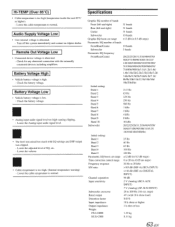
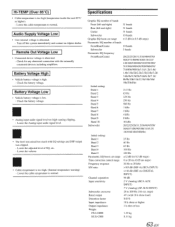
...or higher
Output impedance
1 k ohm or less
Weight
PXA-H800
1.35 kg
RUX-C800
0.11 kg
63-EN Check the battery voltage.
• Analog input audio signal level too high causing clipping. -
Lower the ...
Band4
100Hz
BandS
160Hz
Parametric EQ boost cut range ±12 dB (in 0.5 dB steps)
Time correction control range 0 to 20 ms (0.05 ms steps)
Frequency response
20 Hz to 20 kHz
SIN...
Owners Manual - Page 67


SYSTEM INTEGRATION AUDIO PROCESSOR
PXA-HSOO
• INSTALLATION MANUAL • GUIDE D'INSTALLATION • MANUAL DE INSTALACION
ALPINE ELECTRONICS MARKETING, INC. 1-1 -8 Nishi Gotanda, S h i n a g a wa- ku,
Tokyo 141-0031 ,Japan Phone 03-...
Owners Manual - Page 92


... added to the items to be output.
1 When Sound Manager for PXA-H800 is started up for
the first time, click [Call] for PXA-H800. If the software is connected. Until this procedure has been performed, the settings will not be applied, and audio will be called up at the first start-up after battery power...
Owners Manual - Page 93


..., and not connected to PXA -H800 is only adjustable from Alpine head unit. Ver.2 .1 00
v'
v v v
Head Unit
v v v
X X X
-
-
Ver.2.100
v v v v
Head Unit
v v v
..; •3
X
v
-
- v
- v
- Standalone
- v
- v
-
Standalone
•'
•'
•'
- RUX-C800
-
-
- v v v v
-
Volume Balance
Fader Subwoofer
Preset Defeat Equalizer Time Correction Crossover MX Plus
Navi Mix...
Owners Manual - Page 96


... M3J 2M9, Canada Phone 1-800-ALPINE-1 (1-800-257-4631)
PXA-H800
68-21 057Z72-A (Y_AS)
Results may exceed the PXA-H800's delay capability. To customers
Attention
Automatic Time Correction and lmprintEQ Delay Settings
Both Auto-TCR and lmprintEQ automatically calculate time delay settings from each channel's relative time delay to within the maximum delay range for satisfactory imaging.
User Manual - Page 1
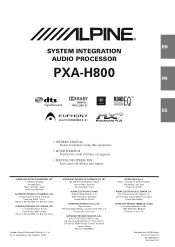
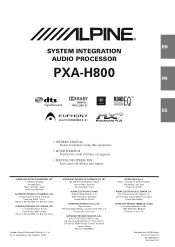
... OF U.K.
Phone 0870-33 33 763
ALPINE ELECTRONICS FRANCE S.A.R.L. (RCS PONTOISE B 338 101 280)
98, Rue de la Belle Etoile, Z.I. Viale C. R
EN
SYSTEM INTEGRATION AUDIO PROCESSOR
PXA-H800 FR
ES
• OWNER'S MANUAL Please read before using this equipment.
• MODE D'EMPLOI Veuillez lire avant d'utiliser cet appareil.
• MANUAL DE OPERACIÓ...
User Manual - Page 3


...Controls 6
PXA-H800 6 Sound Manager for PXA-H800 6 RUX-C800 Commander (sold separately) .... 7 Features 8 About Operating 8 About the Audio Setting 8 Before You First Use the Unit 8 Installing Sound Manager for PXA-H800 ....... .......... 19 Adjusting the Time Correction Automatically (Auto TCR 20 Adjusting for Road Noise (RoadEQ 20 Turning RoadEQ On/Off 21
Audio Setup/Adjustment
Setting MX...
User Manual - Page 7


... (Standalone Mode)
Setting the Equalizer Mode
Audio Setup/ Setting the Graphic EQ Adjustment Setting the Parametric EQ
Adjusting X-Over
Adjusting the Time Correction (TCR)
Setting the TCR Parameter
Setting ...EQ" operation. *3 "Setting the TCR Parameter" is included in separate sections for PXA-H800 is labeled as shown below. Each section is sold separately. Because the operation differs ...
User Manual - Page 10


...to have access to many of these factors to compensate for many of the PXA-H800 functions without affecting the neighboring sound regions. This processor is a system to ...access to "Function list" (page 5). TCR (Time Correction)/Auto TCR (Automatic Time Correction) In a vehicle, it is seated. Graphic Equalizer The Graphic EQ divides the audio band into 31 individual bands.
Create a concert...
User Manual - Page 24


...for each external input. MX Plus takes advantage of PXA-H800.
1 Click [MX Plus] for "Level Adjustment"... will be set to 3, OFF): This corrects information that was lost at all music sources... become clearer, and produces well balanced sound at the time of the head unit.
• When a head ...NET compatible head unit.
22-EN From a PC
Audio Setup/ Adjustment
Setting MX Plus (Ai-NET Mode...
User Manual - Page 47


... the Standalone mode, MX Plus does not become clearer, and produces well balanced sound at the time of PXA-H800.
1 Press [FUNC.]. 2 Rotate the [Rotary encoder] to select "MX Plus," and
then...if it is clearly reproduced. Compressed Data/Digital Radio (Level 1 to 3, OFF): This corrects information that was lost at all music sources becomes disabled.
CD/Compressed Data/FM/Digital Radio...
User Manual - Page 65


...cut range ±12 dB (in 0.5 dB steps)
Time correction control range 0 to 20 ms (0.05 ms steps)
Frequency...Audio Supply Voltage Low
• Unit internal voltage is too high (temperature inside the unit 85°C or higher). -
steps)
Rated output
4V (with 10 k ohms load)
Distortion factor
0.01%
Input impedance
10 k ohms or higher
Output impedance
1 k ohm or less
Weight
PXA-H800...
Installation Manual - Page 10


...is connected.
Connect to a metal part of a navigation system. Connect to the PXA-H800. Microphone jack Use when implementing an automatic measurement of the automobile interior acoustics (ImprintEQ...(included)
Audio input jacks (RCA inputs) *3 Used to input the audio output signals of GUIDE SIGNAL I /F FOR EXTERNAL NAVIGATION (KCE900E) (sold separately), a television or video player with...
Similar Questions
Ine-w940 Losing Bluetooth Connection Multiple Times
INE-W940 losing Bluetooth connection multiple times
INE-W940 losing Bluetooth connection multiple times
(Posted by lcuevas 7 years ago)
Incorrect Local Time Shown In Audio Navi Data Window
Just installed the NVD-W912 SD card nav update into my INA-W910 and set it up. Works great except on...
Just installed the NVD-W912 SD card nav update into my INA-W910 and set it up. Works great except on...
(Posted by bigmacak 8 years ago)
Is It Possible To Repair An Aperion Audio Sub Woofer Amplifier?
I have several Amps that I purchased at a surplus electronics store, they were labeled as needs repa...
I have several Amps that I purchased at a surplus electronics store, they were labeled as needs repa...
(Posted by toddbaldwin8 9 years ago)
Time And Date
How do I set the time and date on a Alpine car stereo iDA-X001, lost manual.
How do I set the time and date on a Alpine car stereo iDA-X001, lost manual.
(Posted by lwrencher 11 years ago)

