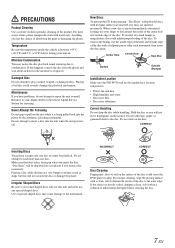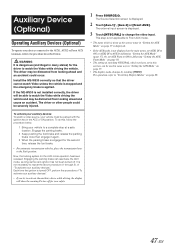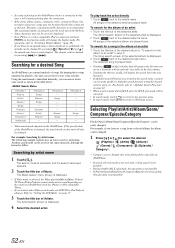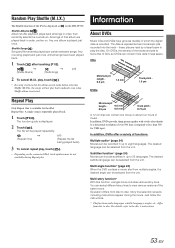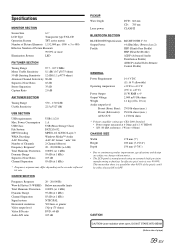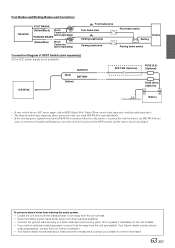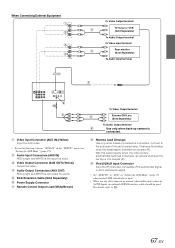Alpine IVE-W530 Support Question
Find answers below for this question about Alpine IVE-W530.Need a Alpine IVE-W530 manual? We have 3 online manuals for this item!
Question posted by dionnedereck2 on June 13th, 2017
The Calibration Is Out By An Inch And To Get To Calibration Part I Have To Go
into setting and the settings icon is in the top right corner but when I push it it selects the icon next to the settings icsn
Current Answers
Related Alpine IVE-W530 Manual Pages
Similar Questions
What Steps Should I Follow To Reset My Alpine Ive-w530? Please Help Me
Hi, I bought an ALPINE IVE-W530, I installed it the right way, I used it for a week and everything w...
Hi, I bought an ALPINE IVE-W530, I installed it the right way, I used it for a week and everything w...
(Posted by Bekiston 6 years ago)
Touch Screen Calibration.
I was calibrating the touch screen on my alpine IVE-W530 and my friend came alone and thought it wou...
I was calibrating the touch screen on my alpine IVE-W530 and my friend came alone and thought it wou...
(Posted by dionnedereck2 6 years ago)
Ine-w940 Losing Bluetooth Connection Multiple Times
INE-W940 losing Bluetooth connection multiple times
INE-W940 losing Bluetooth connection multiple times
(Posted by lcuevas 7 years ago)
No General Setup?
I have an Alpine IVE-W530 head unit and when I touch the wrench icon on the upper right corner all t...
I have an Alpine IVE-W530 head unit and when I touch the wrench icon on the upper right corner all t...
(Posted by 2000atp 9 years ago)