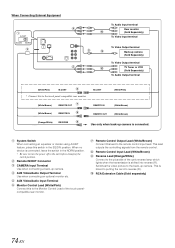Alpine IVA W200 Support Question
Find answers below for this question about Alpine IVA W200 - DVD Player With LCD Monitor.Need a Alpine IVA W200 manual? We have 1 online manual for this item!
Question posted by Rickgordon54 on July 23rd, 2016
System Setup
Hello...i cannot get my system set up buttons to show up on my setup screen. Only the audio setup and dvd set up show. The two right buttons are blank. Please help.Thank you in advance!
Current Answers
Answer #1: Posted by TommyKervz on July 24th, 2016 3:42 AM
Remove the faceplate and clean the contacts on both the base and the plate if still unresolved the reset [reset button] the device to factory default.
Related Alpine IVA W200 Manual Pages
Similar Questions
Audio And Sirius Xm Issue
good afternoon- recently did a battery swap and after battery swap I noticed the Sirius icon disappe...
good afternoon- recently did a battery swap and after battery swap I noticed the Sirius icon disappe...
(Posted by Billycamm 6 years ago)
Ine-w940 Losing Bluetooth Connection Multiple Times
INE-W940 losing Bluetooth connection multiple times
INE-W940 losing Bluetooth connection multiple times
(Posted by lcuevas 7 years ago)
Cde-hd148bt Audio Problem
i only get audio from the tuner and nothing else. help?
i only get audio from the tuner and nothing else. help?
(Posted by mmingl1 10 years ago)
We're Can I Find AReplacement Dvd For My Alpine Iva W200
(Posted by HaissamSaleh 11 years ago)