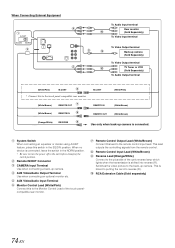Alpine IVA W200 Support Question
Find answers below for this question about Alpine IVA W200 - DVD Player With LCD Monitor.Need a Alpine IVA W200 manual? We have 1 online manual for this item!
Question posted by astwinsy2k on March 30th, 2012
White Lcd Screen
The person who posted this question about this Alpine product did not include a detailed explanation. Please use the "Request More Information" button to the right if more details would help you to answer this question.
Current Answers
Related Alpine IVA W200 Manual Pages
Similar Questions
Touch Screen Does Not Register Touch At All
What's wrong or what can I do to get my display to register touch again?The volume button and mute a...
What's wrong or what can I do to get my display to register touch again?The volume button and mute a...
(Posted by Kiidgrande96 2 years ago)
Alpine Iva-w200 Why The Screen Is Whited Out
(Posted by lolijme 9 years ago)
Lcd Screen Is White.
ThisThose INA-w900bt LcD screen went White. startef intermittent, powering the radio in and off brou...
ThisThose INA-w900bt LcD screen went White. startef intermittent, powering the radio in and off brou...
(Posted by carlodrivera525 11 years ago)
White Screen But The Radio Works But Cant See The Touch Screen?
(Posted by ronlockett 12 years ago)