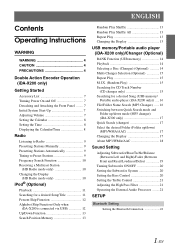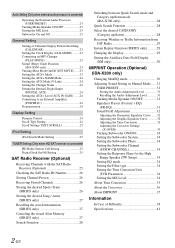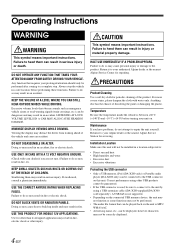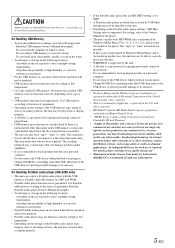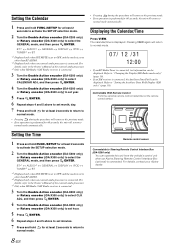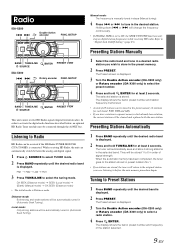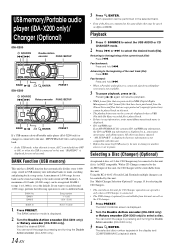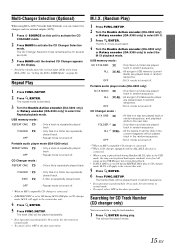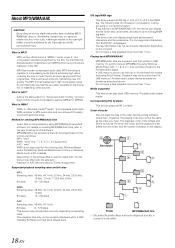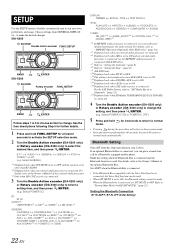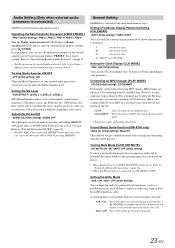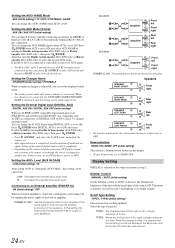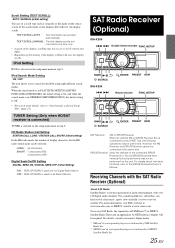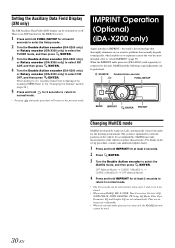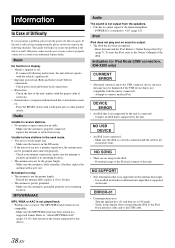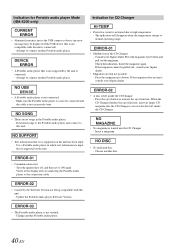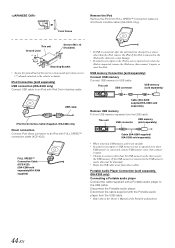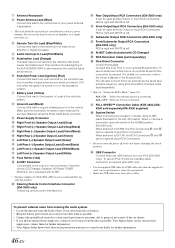Alpine IDA X200 Support Question
Find answers below for this question about Alpine IDA X200 - Radio / Digital Player.Need a Alpine IDA X200 manual? We have 1 online manual for this item!
Question posted by gorbatiukd on April 13th, 2017
Apline Ida-200
Current Answers
Answer #1: Posted by lautreff on September 29th, 2017 5:42 PM
2 it to look for the entrance that looks for headphones
3.Connect the AUX cord (one side)and the other one to you phone.
4.Play any song on your phone
ENJOY
Supporting Image
You can click the image below to enlargeHey!I can speak fluent many languages
Related Alpine IDA X200 Manual Pages
Similar Questions
How do I reset the password to my Alpine IDA X200?
Please tell me if radio Apline ida-x200 support bluetooth, because i cant find adapter for it online...
How do I connect my phone to my alpine cd player