Alpine CDE9846 Support Question
Find answers below for this question about Alpine CDE9846.Need a Alpine CDE9846 manual? We have 1 online manual for this item!
Question posted by neil69072 on February 1st, 2013
Radio Removal Tool
Where can I find the tool to remove my CDE9846R Radio? Is there a product number I can search for?
Neil
Current Answers
There are currently no answers that have been posted for this question.
Be the first to post an answer! Remember that you can earn up to 1,100 points for every answer you submit. The better the quality of your answer, the better chance it has to be accepted.
Be the first to post an answer! Remember that you can earn up to 1,100 points for every answer you submit. The better the quality of your answer, the better chance it has to be accepted.
Related Alpine CDE9846 Manual Pages
Owners Manual - Page 2
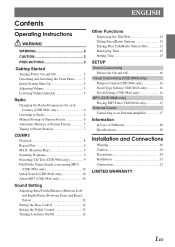
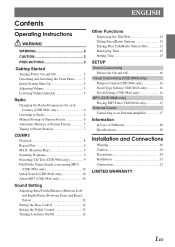
... Country (CDE-9846 only 6
Listening to Radio 6 Manual Storing of Station Presets 6 Automatic Memory of Station Presets 7 Tuning to Preset Stations 7
CD/MP3
Playback 8 Repeat Play 9 M.I.X. (Random Play 9 Scanning Programs 9 Searching CD Text (CDE-9846 only 9 File/Folder Name Search (concerning MP3)
(CDE-9846 only 10 Quick Search (CDE-9846 only 10 About MP3...
Owners Manual - Page 3
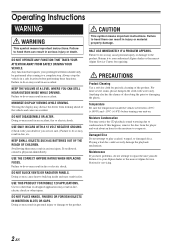
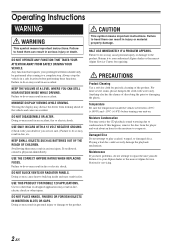
... result in an accident, fire or electric shock. Anything else has the chance of the product. Moisture Condensation You may result in serious injury or death.
MINIMIZE DISPLAY VIEWING WHILE DRIVING....NOT PLACE HANDS, FINGERS OR FOREIGN OBJECTS IN INSERTION SLOTS OR GAPS. If this happens, remove the disc from looking ahead of the vehicle and cause an accident.
Failure to evaporate. ...
Owners Manual - Page 4
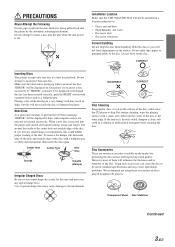
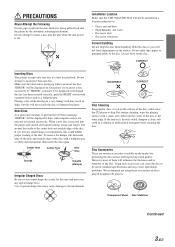
Do not attempt to load more than one disc at a time for playback. To remove the bumps, rub the inside of the center hole and outside edge of standard specifications and may cause damage to skip.
Transparent Sheet Disc Stabilizer
...
Owners Manual - Page 5
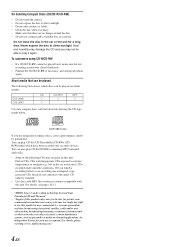
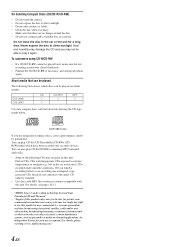
...-demand applications.
You can be played. For details, see pages 10-11.
• "MPEG Layer-3 audio coding technology licensed from Fraunhofer llS and Thomson"
• "Supply of this product only conveys a license for such use unspecified compact discs, correct performance cannot be able to play on which discs can play CD-Rs...
Owners Manual - Page 6
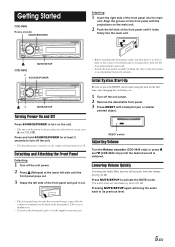
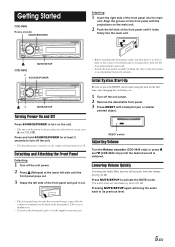
...turn off the unit. • The first time power is obtained. Lowering Volume Quickly
Activating the Audio Mute function will start from level 12. Align the groove on the back of the front panel).
...Detaching and Attaching the Front Panel
Detaching
1 Turn off the unit power. 2 Remove the detachable front panel. 3 Press RESET with the projections on the main unit.
2 Push the...
Owners Manual - Page 7
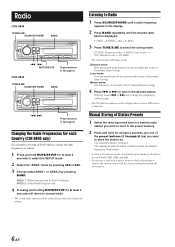
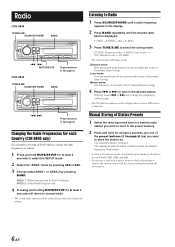
... is tuned in (Automatic Seek Tuning). Holding down g or f will change the radio frequencies as follows.
1 Press and hold , for at least 2 seconds to Radio
1 Press SOURCE/POWER until a radio frequency appears in (Automatic Seek Tuning).
The display shows the band, preset number and station frequency memorized.
• A total of the preset buttons (1 through...
Owners Manual - Page 8


...
you were listening to 6 in order of signal strength. The display shows the band, preset number and frequency of the station selected.
7-EN Automatic Memory of Station Presets
1 Press BAND repeatedly...displayed.
2 Press any one of the station preset buttons (1 through 6) that has your desired radio station in memory. When the automatic memory has been completed, the tuner goes to the station ...
Owners Manual - Page 9
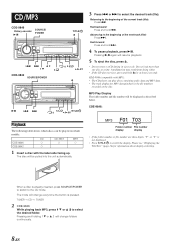
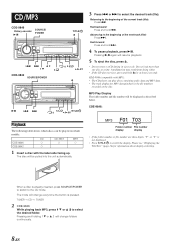
... resume playback.
5 To eject the disc, press c.
• Do not remove a CD during its eject cycle. Returning to select the desired track (file...
45
6 TITLE/
Playback
The following table shows which discs can play discs containing audio data and MP3 data. • The track display for MP3 data playback is the file numbers
recorded on which models.
CDE-9846 CDE-9842
CD
CD-TEXT
MP3
\
\...
Owners Manual - Page 10
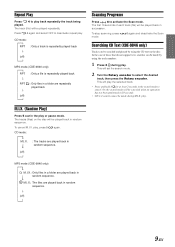
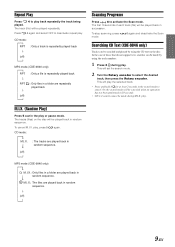
... played back in random sequence.
play or pause mode. Or, the search mode will be made by using the track numbers.
1 Press 3 during M.I .X.
To stop scanning, press mode.
6 again and deactivate the Scan
Searching CD Text (CDE-9846 only)
Tracks can be searched and played by using the CD text on the disc will...
Owners Manual - Page 11


...selected folder.
• Search mode is capable of compressing audio data at extremely high ratios, reducing the size of the IEC. Quick Search (CDE-9846 only)
You can search for tracks (files)....However, the maximum number of the copyright holder is canceled by the Folder Name Search mode contains no extension cannot be played back by international treaty.
Folder Name Search mode
2 Turn ...
Owners Manual - Page 12
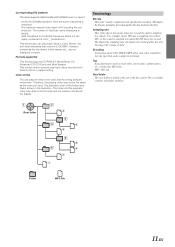
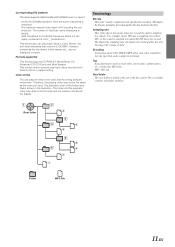
...5 6 7
Folder
MP3 File
11-EN Therefore, the playing order may differ from the folder and file number indicated in Joliet, Romeo, etc., and other sound files into MP3 files. Sampling rate This value shows ...number of the folders and files is limited. The folder and file playback order may not be the same as track titles, artist names, album names, etc., written into the specified audio...
Owners Manual - Page 15
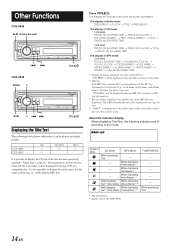
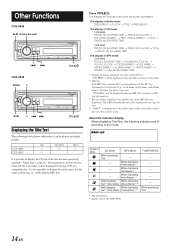
... the button is possible to the CDE-9846.
14-EN
While displaying Text*2 (Disc Name) While displaying Text*2 (Track Name)
MP3 Mode
- The display in Radio mode: FREQUENCY → CLOCK → TITLE → FREQUENCY
The display in CD mode: CDE-9846 TRACK NO./ELAPSED TIME → TRACK NO./CLOCK → TEXT...
Owners Manual - Page 16
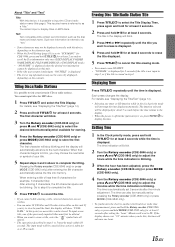
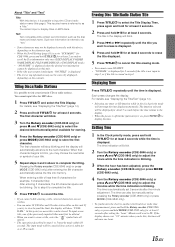
... "Title" and "Text"
Title: With this device, it is possible to input the CD and radio station name (this unit.
Text: Text compatible CDs contain text information such as a "title." You... written.
• You can also be blinking. When entering a title of your favourite CDs or radio stations.
When that character begins to as the disc name and track name.
Then, press again and...
Owners Manual - Page 17
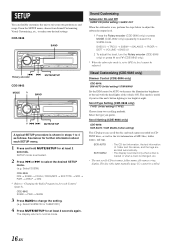
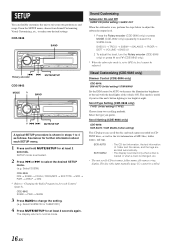
... flexibly customize the unit to suit your desired settings.
Select the type you feel the unit's button lighting is activated.
2 Press g or f to "Changing the Radio Frequencies for each SETUP menu.
1 Press and hold MUTE/SETUP for at least 2 seconds again.
Owners Manual - Page 18
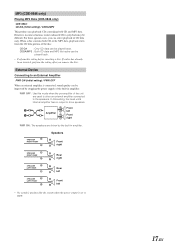
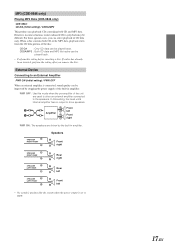
...ON (Initial setting) / PWR OFF
When an external amplifier is set to drive speakers.
For these special cases, you remove the disc. CDDA/MP3 : Both CD data and MP3 file tracks can playback CDs containing both CD or the MP3 ...
Playing MP3 Data (CDE-9846 only)
CDE-9846: CD-DA (Initial setting) / CDDA/MP3
This product can be
played back.
• Perform this setting before inserting a disc.
Owners Manual - Page 19


... the antenna is off , then on again.
Eject the CD and remove it. • The CD is at its mounting location. •...disc. • The pick-up lens is poorly grounded.
- Audio
The sound is already in the CD Player Operation section. This ... power lead and battery lead connections.
• Blown fuse. - Radio
Unable to interference noise etc. - Consult your nearest Alpine dealer....
Owners Manual - Page 20


...DISC
• No CD is not written in the section "Changing the Radio Frequencies for each Country" (page 6), the tuning range is displayed: ...(1-13/16") 18 mm (11/16")
• Due to continuous product improvement, specifications and design are subject to change without notice.
** CDE-... c button again for at the MP3 supported format. Remove the disc by pressing c, press the RESET switch (refer...
Owners Manual - Page 22
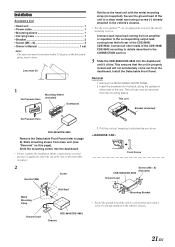
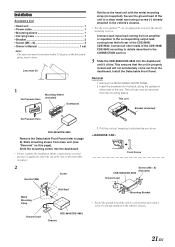
... dashboard.
• Please examine the installation.
Install the Detachable Front Panel. Removal
1 Remove the DETACHABLE FRONT PANEL. 2 Insert the brackets into the back, along the...; Screw (M5 × 8 4 • Owner's Manual 1 set Note:
The main unit must be removed from the dashboard.
Less than 35°
1
No Pressure Here
Mounting Sleeve (Included)
Dashboard
Reinforce the head ...
Owners Manual - Page 24


Make sure the connection is made to a bare metal spot (remove any paint, dirt or grease if necessary) of the car chassis. • If you add an...when the ignition is left. ~ Fuse Holder (10A) + RCA Extension Cable (Sold Separately)
To prevent external noise from entering the audio system. • Locate the unit and route the leads at least 10cm away from the car harness. • Keep the battery...
Owners Manual - Page 25
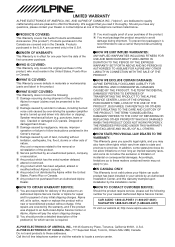
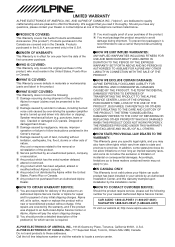
...product with a new or reconditioned product without Alpine's consent. 8 Any product not distributed by an unauthorized person, company or association. 6 Any product which has the serial number defaced, altered or removed. 7 Any product...valid unless your Alpine car audio product has been installed in your nearest Authorized Alpine Service Center. Products purchased in the Canada are...
Similar Questions
Please Tell Me Where The Radio Serial Number Is Written.
(Posted by avy1500 2 years ago)
Ine-w940 Losing Bluetooth Connection Multiple Times
INE-W940 losing Bluetooth connection multiple times
INE-W940 losing Bluetooth connection multiple times
(Posted by lcuevas 7 years ago)
Where Do I Get My Radio Id Number For Sirius Radio
(Posted by mgrant93022 9 years ago)
Searching For Front Fascia
Hi the front fascia only of my radio was stolen, can I get a spare
Hi the front fascia only of my radio was stolen, can I get a spare
(Posted by bae727 10 years ago)

