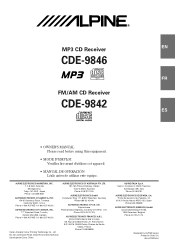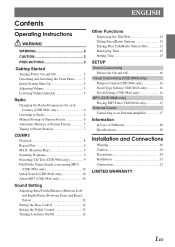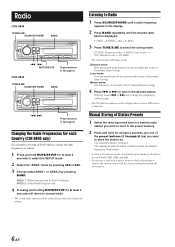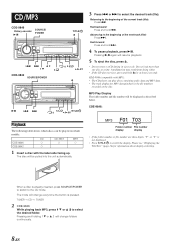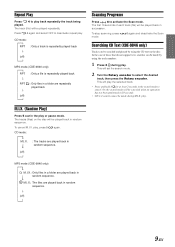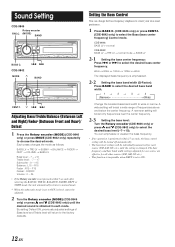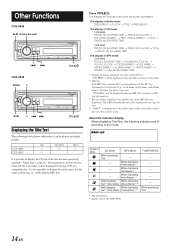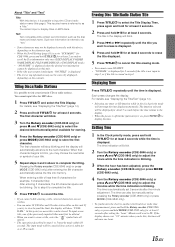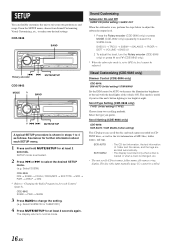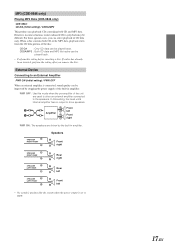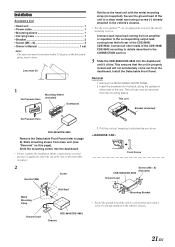Alpine CDE9846 Support and Manuals
Get Help and Manuals for this Alpine item

View All Support Options Below
Free Alpine CDE9846 manuals!
Problems with Alpine CDE9846?
Ask a Question
Free Alpine CDE9846 manuals!
Problems with Alpine CDE9846?
Ask a Question
Most Recent Alpine CDE9846 Questions
Searching For Front Fascia
Hi the front fascia only of my radio was stolen, can I get a spare
Hi the front fascia only of my radio was stolen, can I get a spare
(Posted by bae727 10 years ago)
Radio Removal Tool
Where can I find the tool to remove my CDE9846R Radio?Is there a product number I can search for? N...
Where can I find the tool to remove my CDE9846R Radio?Is there a product number I can search for? N...
(Posted by neil69072 11 years ago)
Popular Alpine CDE9846 Manual Pages
Alpine CDE9846 Reviews
We have not received any reviews for Alpine yet.