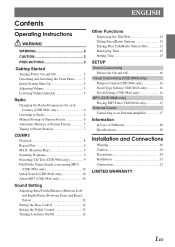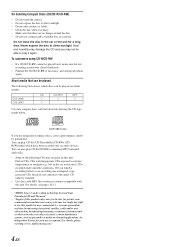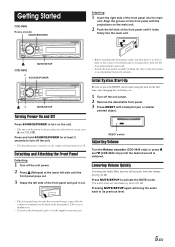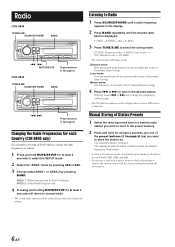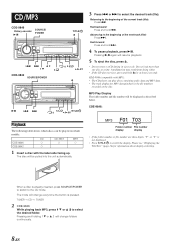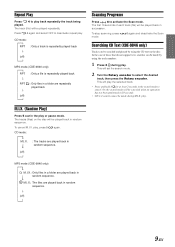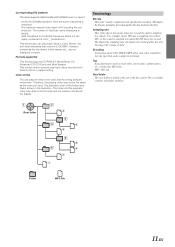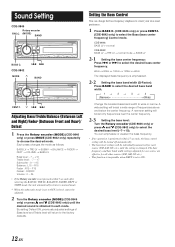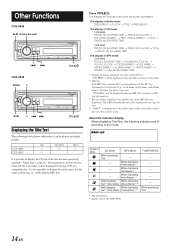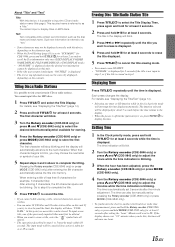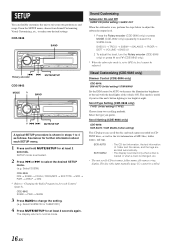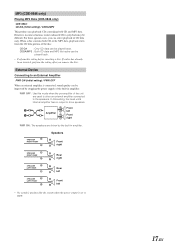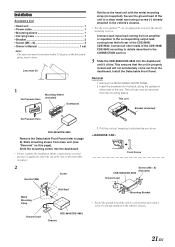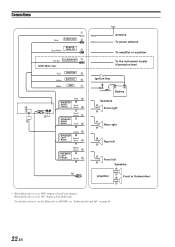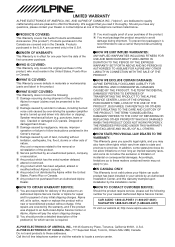Alpine CDE9846 Support Question
Find answers below for this question about Alpine CDE9846.Need a Alpine CDE9846 manual? We have 1 online manual for this item!
Question posted by miodragveselinov on May 24th, 2013
Clock Settings
Can you tell me how to set clock?
Current Answers
Answer #1: Posted by Gugurekas on May 24th, 2013 11:40 AM
The manual should have the instructions on how to set the clock:
Related Alpine CDE9846 Manual Pages
Similar Questions
Resetting Radio
When I go into the settings the only option I have is audio setup. Can you tell me what else I could...
When I go into the settings the only option I have is audio setup. Can you tell me what else I could...
(Posted by helm401 4 years ago)
Ine-w940 Losing Bluetooth Connection Multiple Times
INE-W940 losing Bluetooth connection multiple times
INE-W940 losing Bluetooth connection multiple times
(Posted by lcuevas 7 years ago)
How To Set Clock On Cda9847
how do i set the clock on my alpine cda9847
how do i set the clock on my alpine cda9847
(Posted by papaburt 8 years ago)