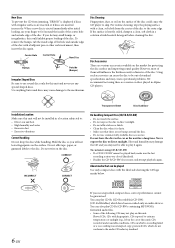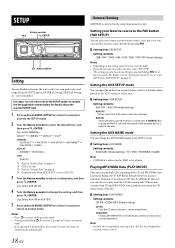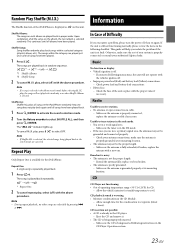Alpine CDE-141 Support Question
Find answers below for this question about Alpine CDE-141.Need a Alpine CDE-141 manual? We have 2 online manuals for this item!
Question posted by thatsit144 on January 19th, 2015
Cd Will Not Play Or Eject
Was playing my CD on the way to work can eout 10has later CD would not play or eject and the display reads t-- what can I do to get the CD out
Current Answers
Related Alpine CDE-141 Manual Pages
Similar Questions
How Do I Set The Time On My Alpine Cde-141 Car Stereo?
(Posted by cmusic41 9 years ago)
Aux And Cd Player Don't Work?
I have had this head unit for a few months. It was working great until one day when plugged us my iP...
I have had this head unit for a few months. It was working great until one day when plugged us my iP...
(Posted by Sethcalvertsc 10 years ago)
Cde 102 Usb Is Not Playing It Displays Searching
my cde 102 is displaying searhing when i try to access my usb drive
my cde 102 is displaying searhing when i try to access my usb drive
(Posted by edwardbala 12 years ago)