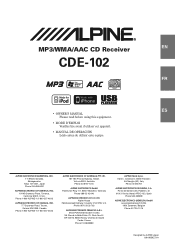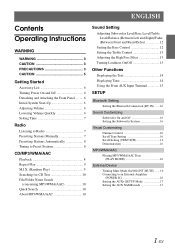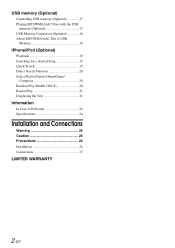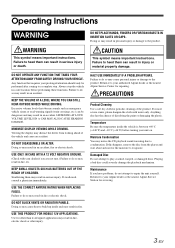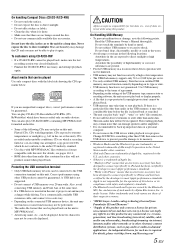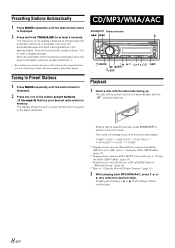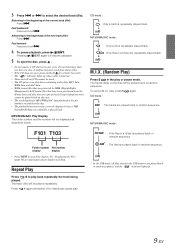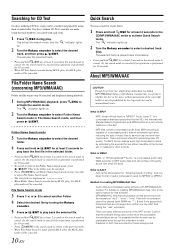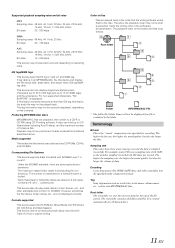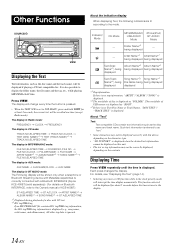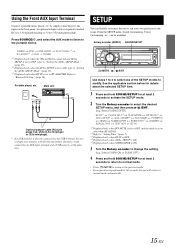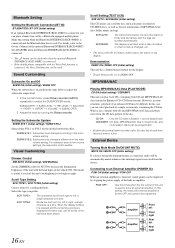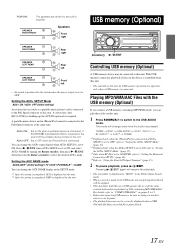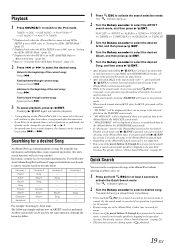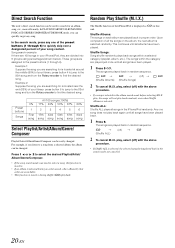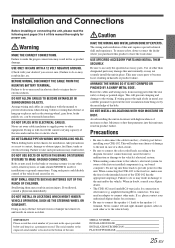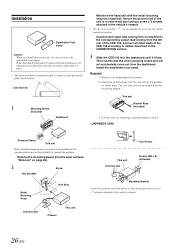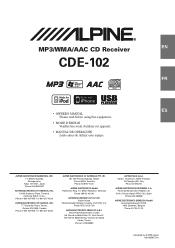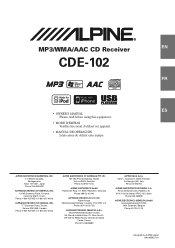Alpine CDE 102 Support Question
Find answers below for this question about Alpine CDE 102 - Radio / CD.Need a Alpine CDE 102 manual? We have 3 online manuals for this item!
Question posted by edwardbala on May 18th, 2011
Cde 102 Usb Is Not Playing It Displays Searching
my cde 102 is displaying searhing when i try to access my usb drive
Current Answers
Related Alpine CDE 102 Manual Pages
Similar Questions
How Do I Change My Alpine 9883 Radio/cd Clock?
Can you tell me the steps to change my clock on an alpine 9883 car radio/cd?
Can you tell me the steps to change my clock on an alpine 9883 car radio/cd?
(Posted by maggieandrews767 10 years ago)
Where Can I Find A Manual For My Alpine Cda 9883-radio/cd?
Ijust purchased a car which is equipped with an Alpine CDA 9883 Radio/CD player. I need information ...
Ijust purchased a car which is equipped with an Alpine CDA 9883 Radio/CD player. I need information ...
(Posted by lililyd 12 years ago)
Alpine Cde-102 Unit Error
i have a alpine cde-102, when i plug my ipod into the usb the display says searching and then says u...
i have a alpine cde-102, when i plug my ipod into the usb the display says searching and then says u...
(Posted by sk8erhonk 13 years ago)
Remote Number For Alpine Cde-102
I have lost my remote for my Alpine CDE-102 radio. Could you tell me the number or what remote would...
I have lost my remote for my Alpine CDE-102 radio. Could you tell me the number or what remote would...
(Posted by Thorn11acr 13 years ago)