Alpine CDE-122 Support Question
Find answers below for this question about Alpine CDE-122.Need a Alpine CDE-122 manual? We have 3 online manuals for this item!
Question posted by Lazapotb on June 7th, 2014
Alpine Cde 103 Cd Won't Play Just Skips
The person who posted this question about this Alpine product did not include a detailed explanation. Please use the "Request More Information" button to the right if more details would help you to answer this question.
Current Answers
There are currently no answers that have been posted for this question.
Be the first to post an answer! Remember that you can earn up to 1,100 points for every answer you submit. The better the quality of your answer, the better chance it has to be accepted.
Be the first to post an answer! Remember that you can earn up to 1,100 points for every answer you submit. The better the quality of your answer, the better chance it has to be accepted.
Related Alpine CDE-122 Manual Pages
Owner's Manual (french) - Page 1


... 9TW, U.K. Colombo 8, 20090 Trezzano
Sul Naviglio (MI), Italy Phone 02-484781
ALPINE ELECTRONICS DE ESPAÑA, S.A.
Phone 0870-33 33 763
ALPINE ELECTRONICS FRANCE S.A.R.L. (RCS PONTOISE B 338 101 280)
98, Rue de la Belle Etoile, Z.I. Viale C. EN
R
CD Receiver
FR
CDE-124SXM/CDE-123/CDE-122
ES
• OWNER'S MANUAL Please read before using this equipment.
•...
Owner's Manual (espanol) - Page 1
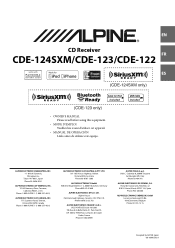
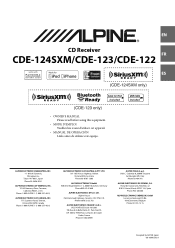
.... 777 Supertest Road, Toronto, Ontario M3J 2M9, Canada
Phone 1-800-ALPINE-1 (1-800-257-4631)
ALPINE ELECTRONICS OF AUSTRALIA PTY. Phone 0870-33 33 763
ALPINE ELECTRONICS FRANCE S.A.R.L. (RCS PONTOISE B 338 101 280)
98, Rue de la Belle Etoile, Z.I. EN
R
CD Receiver
FR
CDE-124SXM/CDE-123/CDE-122
ES
• OWNER'S MANUAL Please read before using this equipment...
Owner's Manual (english) - Page 1
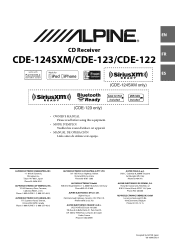
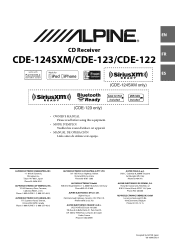
.... 777 Supertest Road, Toronto, Ontario M3J 2M9, Canada
Phone 1-800-ALPINE-1 (1-800-257-4631)
ALPINE ELECTRONICS OF AUSTRALIA PTY. Phone 0870-33 33 763
ALPINE ELECTRONICS FRANCE S.A.R.L. (RCS PONTOISE B 338 101 280)
98, Rue de la Belle Etoile, Z.I. EN
R
CD Receiver
FR
CDE-124SXM/CDE-123/CDE-122
ES
• OWNER'S MANUAL Please read before using this equipment...
Owner's Manual (english) - Page 3
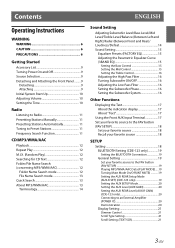
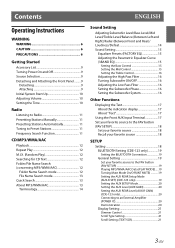
... 11 Tuning to Preset Stations 11 Frequency Search Function 11
CD/MP3/WMA/AAC
Playback 12 Repeat Play 12 M.I.X. (Random Play 12 Searching for CD Text 12 Folder/File Name Search (concerning MP3/WMA/AAC...favorite source 18 Recall your favorite source 18
SETUP
Setting 18 BLUETOOTH Setting (CDE-123 only 19 Setting the BLUETOOTH Connection 19 General Setting 19 Set your favorite source to ...
Owner's Manual (english) - Page 4


... Connection Terminal 23
Using the Flash Memory/Portable audio player Banking Function 23
Playback 24
Searching for... Operation (CDE-124SXM, supplied; CDE-123, optional)
Receiving Channels with the SiriusXM Tuner (CDE-124SXM, supplied; CDE-123, optional... Composer/Episode 28 Alphabet Skip Function 28 Search Position Memory 28 Random Play Shuffle (M.I.X 28 Repeat Play 29 Displaying the Text...
Owner's Manual (english) - Page 5
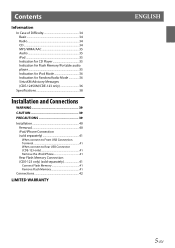
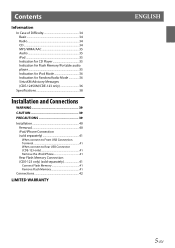
... Case of Difficulty 34 Basic 34 Radio 34 CD 34 MP3/WMA/AAC 35 Audio 35 iPod 35 Indication for CD Player 35 Indication for Flash Memory/Portable audio player 35 Indication for iPod Mode 36 Indication for Pandora Radio Mode 36 SiriusXM Advisory Messages (CDE-124SXM/CDE-123 only 36
Specifications 38
Installation and Connections...
Owner's Manual (english) - Page 6


... severe stains, please dampen the cloth with your authorized Alpine dealer or the nearest Alpine Service Center for repairing.
PRECAUTIONS
Product Cleaning
Use...up when you have problems, do so may result in skips, but this happens, remove the disc from the player and...on a very bumpy road may notice the CD playback sound wavering due to play cracked, warped, or damaged discs. DO...
Owner's Manual (english) - Page 7
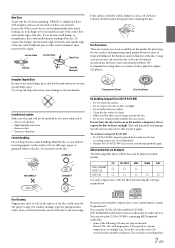
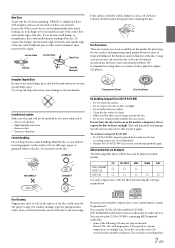
... Compact Discs (CD/CD-R/CD-RW)
• Do not touch the surface. • Do not expose the disc to skip.
Disc Cleaning
Fingerprints...audio devices. About media that there are various accessories available on this unit will not be played on which have been recorded only on discs played in Alpine CD players. CD CD-TEXT MP3 WMA AAC
CDE-124SXM
/CDE-122
CDE...
Owner's Manual (english) - Page 8


...resulting playback may take considerable time before the file is played back or searched. • The unit can damage ...audio CD industry standard. • Use discs with compressed audio files written in progress. Playable audio file formats are registered trademarks owned by Alpine Electronics, Inc. Please pay -audio or audio-on this unit. If there is used as a Portable audio...
Owner's Manual (english) - Page 12
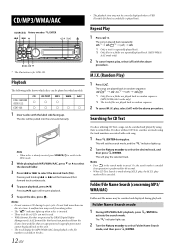
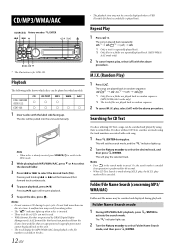
... recorded on the disc.
12-EN
On discs utilizing CD Text, songs can be played on this unit. • The track display for 60 seconds. • When CD Text Search is made using their recorded titles. CD CD-TEXT MP3 WMA AAC
CDE-124SXM
/CDE-122
CDE-123
1 Insert a disc with...
Owner's Manual (english) - Page 14
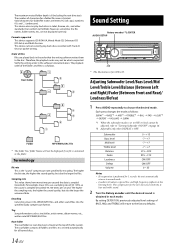
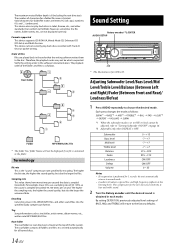
...number of characters for CDE-123. However, sometimes the file names, folder names, etc., are played back in the software's documentation.
Sound Setting
Rotary encoder/ /ENTER AUDIO/SETUP
... the subwoofer mode is limited. Valid characters for all burned discs. Encoding Converting music CDs, WAVE (AIFF) files, and other standards that the writing software writes them to ...
Owner's Manual (english) - Page 17
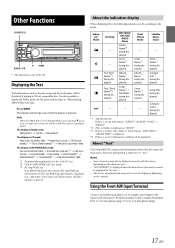
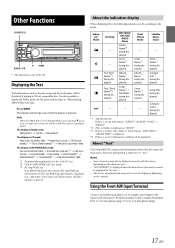
... displayed Text (Track Name*3) being displayed
MP3/WMA/ AAC/USB AUDIO Mode
Folder Name*2 being displayed
Artist Name*1 being displayed
Album Name... • Some characters may not be displayed if playing a CD text compatible disc.
The display will be correctly displayed... CD text. *2 Only for CDE-123. The display in Radio mode: FREQUENCY CLOCK FREQUENCY
The display in CD ...
Owner's Manual (english) - Page 19
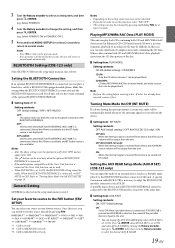
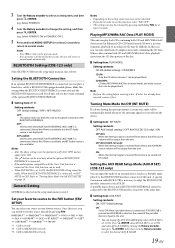
... CD (CD Extra) format).
When the BLUETOOTH INTERFACE is set to
normal mode automatically. PANDORA F*1 PANDORA*2 PANDORA R*1 FM1 FM2 AM AUX AUX REAR*1 DISC BT AUDIO*1 SIRIUSXM*3 USB*2 USB FRONT*1 USB REAR*1 FAV OFF
*1 CDE-123 only. *2 CDE-124SXM/CDE-122 only. *3 CDE...
Owner's Manual (english) - Page 21


... the setup main menu in step 2.
is changed, etc. SiriusXM (SXM) Satellite Radio Setting (CDE-124SXM/CDE-123 only) (Only when a SiriusXM Tuner is connected and the current source is Satellite Radio (...all Artists/Songs.
Note • The unit scrolls CD text names, folder names, file names or tag display. SCR TYPE2: Words are playing on CD-TEXT discs, as well as the text information ...
Owner's Manual (english) - Page 25


... a selected category (playlist, album, etc.). Notes • When a portable audio player is connected, even though FILE NAME is pressed in the search mode, a search can contain hundreds of the file tag information is played back during M.I .X. For details, refer to "Setting the USB Skip function" on page 22), the Tag information search mode...
Owner's Manual (english) - Page 28
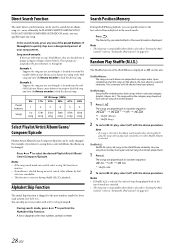
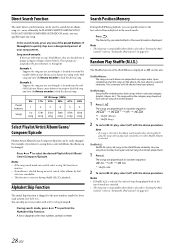
...the preset buttons (1 through 6) to quickly skip over a designated percent of your song content. Alphabet Skip Function
The initial skip function is skipped to the next number, symbol or letter ...61539;.
Upon completion of your iPod/iPhone, they are played just once until all songs have been played.
1 Press 5 s. The songs are played back in the album search mode before selecting M.I .X. ...
Owner's Manual (english) - Page 29
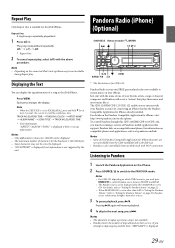
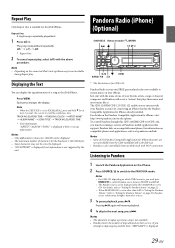
... supported by connecting an iPhone that plays their service.
Just start with the above
procedure. For details on the Pandora Compatible Application for iPhone, visit: http://www.pandora.com/on-the-iphone To control Pandora through this CDE-124SXM/CDE-123/CDE-122, you
attempt to skip songs beyond the limit, "SKIP LIMIT" is set to "Setting the...
Owner's Manual (english) - Page 30
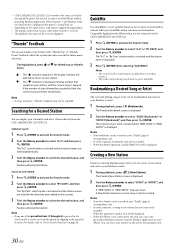
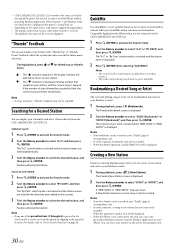
...the Rotary encoder to play back.
You can be viewed on your iPhone. If the number of your Pandora stations. • CDE-124SXM/CDE-123/CDE-122 remembers the source just before turning off , ...Notes • The songs from the CDE-124SXM/CDE-123/CDE-122. The Pandora Bookmark screen is displayed.
Creating a New Station
Based on two or more of skips allowed has reached its limit, the ...
Owner's Manual (english) - Page 34


...and battery lead (Yellow) connections. - Check your authorized Alpine dealer. make sure the rest of iPod/iPhone is full... temperature to save the tag
information. CD insertion not possible. • A CD is displayed and the "Tag" indicator...once after any remaining tag information on CDE-123, when two iPod/iPhone models ...the problem if the unit is playing. Broadcast is noisy. • ...
Owner's Manual (english) - Page 35


...audio player. - Do not use a commercially available lens cleaner disc. Refer to play and no output signal of the internal amplifier.
- CD playback sound skips without vibration. • The disc is not played ... problem, consult your Alpine dealer.
• When "ERROR" is displayed: If the disc cannot be replaced. Audio
The sound is used . - You can only play back non-copy-protected...
Similar Questions
Cd Will Not Play Or Eject
Was playing my CD on the way to work can eout 10has later CD would not play or eject and the display...
Was playing my CD on the way to work can eout 10has later CD would not play or eject and the display...
(Posted by thatsit144 9 years ago)
Why Does My Cde-122 Play The Rear Speakers On Radio Only?
My rear speakers only work with the radio.
My rear speakers only work with the radio.
(Posted by dmueller 12 years ago)

