Alpine CDE-122 Support Question
Find answers below for this question about Alpine CDE-122.Need a Alpine CDE-122 manual? We have 3 online manuals for this item!
Question posted by alebig on February 27th, 2014
Why Does My Alpine Cde 122 Play Song Without Sound
The person who posted this question about this Alpine product did not include a detailed explanation. Please use the "Request More Information" button to the right if more details would help you to answer this question.
Current Answers
There are currently no answers that have been posted for this question.
Be the first to post an answer! Remember that you can earn up to 1,100 points for every answer you submit. The better the quality of your answer, the better chance it has to be accepted.
Be the first to post an answer! Remember that you can earn up to 1,100 points for every answer you submit. The better the quality of your answer, the better chance it has to be accepted.
Related Alpine CDE-122 Manual Pages
Owner's Manual (french) - Page 1


..., U.K. LTD. LTD. 161-165 Princes Highway, Hallam Victoria 3803, Australia Phone 03-8787-1200
ALPINE ELECTRONICS GmbH Wilhelm-Wagenfeld-Str. 1-3, 80807 München, Germany
Phone 089-32 42 640
ALPINE ELECTRONICS OF U.K. EN
R
CD Receiver
FR
CDE-124SXM/CDE-123/CDE-122
ES
• OWNER'S MANUAL Please read before using this equipment.
• MODE D'EMPLOI Veuillez...
Owner's Manual (espanol) - Page 1
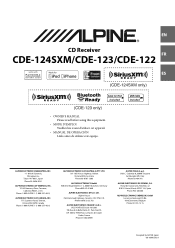
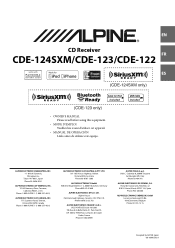
...-16909Z42-A LTD. 161-165 Princes Highway, Hallam Victoria 3803, Australia Phone 03-8787-1200
ALPINE ELECTRONICS GmbH Wilhelm-Wagenfeld-Str. 1-3, 80807 München, Germany
Phone 089-32 42 640
ALPINE ELECTRONICS OF U.K. EN
R
CD Receiver
FR
CDE-124SXM/CDE-123/CDE-122
ES
• OWNER'S MANUAL Please read before using this equipment.
• MODE D'EMPLOI Veuillez...
Owner's Manual (english) - Page 1
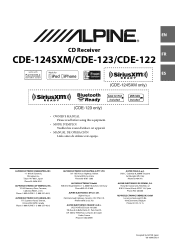
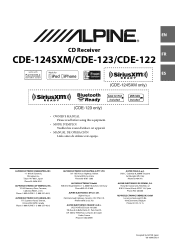
... Receiver
FR
CDE-124SXM/CDE-123/CDE-122
ES
• OWNER'S MANUAL Please read before using this equipment.
• MODE D'EMPLOI Veuillez lire avant d'utiliser cet appareil.
• MANUAL DE OPERACIÓN Léalo antes de utilizar este equipo.
LTD. 161-165 Princes Highway, Hallam Victoria 3803, Australia Phone 03-8787-1200
ALPINE ELECTRONICS GmbH...
Owner's Manual (english) - Page 7
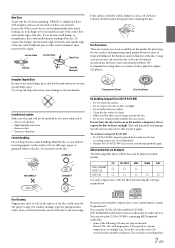
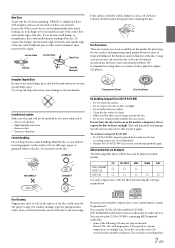
... played on the market for this could cause the CD player to skip. Irregular Shaped Discs
Be sure to use round shape discs only for protecting the disc surface and improving sound quality.
If you will influence the thickness and/or diameter of the disc. CD CD-TEXT MP3 WMA AAC
CDE-124SXM
/CDE-122...
Owner's Manual (english) - Page 9
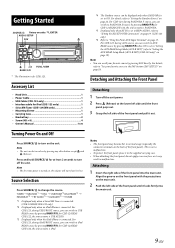
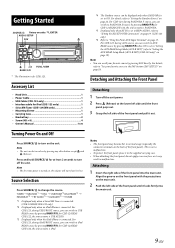
... panel, do not apply excessive force as it may become hot in malfunction. For details,
refer to "Set your favorite source by pressing BAND/F/R;
for CDE-124SXM/ CDE-122, the source name is USB AUDIO. *3 Displayed only when the iPod/iPhone is connected. Accessory List
• Head Unit 1 • Power Cable 1 • USB Cable...
Owner's Manual (english) - Page 12
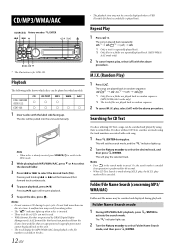
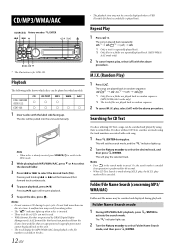
... using their recorded titles. CD CD-TEXT MP3 WMA AAC
CDE-124SXM
/CDE-122
CDE-123
1 Insert a disc with the above procedure.
Repeat Play
1 Press a 4. The songs are made during play , the M.I .X. For discs without CD Text, searches are played back in the search mode to
activate the search mode...
Owner's Manual (english) - Page 19
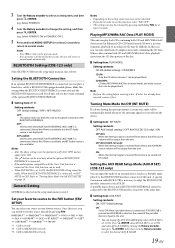
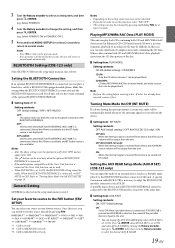
... connector of the disc.
Setting item: PLAY MODE
Setting contents: CD-DA (Initial setting) /...return to the previous mode. • If no sound will return to adapt the BLUETOOTH interface connector as ...61555; BT AUDIO*1 SIRIUSXM*3 USB*2 USB FRONT*1 USB REAR*1 FAV OFF
*1 CDE-123 only. *2 CDE-124SXM/CDE-122 only. *3 CDE-124SXM/CDE-123 only
Notes...
Owner's Manual (english) - Page 20
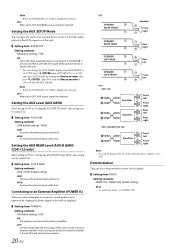
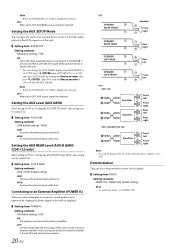
...FRONT
Front left
OFF: CDE-123:
Amplifier Amplifier
Front left
Front right
Rear left
Rear right
CDE-124SXM/CDE-122: Amplifier
Front left
Front right
Note • No sound is produced by turning ... contents: LOW (Initial setting) / HIGH LOW: Decreases the external input audio level. HIGH: Increases the external input audio level. OFF: When set to drive an external amplifier. Connecting to an...
Owner's Manual (english) - Page 23


...; With a song playing, Regular fast-forwarding and next song selection is available. • While Banking, the song playback order may be played back.
This depends on CDE-124SXM/CDE-122. Flash Memory/Portable audio player (optional.... • When removing Flash Memory, pull it out straight. • If sound is not output or Flash Memory is not recognized even when Flash Memory is connected...
Owner's Manual (english) - Page 24
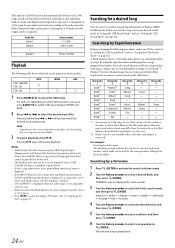
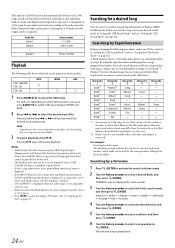
...press ENTER. The selected song is performed. MP3
WMA
AAC
CDE-124SXM/
CDE-122
CDE-123
...audio player. Hierarchy 4 -
Notes • WMA format files that are copy-protected (copyright protection) cannot be played back on this unit's search functions will ease song searches. By using file tag information and keeping these songs...
Owner's Manual (english) - Page 26
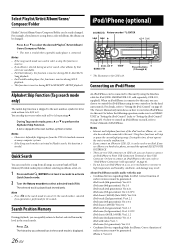
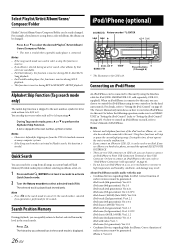
...CDE-124SXM/CDE-122, sold separately)" on how to control an iPod/iPhone via this unit, you can quickly return to CDE... functions will stop or pause the currently playing songs. Correct function of Flash Memory/Portable audio player without selecting an album, artist,... for a song from a selected album, the album can choose to C.
About iPod/iPhone models usable with video: Ver.1.3 iPod...
Owner's Manual (english) - Page 29
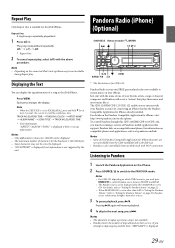
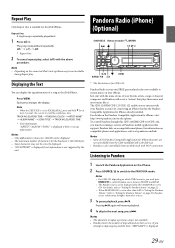
... TIME * TAG information
"ARTIST"/"ALBUM"/"SONG" is displayed if there is repeatedly played back.
1 Press a 4. If you used, press
BAND/F/R to switch Pandora source between FRONT and REAR. • The Pandora source can be scrolled one of characters for iPhone functions are
not controllable from the CDE-124SXM/CDE-123/CDE-122. • Pandora is also...
Owner's Manual (english) - Page 30
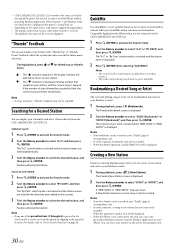
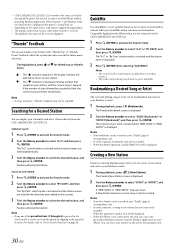
... skipped. Edit your station list and select stations directly from your "Profile" page at www.pandora.com.
30-EN "BMK SONG" or "BMK ARTIST" is activated and the station names are listed by the date they were added to the account.
3 Turn the Rotary encoder to play that song from the CDE-124SXM/CDE-123/CDE-122.
Owner's Manual (english) - Page 36


.... - SiriusXM Advisory Messages (CDE-124SXM/CDE-123 only)
The following messages may be played because the Pandora Compatible Application for...NO SUPPORT
• Text information that is no songs in your Pandora station(s).
Indication for iPhone. When ... switching the source.
NO SERVICE
• You switched CDE-124SXM/CDE-123/CDE-122 to channel 1 automatically. - SEE DEVICE
• ...
Owner's Manual (english) - Page 38
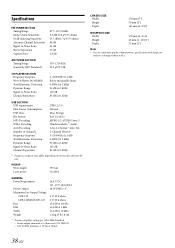
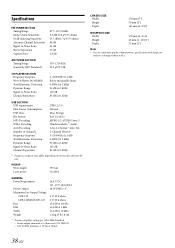
... -Noise Ratio Channel Separation
USB 1.1/2.0 500 mA Mass Storage FAT 12/16/32 MPEG-1/2 AUDIO Layer-3 Windows Media™ Audio AAC-LC format ".m4a" file 2-Channel (Stereo) 5~20,000 Hz (±1 dB... Wave length Laser power
795 nm CLASS I
GENERAL Power Requirement
Power Output Maximum Pre-Output Voltage
CDE-123 CDE-124SXM/CDE-122 Bass Mid Treble Weight
14.4 V DC (11~16 V allowable) 18 W RMS ×...
Owner's Manual (english) - Page 39
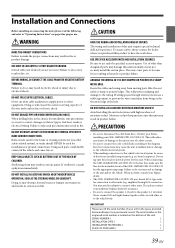
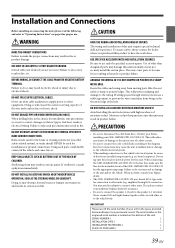
... THE BRAKE OR STEERING SYSTEMS TO MAKE GROUND CONNECTIONS.
Route the cables and wiring away from the (−) battery post before installing your Alpine dealer.
• The CDE-124SXM/CDE-123/CDE-122 uses female RCA-type jacks for the intended circuit of the hole. amplifier) having RCA connectors. SERIAL NUMBER: [
]
INSTALLATION DATE: [
]
INSTALLATION TECHNICIAN...
Owner's Manual (english) - Page 40
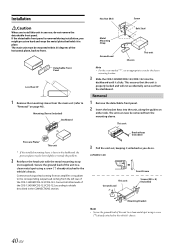
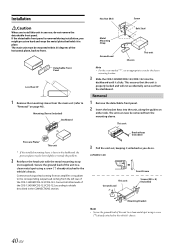
... the screw marked "*2", use an appropriate screw for the chosen
mounting location.
3 Slide the CDE-124SXM/CDE-123/CDE-122 into the unit, along the guides on page 40). Removal
1 Remove the detachable front panel.... Connect each input lead coming from the dashboard. Connect all other leads of the CDE-124SXM/CDE-123/CDE-122.
Secure the ground lead of the unit to a clean metal spot using a screw...
Owner's Manual (english) - Page 41
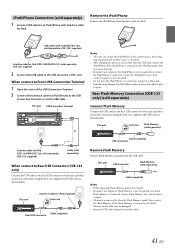
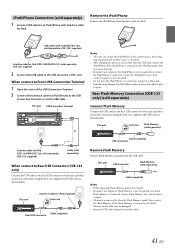
...CDE-123, supplied)
2 Connect the USB cable to play it again, or reset the iPod. • Do not leave the iPod/iPhone in the Flash Memory mode, data may not be damaged. • Route the USB cable away from Interface cable for iPod (CDE-124SXM/CDE-122..., sold separately; If the iPod/iPhone is removed in the USB iPod mode, data may cause damage. • If sound is not...
Owner's Manual (english) - Page 42
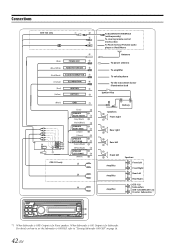
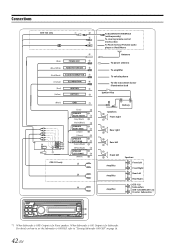
... memory/Portable audio player or iPod/iPhone
Antenna
To power antenna
To amplifier
To vehicle phone To the instrument cluster illumination lead
Ignition Key
Battery
Speakers Front right
Rear right Rear left
Front left Amplifier Amplifier Amplifier
Speakers
Front Left
Front Right
Rear Left
Rear Right
CDE-123: Subwoofers CDE-124SXM/CDE-122: Front or...
Owner's Manual (english) - Page 43


... device (such as possible. This will allow the backlighting of the CDE-124SXM/CDE-123/CDE-122 to dim whenever the vehicle's lights are turned on.
Switched Power Lead (Ignition) (Red) Connect this to the Audio interface output of the BLUETOOTH INTERFACE.
Your Alpine dealer carries various noise suppressors, contact them for iPod connection is...
Similar Questions
Does The Audio Interrupt Wire Need To Be Connecter On A Cde 122 Alpine
(Posted by Bielkpoi 10 years ago)
Alpine Cde-122 Stereo Dev Error
I have installed an Alpine CDE-122 stereo - all works except the Ipod. I have selected the USB port...
I have installed an Alpine CDE-122 stereo - all works except the Ipod. I have selected the USB port...
(Posted by mikjesk 12 years ago)
Why Does My Cde-122 Play The Rear Speakers On Radio Only?
My rear speakers only work with the radio.
My rear speakers only work with the radio.
(Posted by dmueller 12 years ago)

