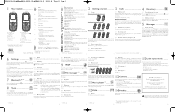Alcatel OT-305 Support Question
Find answers below for this question about Alcatel OT-305.Need a Alcatel OT-305 manual? We have 2 online manuals for this item!
Question posted by jjmac3 on May 9th, 2013
I Just Purchased And Activated A New Tracfone Alcatel A382g. Is There A Manual?
The person who posted this question about this Alcatel product did not include a detailed explanation. Please use the "Request More Information" button to the right if more details would help you to answer this question.
Current Answers
Related Alcatel OT-305 Manual Pages
Similar Questions
What Is The Default Pin For The Alcatel A382g From Tracphone?
(Posted by ma5328 9 years ago)
New Alcatel A382g Is Using Up Battery Fast
new alcatel a382g is using up battery power realy fast-what can i turn off or change
new alcatel a382g is using up battery power realy fast-what can i turn off or change
(Posted by sreeder46 10 years ago)
I Would Like To Add Additional Wallpapers To My A382g Phone
is that possible using a USB cable? What about ring tones...or am I going to have to spring for a mo...
is that possible using a USB cable? What about ring tones...or am I going to have to spring for a mo...
(Posted by dgcarter 10 years ago)
How To Activate New Sim Card For Alcatel Model Ot- 606a Cell Phone
(Posted by stjos 10 years ago)
Cant Set Alarm On My Alcatel A382g.it's Stuck On Default 12:00
(Posted by prindawg 10 years ago)