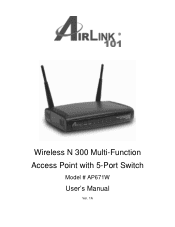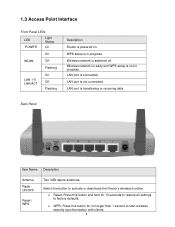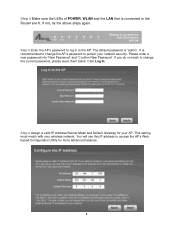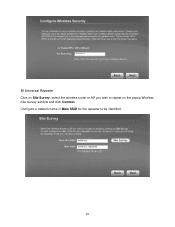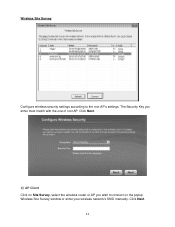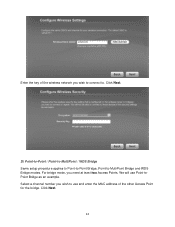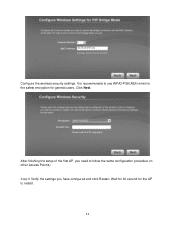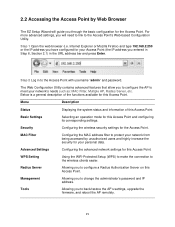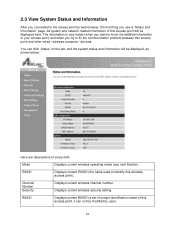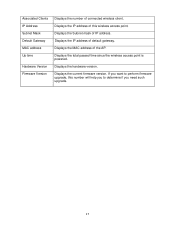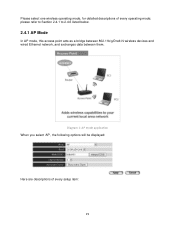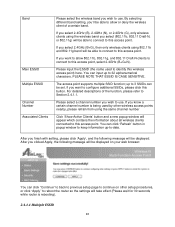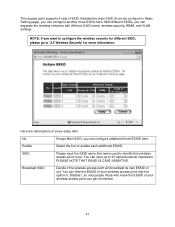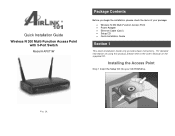Airlink AP671W Support Question
Find answers below for this question about Airlink AP671W.Need a Airlink AP671W manual? We have 2 online manuals for this item!
Question posted by chris321 on September 24th, 2016
I Can't Run Airlink On Windows7 64bit
Current Answers
Answer #1: Posted by producluumanh on September 24th, 2016 11:23 PM
You can tried Firefox browser or
Step 1: Turn on PPAPI plugins.
- Open Chrome.
- In the address bar at the top, type chrome://plugins and press Enter.
- Click Details.
- Scroll down to "Adobe Flash Player."
- Under "Type: PPAPI," click Enable.
Step 2: Make sure Chrome is up-to-date. You get Adobe Flash player on Chrome automatically, and it updates when Chrome does.
- Open Chrome.
- In the address bar at the top, type chrome://component chrome://components and press Enter.
- Under "pepper_flash," click Check for update.
Plugins that use NPAPI, including Silverlight, Java, and Unity, won't work.
Related Airlink AP671W Manual Pages
Similar Questions
After setting up the IP and the gateway correctly I save the settings but it does not save those val...
My ISP sent me a notification that my connection was running with DNS enabled. I have traced this pr...
Where can I get the correct drivers to install the adapter on Windows XP? I have been having difficu...